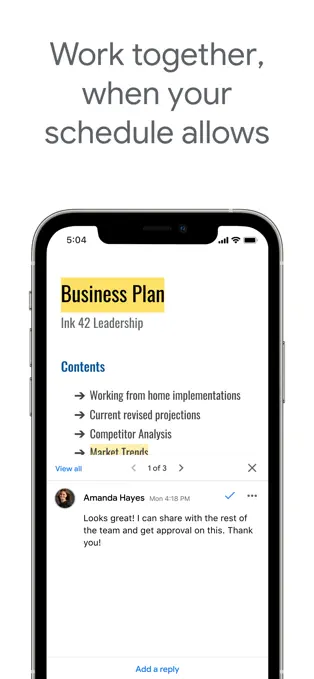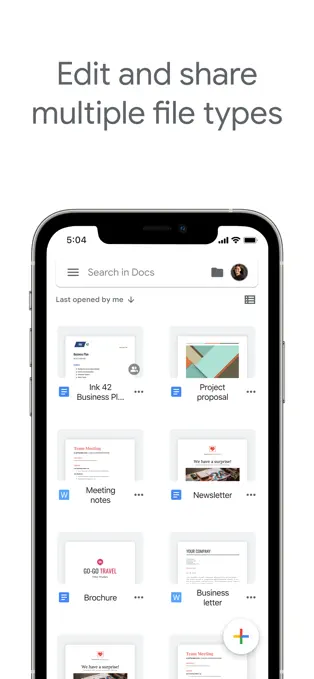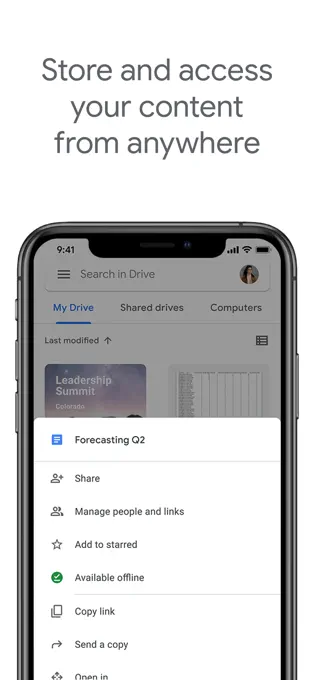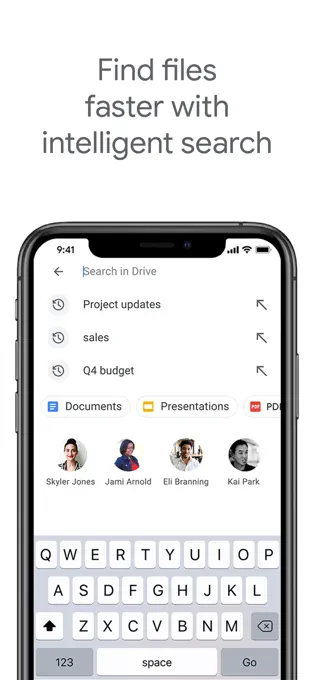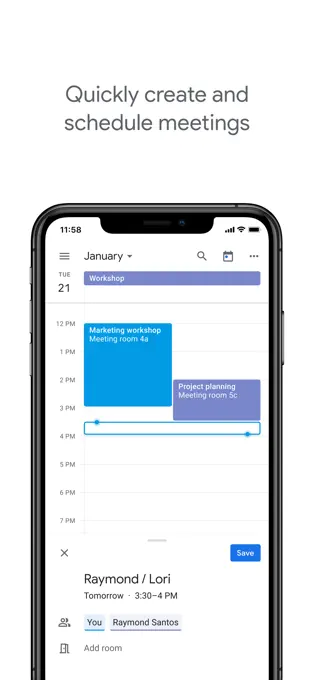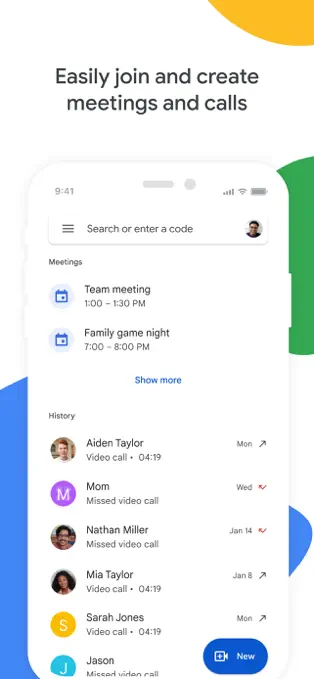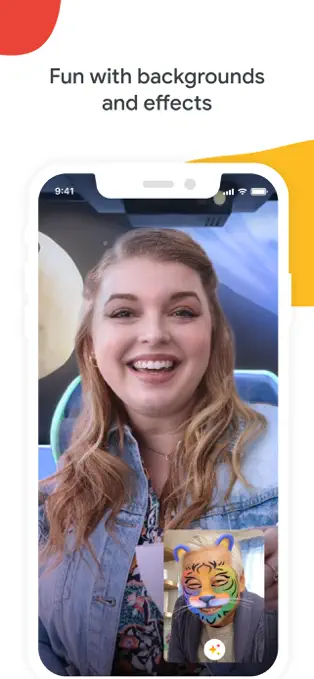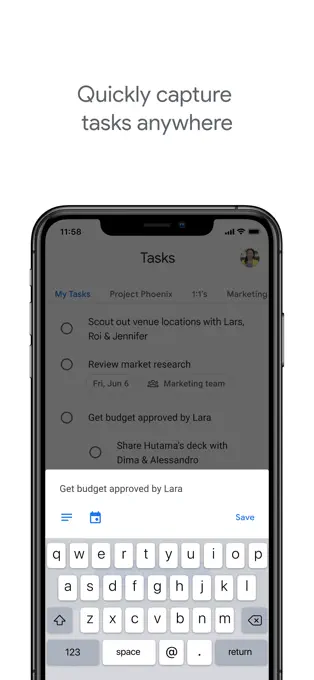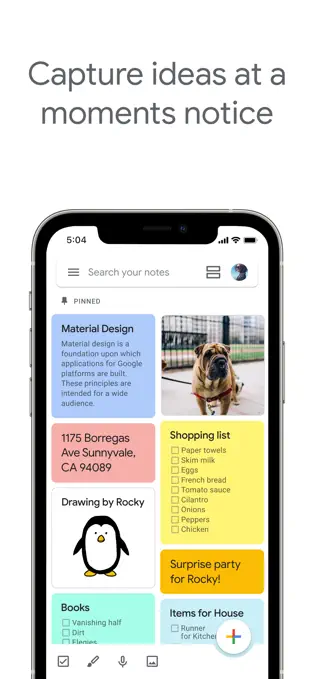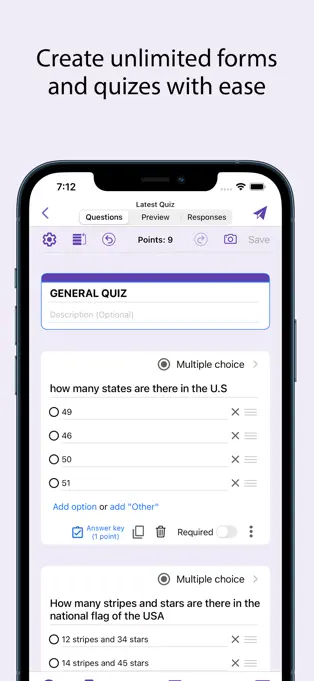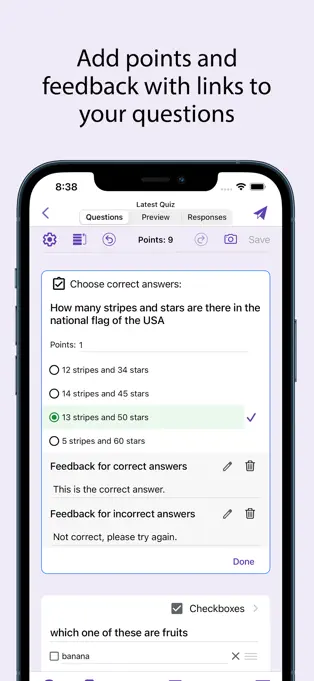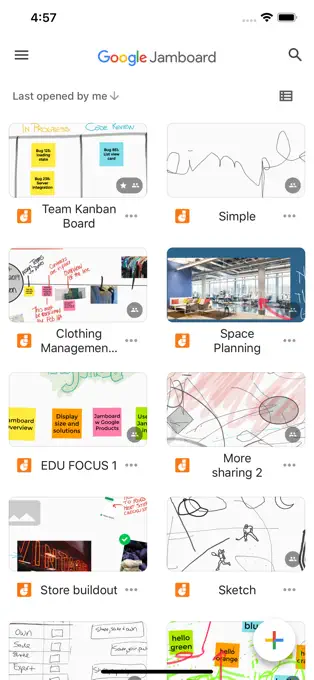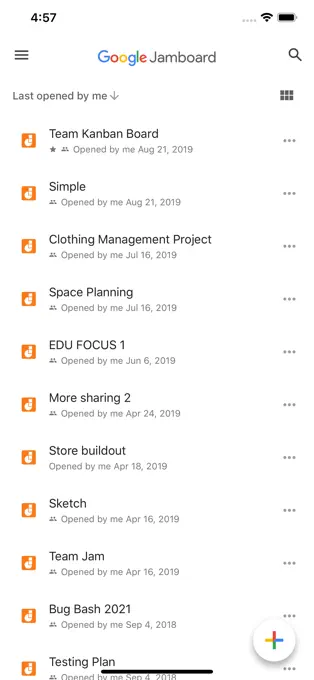From Chaos to Control: 9 Google Project Management Apps That Will Make Your Work a Breeze

Say goodbye to project trouble and hello to streamlined success with our curated list of the top 9 Google project management apps for 2024. Designed to declutter your workflow, enhance team synergy, and keep your milestones in sight, these apps are the key to unlocking peak productivity. Dive into a world where deadlines are met with ease, collaboration is in the cloud, and every task is a step towards triumph.
Google Sheets
Google Sheets is a web-based spreadsheet application that enables users to create, edit, and collaborate on spreadsheets in real-time. It offers features for data organization, analysis, and visualization, with robust collaborative capabilities for shared access and editing. Google Sheets is available for iOS and Android devices through the Google Sheets app, and it's also accessible through any web browser.
Key Features:
- Collaborative Editing: Multiple users can work on the same spreadsheet simultaneously, making it easy to collaborate in real-time.
- Formulas and Functions: Google Sheets supports a variety of formulas and functions for performing calculations and data manipulation.
- Data Visualization: Users can create charts and graphs to visualize data trends and patterns.
- Offline Access: Google Sheets can be accessed and edited offline, with changes syncing when the device reconnects to the internet.
Advantages:
- Seamless collaboration and real-time editing with others.
- Cloud-based storage ensures data is accessible from any device with an internet connection.
- Integration with other Google services allows for easy sharing and attachment of Sheets within Gmail or Drive.
Disadvantages:
- Complex formulas and large datasets might lead to slower performance, especially on mobile devices.
- Advanced features available in desktop spreadsheet software might be limited in the mobile app version.
Google Docs
Google Docs is an online word processor that allows for the creation, editing, and sharing of documents across devices. It supports real-time collaboration, enabling multiple users to work on the same document simultaneously, with changes visible as they occur. Whether through the Google Docs app on iOS and Android devices or via any web browser, Google Docs offers versatile access points for users.
Key Features:
- Real-time Collaboration: Multiple users can work on the same document simultaneously and see changes in real-time.
- Version History: Google Docs automatically saves version history, allowing users to revert to earlier versions of a document.
- Commenting and Suggesting: Users can leave comments and suggest edits, enhancing collaborative work.
- Offline Editing: Documents can be edited offline, and changes will sync once the device is back online.
Advantages:
- Easy sharing and collaboration with others, improving productivity.
- Simplified interface with basic formatting options for creating documents on-the-go.
- Integration with other Google services, making it easy to attach documents in Gmail or store them in Drive.
Disadvantages:
- Advanced formatting and layout options may be limited compared to desktop word processing software.
- Complex document structures might be harder to manage on smaller mobile screens.
Google Drive
Google Drive is a cloud storage platform that provides a space for users to save, share, and access files from any device with an internet connection. It facilitates seamless collaboration by allowing users to work together on documents, spreadsheets, and presentations stored in the cloud, ensuring data is synchronized and up-to-date across all users. It is available for iOS and Android devices through the Google Drive app, and it's also accessible through any web browser.
Key Features:
- File Storage and Organization: Users can store various file types in Drive and organize them into folders.
- File Sharing: Files and folders can be shared with specific people, and different access levels can be set.
- Offline Access: Selected files can be marked for offline access, allowing users to view and edit them without an internet connection.
- Integration: Google Drive integrates seamlessly with other Google services, such as Docs, Sheets, and Slides.
Advantages:
- Easy access to files from any device with an internet connection.
- Collaborative features allow for shared editing and commenting on various file types.
- Efficient synchronization between devices ensures that the latest version of files is always available.
Disadvantages:
- Limited free storage space; additional storage requires a subscription.
- Larger files might take longer to upload and download, depending on the internet connection.
Google Calendar
Google Calendar is a digital scheduling tool that enables users to manage their time, organize events, and set reminders across devices. It supports sharing and collaborative event planning, allowing individuals and teams to stay synchronized with their appointments, meetings, and deadlines effortlessly.The Google Calendar app makes the platform accessible on both iOS and Android devices and can also be reached via any web browser.
Key Features:
- Event Creation: Users can create and manage events, set reminders, and add event details.
- Color-Coding: Different calendars can be color-coded, allowing users to differentiate between personal, work, and other types of events.
- Sharing and Invitations: Users can share calendars with others and send invitations to events, helping with coordination.
- Integration: Google Calendar integrates with Gmail and other Google services, automatically adding events from emails.
Advantages:
- Accessible from anywhere with an internet connection, ensuring users stay organized on-the-go.
- Integration with other Google services, streamlining event creation and management.
- Reminders and notifications help users stay on top of their schedule.
Disadvantages:
- Limited customization of event views and layout compared to some dedicated calendar apps.
- Users heavily reliant on non-Google calendar services might experience challenges in migration.
Google Meet
Google Meet is a video conferencing application that offers secure, high-quality virtual meeting capabilities for individuals and teams. It enables real-time communication through video calls, allowing participants to connect and collaborate from different locations, with features for screen sharing, meeting recording, and live captions. You can engage with Google Met across devices, utilizing the app on iOS and Android, or by accessing it through any web browser.
Key Features:
- Video Conferencing: Users can host virtual meetings with participants from anywhere.
- Screen Sharing: Presenters can share their screens to show presentations or demonstrations.
- Real-time Captions: Google Meet provides automated live captions to enhance accessibility.
- Integration: It's integrated with Google Calendar, making it easy to schedule and join meetings.
- Compatibility: Google Meet has mobile apps available for both iOS and Android devices. You can download it from the App Store for iOS devices and the Google Play Store for Android devices.
Advantages:
- Simple to use for quick video calls or scheduled meetings.
- Integration with other Google services, especially Google Calendar, streamlines scheduling and joining.
- Suitable for both one-on-one calls and larger group conferences.
Disadvantages:
- Some advanced features might require a subscription, especially for larger organizations.
- The mobile app experience might not offer all the features available on the desktop version.
Google Tasks
Google Tasks is a task management tool integrated into Google's ecosystem, designed to help users organize their to-do lists and deadlines. It allows for the creation, tracking, and prioritization of tasks directly within Gmail, Google Calendar, and Google Drive, promoting productivity and ensuring tasks are managed efficiently across devices. Through the Google Tasks app it is available for iOS and Android devices and it's also accessible through any web browser.
Key Features:
- Simple Interface: Google Tasks has a straightforward layout for creating and managing tasks.
- Integration: Tasks can be integrated with Google Calendar, making it easy to allocate time for tasks.
- Checklists: Users can create checklists within tasks to break down complex tasks into smaller steps.
Advantages:
- Integration with other Google services improves task management across platforms.
- Basic and easy-to-use interface for straightforward task tracking.
- Integration with Google Keep allows for a combination of note-taking and task management.
Disadvantages:
- Lacks some advanced features offered by dedicated task management apps.
- May not be suitable for users seeking more comprehensive project management capabilities.
Google Keep
Google Keep is a note-taking service that offers a simple interface for storing various types of notes, lists, photos, and audio memos. It integrates seamlessly with Google's ecosystem, enabling users to access and organize their thoughts and reminders from any device, fostering a convenient way to capture and manage information on the go.You can use Google Keep whether through the app on iOS and Android devices or via any web browser.
Key Features:
- Note Variety: Users can create text notes, checklists, voice memos, and add images.
- Organization: Notes can be organized using labels and color-coding.
- Integration: Keep integrates with other Google services, such as Google Docs and Google Drive..
Advantages:
- Versatile note-taking app that supports various media types.
- Integration with other Google services enhances productivity and information flow.
- Quick and simple for capturing and reviewing information on-the-go.
Disadvantages:
- May not be as feature-rich as more advanced note-taking apps on the market.
- Limited in terms of advanced formatting and document structure compared to Google Docs.
Google Forms
Google Forms is a versatile tool for creating surveys, quizzes, and forms, allowing for easy collection and analysis of responses. It features a straightforward design interface, where users can quickly craft custom forms, distribute them to participants, and then analyze the results in real time, all within Google's integrated environment. Google Forms is available for iOS and Android devices through the Google Forms app, and it's also accessible through any web browser.
Key Features:
- Form Creation: Users can design forms with various question types, including multiple-choice, text, and more.
- Response Collection: Form responses are automatically collected in a Google Sheets spreadsheet.
- Collaboration: Forms can be created and edited collaboratively with others.
- Compatibility: Google Forms has mobile apps available for both iOS and Android devices. You can download it from the App Store for iOS devices and the Google Play Store for Android devices.
Advantages:
- Easy to create and share surveys, quizzes, and feedback forms.
- Responses are collected in a structured format, making analysis and data processing efficient.
- Integration with Google Sheets enables advanced data manipulation and visualization.
Disadvantages:
- May not offer as many design customization options as some dedicated survey tools.
- Advanced logic and branching capabilities might be limited compared to specialized survey platforms.
Google Jamboard
Google Jamboard is a digital whiteboard that fosters creativity and collaboration through its interactive canvas, where teams can brainstorm, sketch, and share ideas in real-time. It supports a range of features such as sticky notes, drawing tools, and image insertion, making it an ideal platform for visual collaboration across locations, accessible from any device. The Google Jamboard app makes the platform accessible on both iOS and Android devices, while it can also be reached via any web browser.
Key Features:
- Real-time Collaboration: Multiple users can contribute to a Jamboard session simultaneously.
- Sticky Notes and Drawing Tools: Users can create sticky notes, draw, and add images to the virtual whiteboard.
- Integration: Jamboard integrates with other G Suite apps, such as Google Drive.
Advantages:
- Enables creative and interactive collaboration, particularly for remote teams.
- Offers a variety of tools for visualizing ideas, including drawing, images, and sticky notes.
- Integration with other Google services facilitates easy sharing and storage of Jamboard sessions.
Disadvantages:
- May require a learning curve for users unfamiliar with digital whiteboard interfaces.
- Some advanced features available on the web version might be limited in the mobile app.
In conclusion, Google offers a suite of powerful project management apps that can help teams stay organized, collaborate in real-time, and get more done. These apps are user-friendly and easy to navigate, offering a wide range of features to help teams manage their projects efficiently. Additionally, they're all compatible with iOS and Android devices, as well as accessible through any web browser. So if you're looking for a reliable and efficient project management solution, give Google's suite of apps a try.