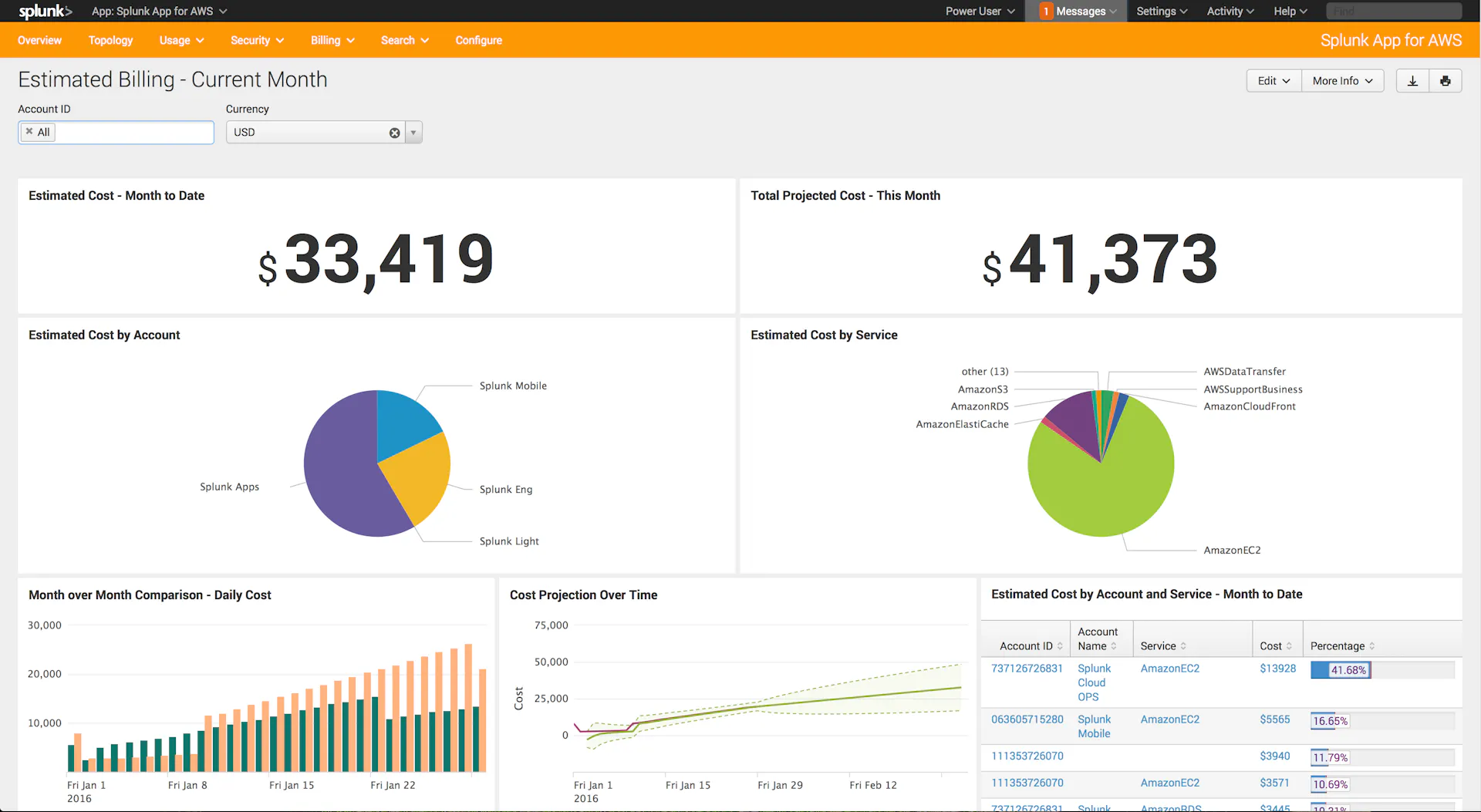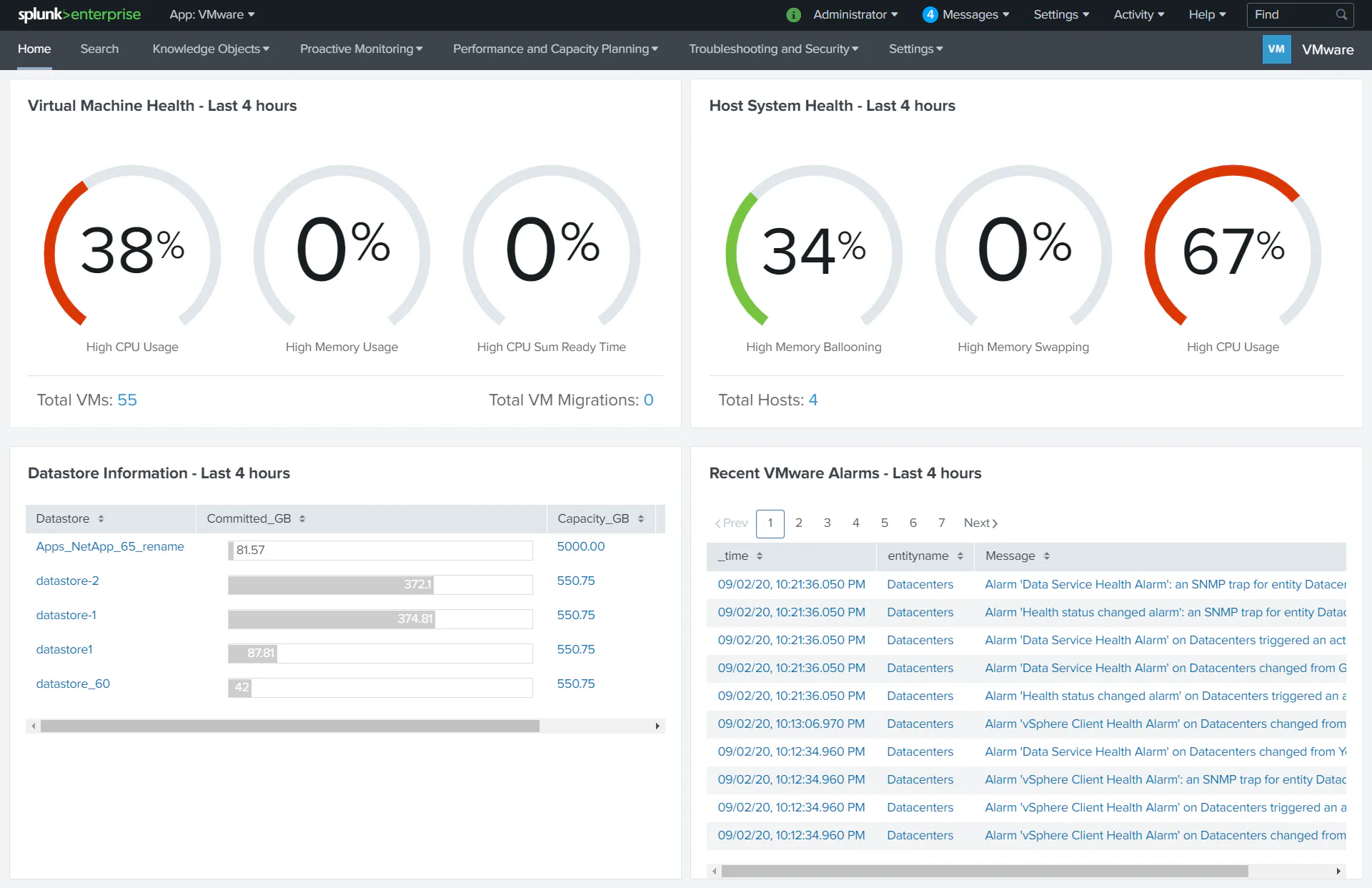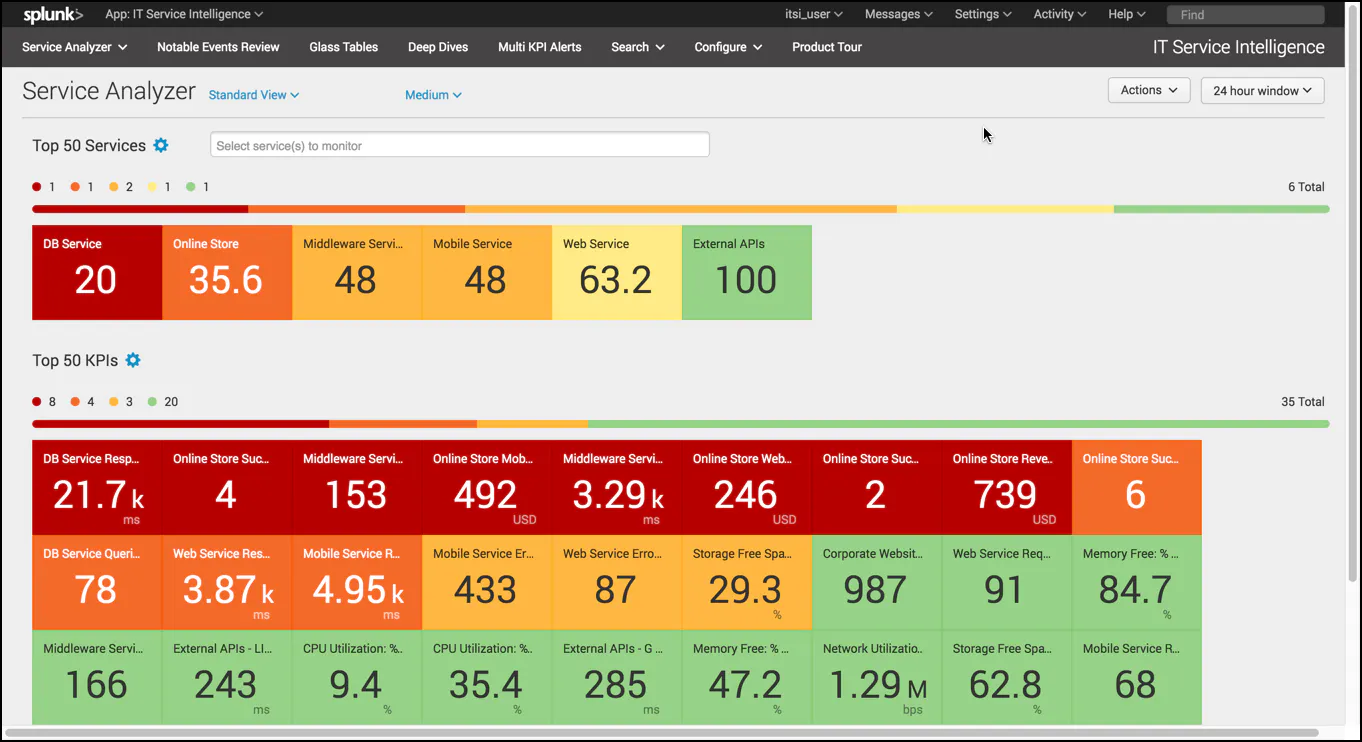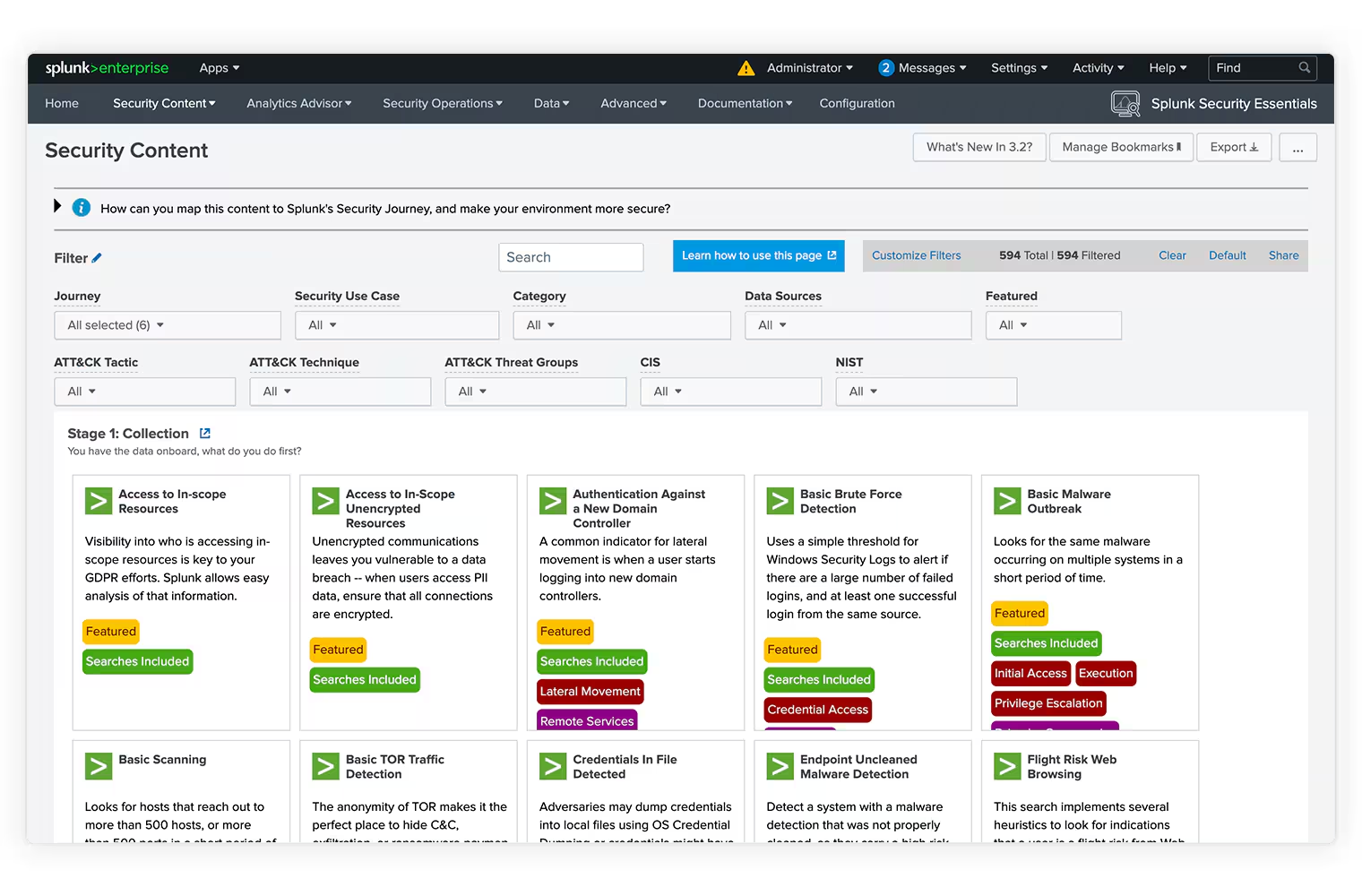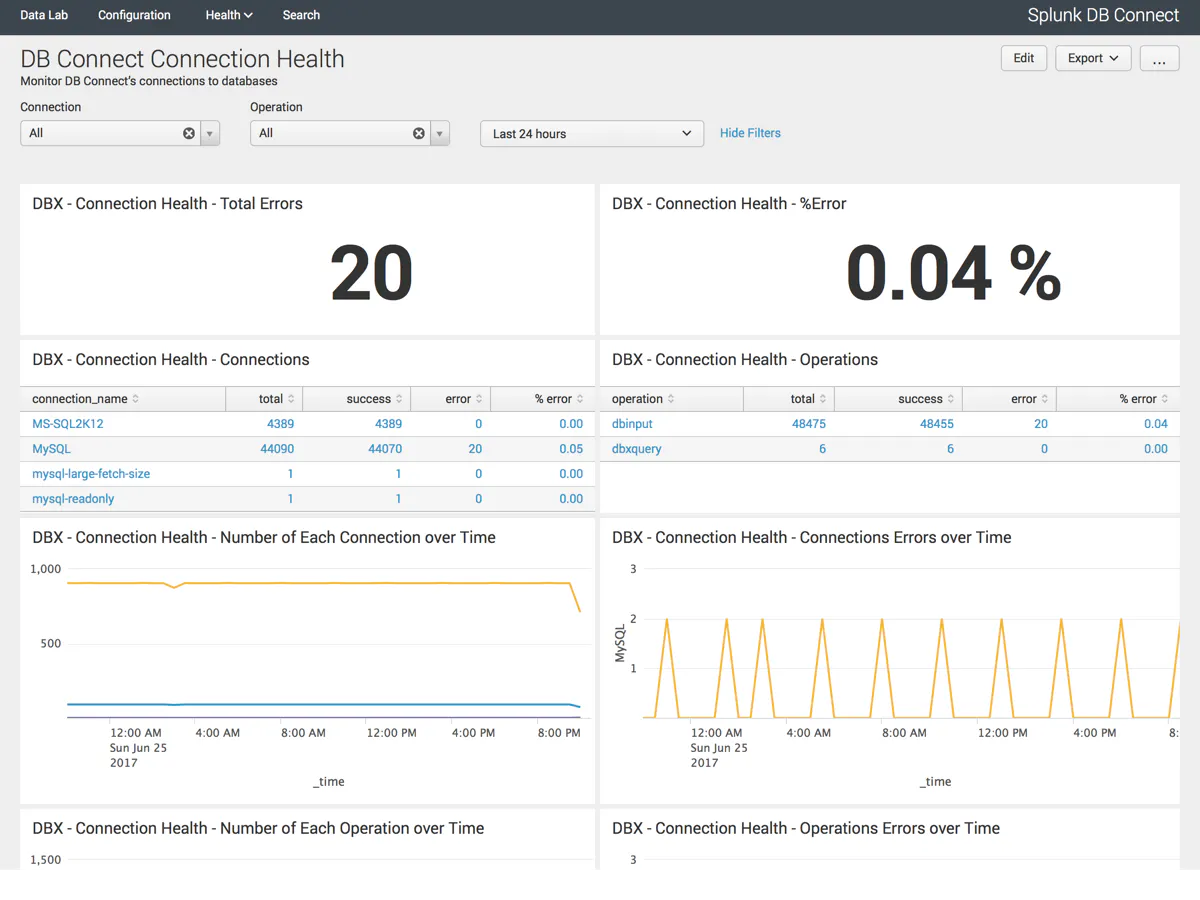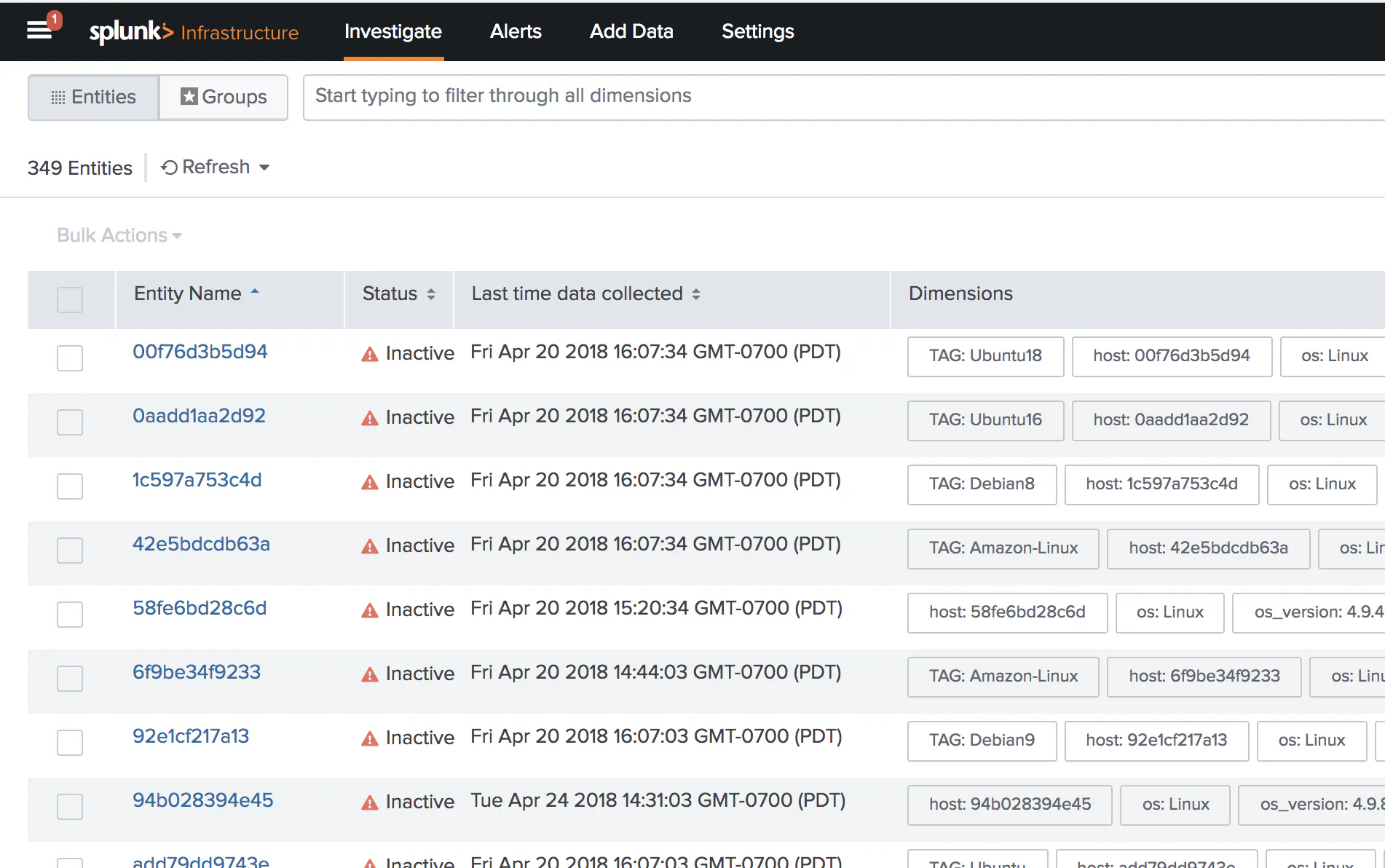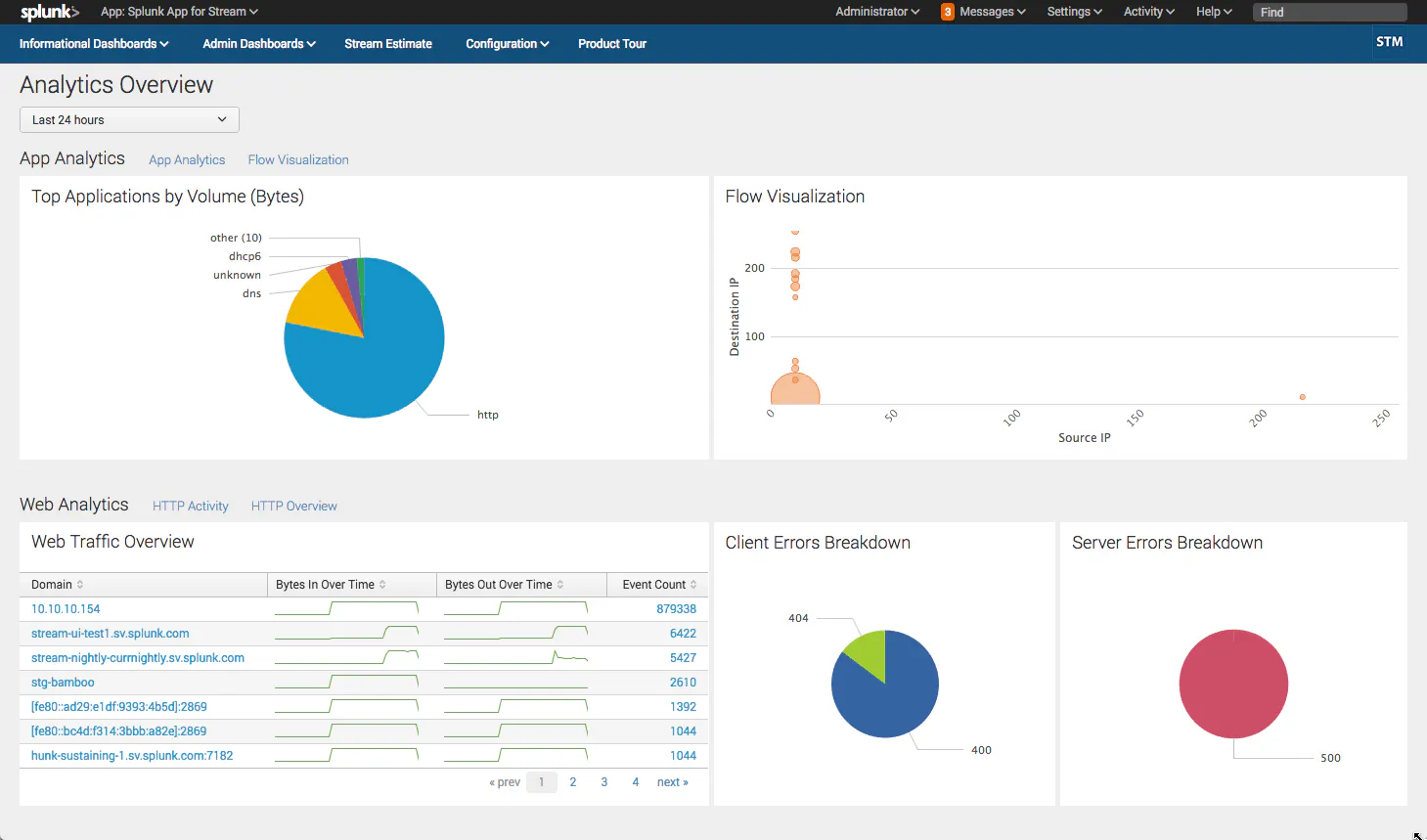Data Driven Success: 7 Must-Have Splunk Apps for Advanced Analytics

In the world of data analytics, Splunk stands out as a powerhouse for turning raw data into actionable insights. But even the most powerful tools can be enhanced with the right extensions. That's where Splunk apps come in, turbocharging your ability to monitor, analyze, and visualize data like never before. These apps extend the functionality of Splunk making your data not only manageable but truly insightful. Ready to transform your data experience?<
Splunk App for AWS
The Splunk App for AWS provides in-depth visibility and security insights into Amazon Web Services (AWS) environments. It supports businesses by ensuring compliance, managing AWS costs, and leveraging advanced machine learning to provide proactive insights and anomaly detection. With updates focusing on enhancing functionality, extending compatibility, and improving user experience across various Splunk platforms, The Splunk App for AWS continues to evolve.
Key Features:
- Security and Compliance Monitoring: Offers comprehensive monitoring capabilities that enhance security and ensure adherence to compliance standards through detailed audit trails.
- Cost Management: Provides a detailed view of AWS resource utilization, helping businesses manage costs effectively by identifying used and unused resources and analyzing costs by account and service.
- Machine Learning: Utilizes machine learning to offer proactive insights, recommendations, and anomaly detection, enhancing the operational efficiency of AWS environments.
- Operational Dashboards: Includes pre-built knowledge bases with dashboards, reports, and alerts for real-time visibility into AWS environments, showcasing operational and security aspects.
Advantages:
- Enhanced Visibility: Gives users a clear view of all activities within their AWS account, which is crucial for security monitoring and operational management.
- Proactive Management Tools: Machine learning and comprehensive data inputs enable proactive management of security and operational efficiency.
- Cost Optimization: Detailed insights into cost distribution help in optimizing AWS spending.
Disadvantages:
- Complex Setup: Configuring and optimizing the app to suit specific needs can be complex and might require advanced knowledge of Splunk and AWS.
Installation and Configuration:
The app can be installed on various Splunk environments including Splunk Cloud, Splunk Enterprise, and Splunk Light. It supports a range of configuration options for inputs from AWS services like CloudTrail, Config, Inspector, and Kinesis, among others, which can be set up based on user needs and specific deployment scenarios.
Splunk App for VMware
The Splunk App for VMware is designed to provide comprehensive monitoring and troubleshooting capabilities for VMware infrastructures. This tool is invaluable for IT administrators who need real-time insights into their virtual environments, enabling efficient management and optimization of VMware resources. With ongoing updates and support from Splunk, the Splunk App for VMware continues to evolve, adding features that enhance its effectiveness in large-scale VMware environment monitoring.
Key Features:
- Real-Time Monitoring: Tracks metrics, logs, and events across VMware infrastructures, offering detailed performance analysis.
- Dashboard Visualizations: Provides a set of pre-configured dashboards that help in visualizing operations, performance, and security aspects of VMware environments.
- Advanced Troubleshooting: Aids in diagnosing issues within the VMware infrastructure by correlating diverse data points.
- Infrastructure Management: Helps manage the capacity of clusters and hosts, allowing for effective resource allocation and planning.
Advantages:
- Enhanced Operational Visibility: Allows for the monitoring of multiple VMware hosts and virtual machines, providing a unified view of their performance and health.
- Proactive Troubleshooting: Enables administrators to detect and resolve issues before they impact the business.
- Integration with Splunk Ecosystem: Seamlessly integrates with other Splunk applications, enhancing its utility with broader data analysis and insights.
Disadvantages:
- Complexity in Setup and Maintenance: The setup and ongoing configuration of the app can be complex, requiring specialized knowledge of both Splunk and VMware.
- Resource Intensiveness: Depending on the scale of deployment, the app can be resource-intensive, necessitating adequate Splunk infrastructure to support its operations.
Installation and Configuration:
The Splunk App for VMware can be installed on both Splunk Cloud and Splunk Enterprise platforms. It supports various Splunk versions and is designed to be platform-independent, ensuring broad compatibility and ease of integration into existing Splunk environments.
Splunk IT Service Intelligence (ITSI)
Splunk IT Service Intelligence (ITSI) is a powerful monitoring and analytics platform designed to provide deep insights into IT services, leveraging AI capabilities to enhance operational intelligence in complex, multi-cloud, and hybrid IT environments. Ideal for enterprises needing robust IT operations analytics, ITSI facilitates proactive incident management, root cause analysis, service dependability, and risk management.
Key Features:
- AI-Powered Analytics: Utilizes machine learning to automate and enhance IT operations, offering features like adaptive thresholding for KPIs which simplifies and optimizes performance monitoring.
- Service Insights: Enables comprehensive mapping and monitoring of business and technical services within an organization, helping to detect problems, simplify investigations, and accelerate resolutions.
- Deep Dive Analysis: Provides tools for detailed analysis and visualization of IT metrics, allowing users to drill down into data and identify underlying issues effectively.
- Predictive Analytics: Features predictive capabilities that assess the likelihood of future service degradation, facilitating preemptive actions to mitigate risks.
- Glass Tables: Offers customizable visualizations that provide an overview of IT operations and performance in real-time, making it easier to monitor critical services.
Advantages:
- Enhanced Visibility: Through its service insights and deep dive capabilities, ITSI offers an interconnected view across all IT services, improving visibility and situational awareness.
- Proactive Incident Management: By leveraging AI-driven analytics and predictive modeling, ITSI helps in anticipating and mitigating potential disruptions before they impact business operations.
- Efficient Operations: The platform's ability to integrate and analyze data across multiple sources reduces the complexity and increases the operational efficiency of IT environments.
Disadvantages:
- Complexity in Setup and Maintenance: ITSI's advanced features may require a steep learning curve and significant initial setup.
- Resource Intensiveness: High data volume and advanced analytics features can demand substantial computing resources.
Installation and Configuration:
Installation guidelines for ITSI are tailored for various setups, including cloud and on-premise installations. Configurations can be extensively customized to fit specific operational requirements and integrated smoothly with existing IT infrastructure.
Splunk Security Essentials
Splunk Security Essentials (SSE) enhances security monitoring, threat detection, and incident response capabilities within Splunk environments. It's particularly useful for organizations looking to improve their security operations through a comprehensive library of out-of-the-box security content and actionable insights. It serves as an educational and operational tool, making it easier for teams to ramp up their security operations with well-structured and easy-to-implement security content.
Key Features:
- Security Content Library: SSE offers a vast array of security detections that you can deploy directly. The library is updated regularly with the latest threats and is deeply integrated with the MITRE ATT&CK and Cyber Kill Chain frameworks, providing structured and actionable security intelligence.
- Framework Integration: The app supports major cybersecurity frameworks, allowing you to map detections and data to MITRE ATT&CK tactics and techniques or phases of the Cyber Kill Chain.
- Data and Content Introspection: This feature helps you understand how your existing data aligns with SSE's security content, ensuring that you're leveraging your data effectively for security monitoring.
- Customization and Visualization: SSE allows for significant customization of its dashboards and visualizations, which helps in assessing threat coverage and identifying security gaps.
- Interactive Tools: The app includes interactive tools like the Security Content page, where you can review and filter detections based on various criteria, and the Risk-based Alerting dashboard, which focuses on aggregating risk attributions.
Advantages:
- Enhanced Security Posture: By implementing SSE, organizations can quickly identify gaps in their security coverage and adjust their defenses accordingly.
- Educational Resources: The app provides rich content documentation and interpretable descriptions to help users understand each security procedure and its relevance.
- Operational Efficiency: With pre-built content and easy integration, SSE speeds up the deployment of advanced security monitoring tools, making security operations more efficient.
Disadvantages:
- Complexity for Beginners: Although SSE offers a vast library of pre-configured security content, the sheer volume and complexity of options can be overwhelming for users new to security operations or those with limited technical expertise.
- Dependency on Splunk Environment: SSE's performance and utility heavily rely on the proper configuration and optimization of the underlying Splunk environment. If the Splunk setup is not optimized or if data is not properly indexed and managed, users might not be able to fully leverage all the functionalities of SSE.
Installation and Configuration:
Setting up SSE involves validating that the right data is onboarded, verifying data formats, and customizing content to fit specific security needs. The app provides guidance on how to optimize data for security use cases, ensuring effective implementation and operation within your existing Splunk environment.
Splunk DB Connect
Splunk DB Connect (DBX) is a vital application that links Splunk with various SQL databases, enhancing the ability to integrate and manage database information directly within Splunk. This integration allows users to seamlessly query and retrieve data from relational databases, making it an essential tool for organizations looking to combine Splunk’s powerful data analysis capabilities with traditional database management.
Key Features:
- Database Integration: DB Connect supports a wide range of databases including MySQL, Microsoft SQL Server, Oracle, and PostgreSQL among others, utilizing JDBC for connectivity.
- Data Management: Users can manage database connections, inputs, outputs, and perform SQL queries directly from Splunk.
- Security and Access Controls: The application provides robust security features, allowing detailed management of access controls and data handling.
Advantages:
- Enhanced Data Accessibility: Enables real-time access to relational databases directly from within Splunk, providing a unified view of machine data and structured data.
- Streamlined Operations: Simplifies the process of data importation and operational reporting, making it easier for users to execute complex queries and manage database interactions.
- Security and Compliance: Offers detailed configuration options for secure database connections and data handling, ensuring compliance with organizational security policies.
Disadvantages:
- Complex Setup: The initial setup and configuration of DB Connect can be complex, particularly in environments with multiple databases or stringent security requirements.
- Resource Intensity: Running DB Connect, especially on critical infrastructure like indexers, can be resource-intensive and might affect the performance of other Splunk operations.
Installation and Configuration:
DB Connect is designed to be installed on a Splunk heavy forwarder or a dedicated search head. It requires careful configuration of database drivers, connection settings, and security parameters to ensure efficient and secure operation. The setup involves defining and managing database connections, creating inputs for data ingestion, and configuring outputs for sending data back to databases.
Splunk App for Infrastructure
Splunk App for Infrastructure (SAI) is a comprehensive tool designed to monitor and analyze the performance of various infrastructure components such as Linux and Windows servers, Kubernetes clusters, and cloud services like AWS. It provides valuable insights into system performance through metrics and log data integration. Overall, Splunk App for Infrastructure provides a robust solution for infrastructure monitoring, helping organizations optimize their operations and preemptively address potential issues.
Key Features:
- Broad Integration: SAI supports data collection from a variety of systems including Linux, Windows, Mac OS X, Kubernetes, and OpenShift, among others.
- Metrics and Logs Collection: It collects both metrics and logs, providing a detailed view of infrastructure performance.
- Customizable Alerts and Notifications: Users can configure alerts and modify them according to specific needs, ensuring proactive incident management.
Advantages:
- Enhanced Visibility: Offers in-depth monitoring capabilities that allow IT teams to maintain a high level of performance across their infrastructure.
- Flexible Data Collection: Supports various methods of data collection, including the use of scripts and manual configurations, to suit different environments.
- Integration with ITSI: SAI can be integrated with Splunk IT Service Intelligence for extended monitoring capabilities.
Disadvantages:
- Complex Setup: The initial configuration and ongoing management of SAI can be complex, especially in diverse environments with multiple integration points.
- Resource Intensity: Due to its extensive data collection and processing capabilities, SAI can be demanding on system resources, which might impact its deployment on smaller or resource-constrained environments.
Installation and Configuration:
SAI can be installed in different types of Splunk deployments, including single-instance, distributed, and cloud environments. It offers detailed guidance on setting up and configuring data collection, ensuring that users can tailor the installation to meet their specific monitoring needs.
Splunk Stream
Splunk Stream is an advanced application designed to capture, filter, index, and analyze network event data in real-time. It supports a broad array of network protocols, providing deep insights into network traffic and behavior, which is critical for performance monitoring, security analysis, and operational intelligence.
Key Features:
- Extensive Protocol Support: Splunk Stream can handle over 30 network protocols, allowing for comprehensive monitoring across different layers of the network stack.
- Real-Time Processing: It facilitates real-time data streaming, which is essential for immediate analysis and response to network events.
- Flexible Data Handling: Users can configure Splunk Stream to capture everything from raw packets to high-level network metrics.
Advantages:
- Enhanced Network Visibility: Offers detailed visibility into network activities, helping teams quickly detect and respond to issues.
- Scalability: Capable of handling large volumes of data, making it suitable for enterprises with extensive network infrastructure.
- Integration Capability: Works seamlessly with other Splunk products, enhancing its utility in complex IT environments.
Disadvantages:
- Complex Configuration: Setting up and managing Splunk Stream can be complex due to its detailed and technical configuration options.
- Resource Intensive: Due to its real-time processing capabilities, it may require significant system resources, especially in large-scale deployments.
Installation and Configuration:
Splunk Stream can be deployed in various environments, including cloud and on-premise setups. It requires the installation of specific forwarders and configuration of network data collection settings to suit particular organizational needs.
Whether you're optimizing network performance, enhancing security protocols, or forecasting business trends, these Splunk apps provide the precision and power needed to make informed decisions faster.These apps are not just add-ons; they are essential enhancements that streamline processes, elevate analytics, and simplify complex data landscapes. Let them transform your raw data into clear, actionable insights that can propel your organization forward.