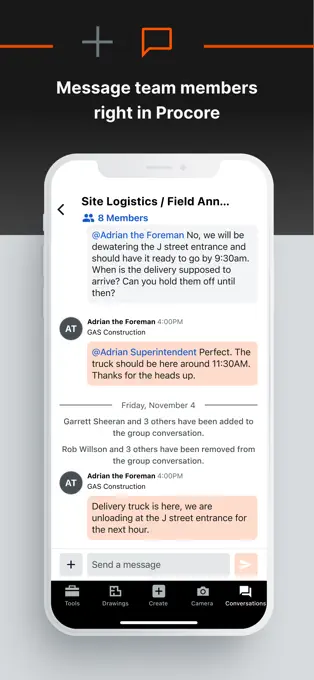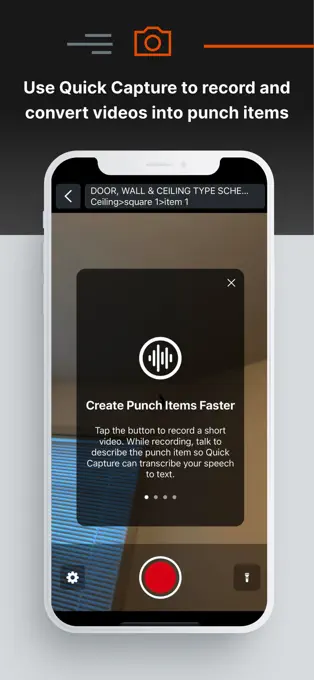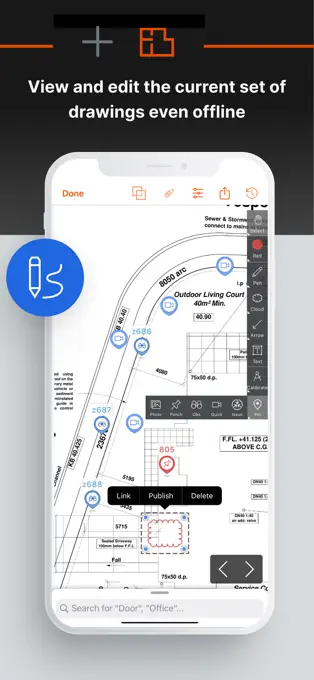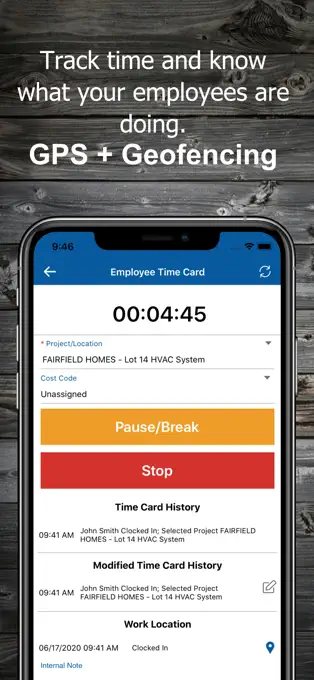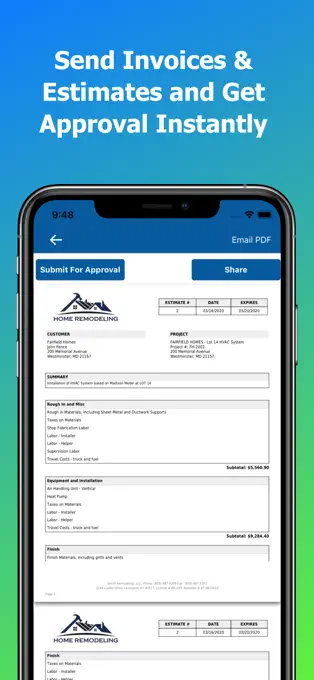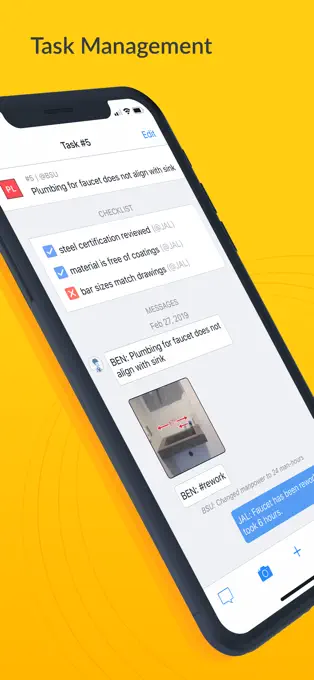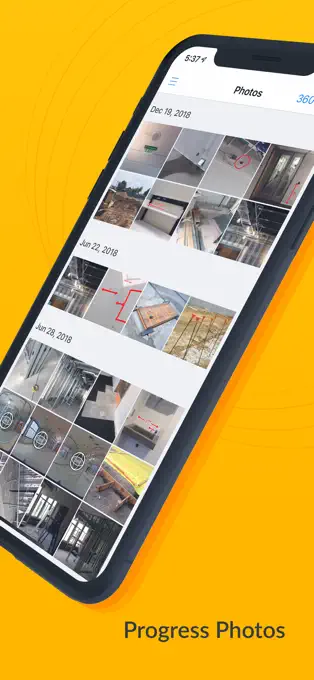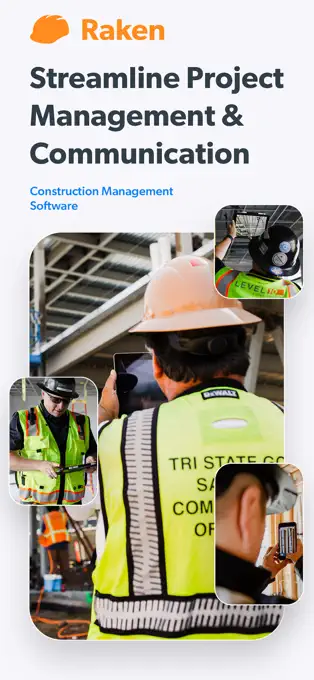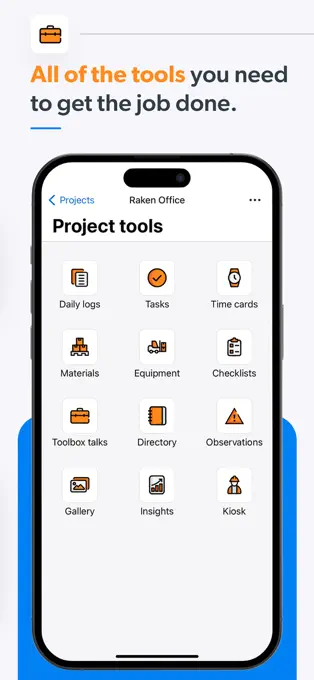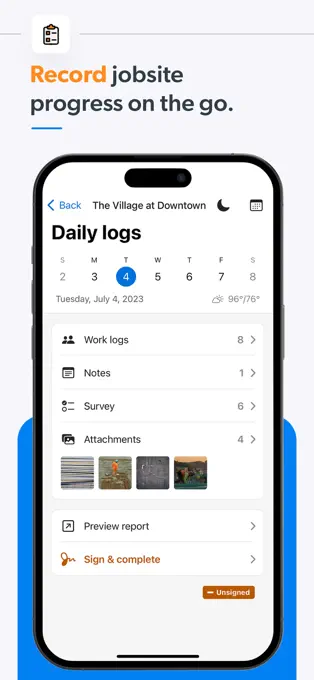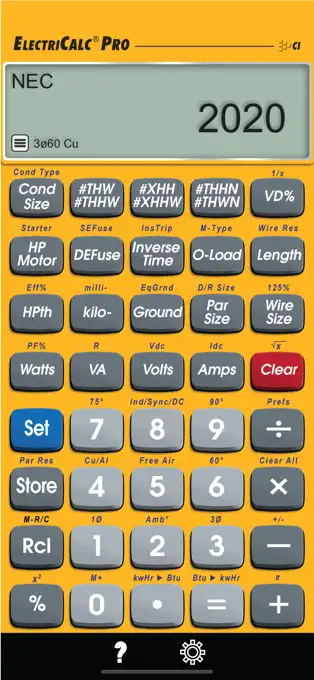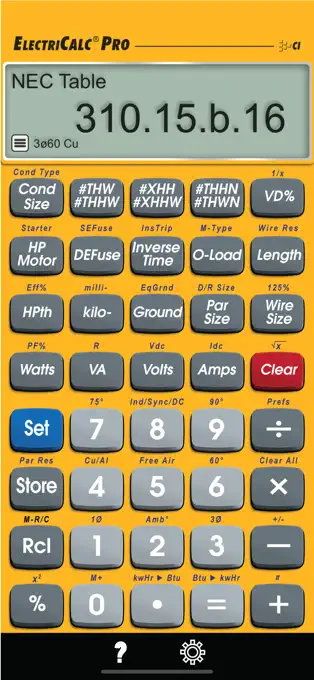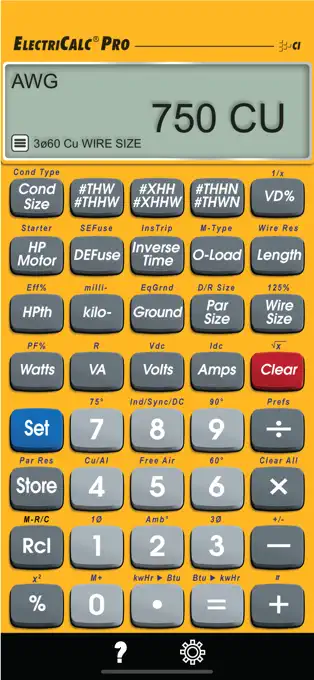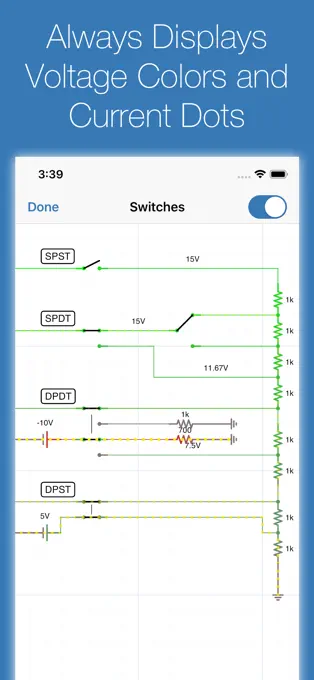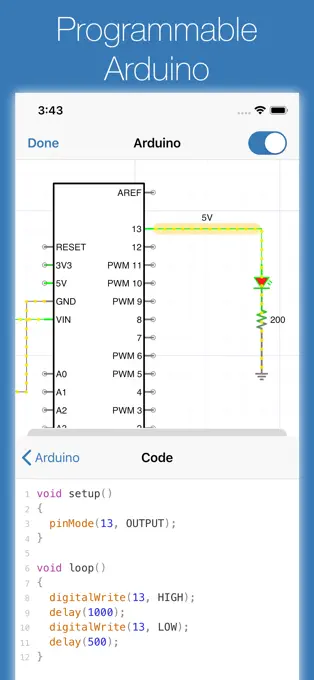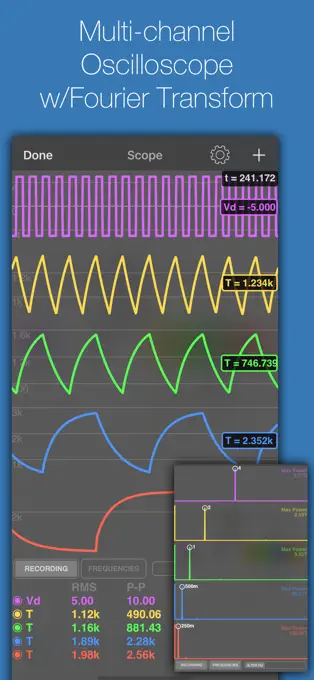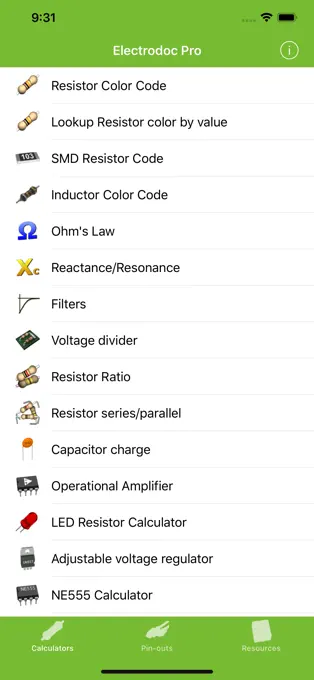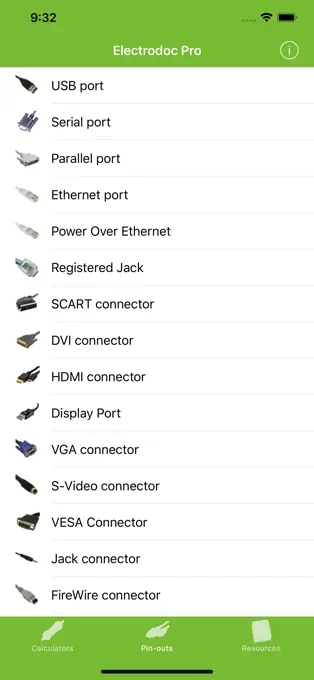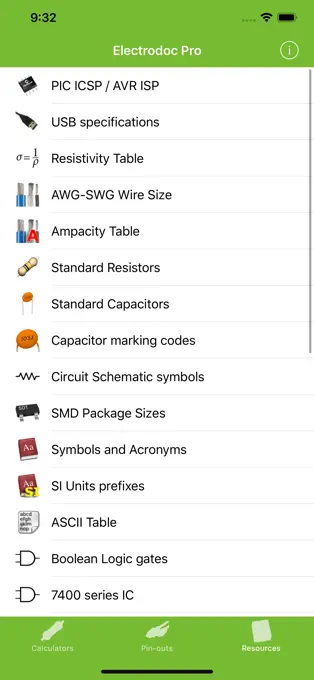Sparking Productivity: The Best 7 Apps for Electrical Contractors

As an electrical contractor, your day-to-day challenges aren't just about managing wires and circuits; they're about managing time, resources, and client expectations. In an industry where precision and efficiency are paramount, having the right digital tools in your arsenal can make all the difference. So make use of apps designed specifically for electrical contractors, where technology meets tradecraft to spark outstanding productivity and operational excellence.
Procore
Procore is a construction management platform renowned for enhancing project efficiency by integrating management tools into a single app. It offers comprehensive solutions that cater to the needs of the construction industry by connecting field and office operations seamlessly. With Procore, available on iOS and Android, users gain access to vital project data, robust collaboration features, and optimized processes, facilitating adherence to both timelines and budgets.
Key Features:
- Comprehensive Project Management: Procore provides tools for project management, quality & safety, construction financials, and field productivity, supporting a wide range of construction project needs.
- Enhanced Mobile Experience: The Procore iOS app is optimized for mobile use, ensuring easy navigation and access to essential tools. It supports drag-and-drop for photos and documents and offers simplified navigation through construction drawings.
- Real-time Collaboration: The platform promotes real-time updates and communication, allowing users to manage projects efficiently from anywhere.
Advantages:
- Streamlined Operations: Procore's platform facilitates smooth operational workflows by connecting various aspects of construction management.
- User-Friendly Interface: The app is tailored to be intuitive, making it easy for all users to navigate and access necessary tools swiftly.
- Robust Integration: Integrates with various software, enhancing its utility without needing multiple standalone apps.
Disadvantages:
- Mobile App Limitations: Some users have noted issues with the mobile app's performance, especially on iPads, where it does not fully utilize the device's capabilities.
- Complexity in Communication Tools: Feedback indicates that some communication tools within the app could be streamlined for better clarity in conversations.
Contractor Foreman
Contractor Foreman is a construction management software, particularly suited for small to medium-sized residential and commercial contractors. This platform is designed to offer a comprehensive suite of tools for project management, financials, and client communications, all within a user-friendly interface. It offers a free trial, allowing potential users to explore its features before committing to a subscription and is accessible on iOS and Android devices.
Key Features:
- Extensive Project Management Tools: Includes functionalities for bid management, change orders, work orders, and more, with capabilities to handle everything from initial estimates to final invoicing.
- Customizable PDF Templates and Reports: Provides options for creating detailed and customizable reports, including the use of custom PDF templates.
- Integrated Time Tracking: Features geofence time clock capabilities that help manage employee time logs effectively.
- Client Portal: Offers a client portal that keeps clients updated on project changes and progress.
Advantages:
- Affordability: Known for its value, offering a comprehensive feature set at a competitive price point, starting at $49/month for the whole company.
- Ease of Use: Users find the platform easy to navigate, enhancing the efficiency of managing construction projects.
- Strong Customer Support: The platform is supported by responsive customer service, highly rated by users for its effectiveness and helpfulness.
Disadvantages:
- Limited CRM Capabilities: Some users note the CRM features are not as extensive as some other platforms, which could be a drawback for businesses looking for robust client relationship management tools.
- Learning Curve: New users might face a learning curve due to the depth of features provided.
Fieldwire - Construction App
Fieldwire is a construction management app designed to streamline operations on jobsites by enhancing communication and coordination among teams. It is particularly effective for general contractors, specialty contractors, and design firms, supporting a wide range of activities from task management to inspections and punch lists. Available for iOS and Android, it has a high user satisfaction rate and is seen as an indispensable tool for many in the construction industry.
Key Features:
- Real-Time Communication: Facilitates instant communication and updates, allowing teams to share information and changes efficiently.
- Task Management: Users can create, assign, and manage tasks with ease, ensuring everyone is aligned and informed of their responsibilities.
- Plan Viewing and Markup: Provides access to the latest project plans and documents on any device, with capabilities for marking up and revising directly within the app.
- Offline Mode: Ensures that all team members can access project data and perform updates even without an internet connection, which is crucial for uninterrupted productivity on the jobsite.
Advantages:
- Streamlined Project Management: Integrates various aspects of construction management into a single platform, making it easier to track progress and maintain oversight.
- Enhanced Field Productivity: By putting essential information at the fingertips of onsite workers, Fieldwire improves the efficiency of field teams.
- Cost-Effective: Offers a range of plans suitable for different team sizes and needs, with a free version available to support small teams.
Disadvantages:
- Learning Curve: New users may require some time to fully grasp and utilize all the features effectively.
- Limitations in the basic free version: Users who start with the free plan may find that it restricts access to more advanced features, such as custom forms and detailed reporting, which are only available in higher-tier paid plans.
Raken Construction Management
Raken Construction Management streamlines field management by enhancing daily reporting, time tracking, and project communication. It offers robust features for real-time field reporting, automated workflows, and mobile data capture, which are especially beneficial for enhancing productivity on construction sites. Available on iOS and Android devices, Raken is highly rated for its comprehensive feature set and strong customer support, making it a valuable tool for construction management.
Key Features:
- Daily Reports and Time Cards: Facilitates the creation, signing, and sharing of daily report PDFs in real-time.
- Safety and Quality Management: Includes tools for safety management, quality assurance, and compliance, such as Toolbox Talks and incident tracking.
- Document Management: Offers robust document management capabilities that allow users to store and manage documents digitally within the app.
- Material and Equipment Tracking: Enables tracking of construction materials and equipment directly from the app, ensuring financial and operational oversight.
Advantages:
- User-Friendly Interface: Known for its ease of use, which simplifies the entry and management of data on construction sites.
- Enhanced Communication: Provides tools that improve communication between field and office staff, ensuring everyone is up-to-date with the latest project developments.
- Offline Functionality: Works offline, allowing users to capture and access data even without an internet connection.
Disadvantages:
- Limited Customization: Some users find the customization options for checklists and reports to be lacking, as access to raw data behind checklists is not available beyond PDF reports.
- Data Segregation by Date: Some updates have affected the ease of organizing and selecting photos by date on certain devices, which has impacted user efficiency during report compilation.
ElectriCalc Pro
The ElectriCalc Pro app by Calculated Industries is a comprehensive electrical reference tool designed for electrical contractors, designers, electricians, and lighting specialists. It emulates the popular ElectriCalc Pro handheld calculator and is fully compliant with multiple editions of the National Electrical Code (NEC) ranging from 1996 to 2020, with an update for 2023 NEC compliance in the works. This app helps with a variety of electrical calculations and conversions, making it a versatile aid in the field. Downloadable for IOS and Android, ElectriCalc Pro is ideal for professionals in the electrical field who need a reliable, portable tool for ensuring their work complies with the stringent standards set by the NEC.
Key Features:
- Comprehensive NEC Compliance: The app supports NEC standards from 1996 through 2020, and soon 2023, ensuring up-to-date compliance with electrical codes.
- Multifunctional Calculations: It performs calculations for wire sizes, voltage drop, conduit sizing, motor full-load amps, fuse and breaker sizes, and more. The app also includes Ohm’s Law calculations, service and equipment grounding conductor sizes, and conversions like BTU to kilowatts per hour.
- User-Friendly Interface: It mimics the functionality of the physical ElectriCalc Pro calculator, with additional features such as a built-in user guide and the ability to press and hold a key for specific help.
Advantages:
- No Learning Curve: Designed to be user-friendly and straightforward, mirroring the experience of using the physical version of the calculator.
- Time-Saving Tool: Provides quick solutions to complex calculations, saving time and enhancing efficiency on the job.
- Future Proof: The app is updateable, ensuring it remains useful as new NEC editions are released.
Disadvantages:
- Cost: The app is priced at $29.99, which might be a consideration for some users compared to free tools, though it offers extensive features justifying the cost.
iCircuit
iCircuit is an advanced circuit simulation tool designed for students, hobbyists, and engineers to design and experiment with circuits. It supports both analog and digital circuits and includes a variety of components such as resistors, capacitors, inductors, and microcontrollers like Arduino. It features a real-time always-on analysis capability, making it a comprehensive tool for learning and developing electronics projects. Overall, iCircuit is praised for its functionality and effectiveness as a teaching tool, though it may require some familiarity with circuit design principles to be fully utilized. It is available on multiple platforms, providing flexibility for users working across different devices.
Key Features:
- Extensive Component Library: Includes basic components like resistors and capacitors, as well as advanced integrated circuits and microcontrollers.
- Simulation of Analog and Digital Circuits: Allows for the detailed creation and analysis of various circuit types.
- Interactive Real-time Analysis: Monitors and adjusts simulations instantly as changes are made.
- Educational Tool: Ideal for teaching the fundamentals of circuit design and behavior.
- User-Friendly Interface: Features an intuitive drag-and-drop interface that simplifies the design process.
- Advanced Analysis Tools: Equipped with tools like oscilloscopes and spectrum analyzers for in-depth analysis of circuit behavior.
Advantages:
- Versatility: Suitable for a wide range of users, from beginners to advanced engineers.
- Real-Time Feedback: Provides immediate insight into circuit operations and potential issues.
- Educational Value: Enhances learning through a hands-on, visual approach to understanding electronics.
Disadvantages:
- Complexity for Beginners: The depth of features may overwhelm those new to electronics.
- UI Improvements Needed: Some users have noted that the user interface could be more intuitive and aligned with conventional design standards.
Electrodoc Pro
Electrodoc Pro is a comprehensive and potent toolset for electronics enthusiasts and professionals, designed to provide a wide array of electronic references and calculators. Formerly known as Electrodroid, Electrodoc Pro carries forward the legacy of the free version with additional features and without advertisements, enhancing the user experience for in-depth electronic projects. Electrodoc Pro is updated regularly to include new features, fix bugs, and improve user experience, with the latest versions enhancing functionalities like the Raspberry Pi4 support, new calculators, and a dark theme option. It is available for both Android and IOS devices.
Key Features:
- Resistor Color Code: Quick decoding of resistor color codes with a 3-6 band color code decoder.
- Inductor and Capacitor Calculators: Tools for handling various calculations involving inductors and capacitors, including series and parallel configurations.
- Ohm's Law and Voltage Calculators: Essential tools for calculating voltage drops, resistance, and power across circuit elements.
- Extensive Circuit Reference Material: Includes pin-out diagrams for a variety of ports and connectors, standard electronic calculators like the LED resistor calculator, and reference tables for components.
- Integrated Circuit Configurators: Tools for setting up common ICs like the NE555 timer and LM317 voltage regulator.
- Advanced Calculators and Converters: Features specialized calculators and converters such as the Decibel Converter, Frequency Converter, and a suite of analog-digital conversion tools.
- Interactive Electronic Diagrams: Offers extensive support for creating and analyzing electronic schematics and systems.
Advantages:
- Comprehensive Tools and References: The app includes everything from basic calculators to detailed component databases, making it a one-stop-shop for electronic design and troubleshooting.
- Ad-Free Experience: The Pro version removes all ads, offering a seamless and uninterrupted working environment.
- Multi-Platform Availability: Electrodoc Pro is accessible across multiple platforms, including iOS, Android, and even legacy systems like Blackberry and Windows Phone, ensuring wide compatibility.
Disadvantages:
- Complexity for Beginners: The wealth of features and detailed technical tools might overwhelm those new to electronics.
With these apps, you can keep a pulse on every aspect of your business, ensuring projects are not only completed with precision but also delivered on schedule and within budget. Each app we've highlighted offers a unique blend of functionality designed to streamline your operations, from automated calculations to comprehensive project management. They empower you and your team to stay ahead of deadlines and exceed client expectations with remarkable consistency and efficiency.