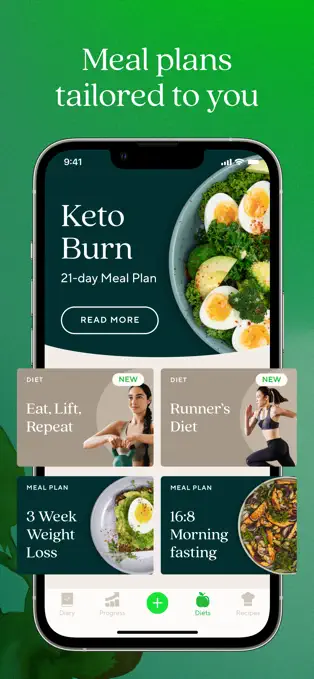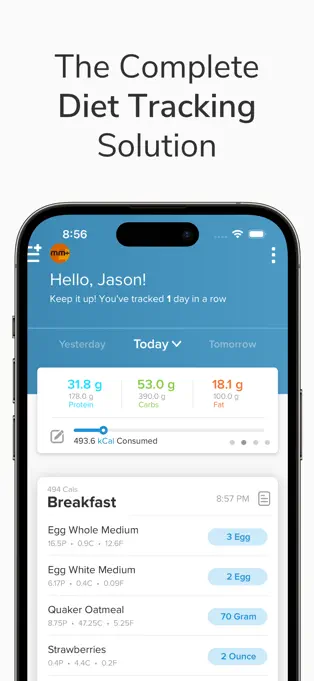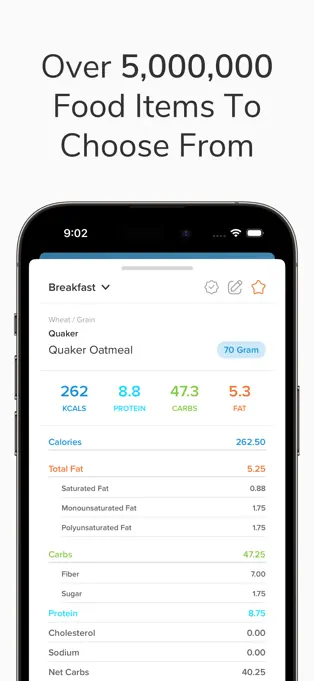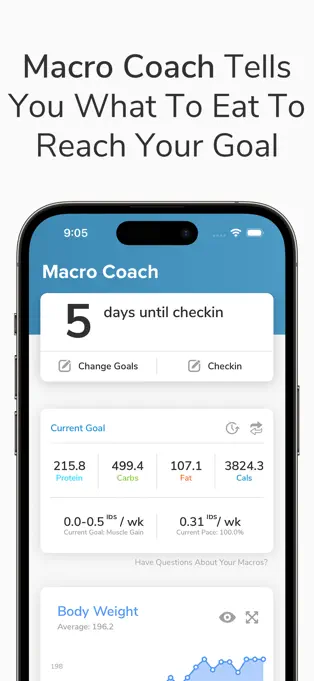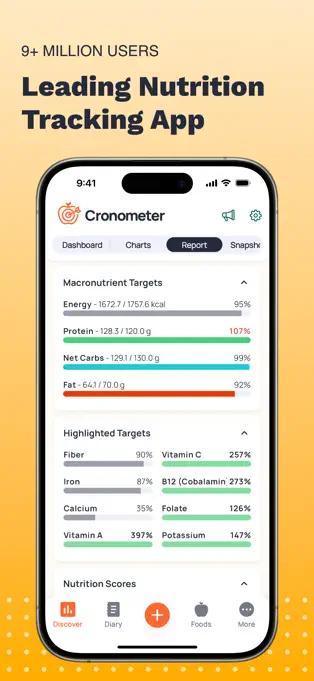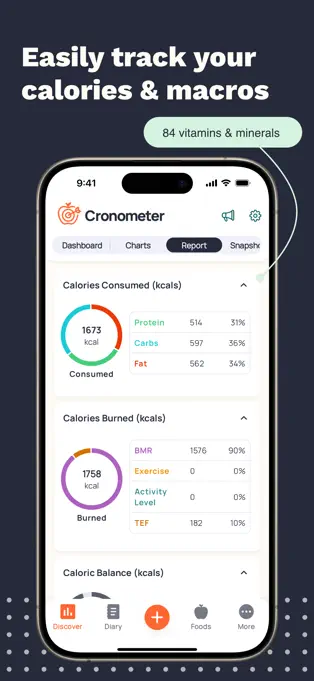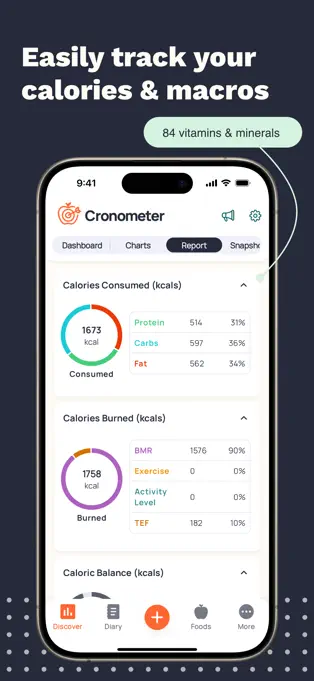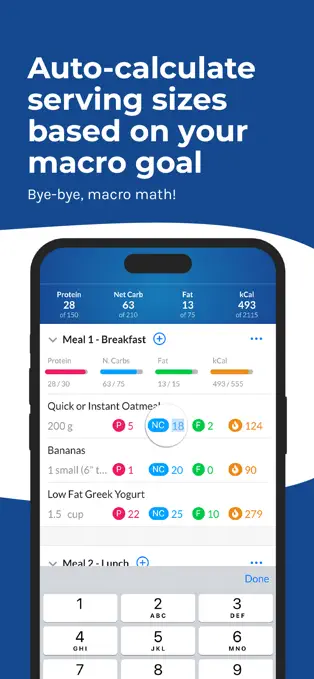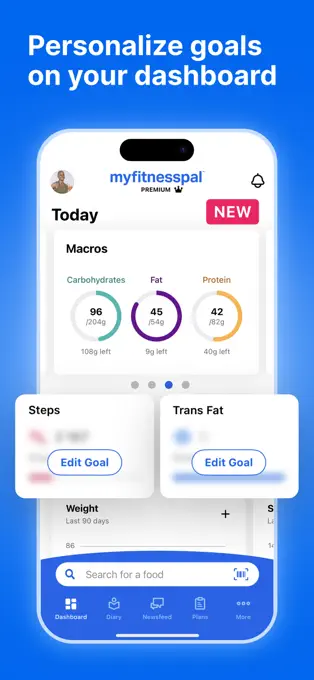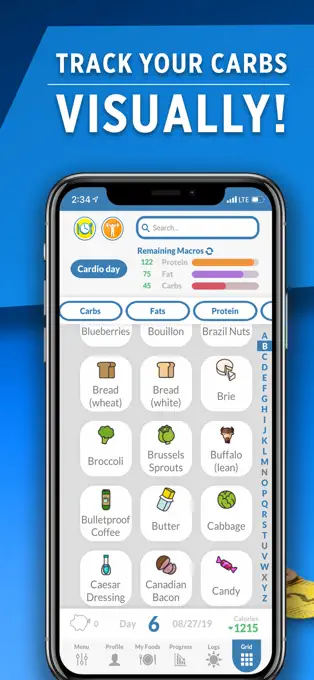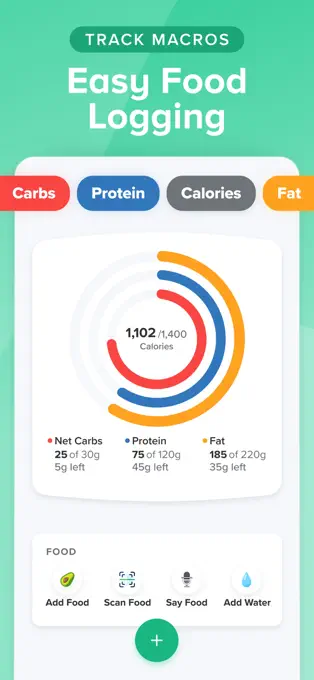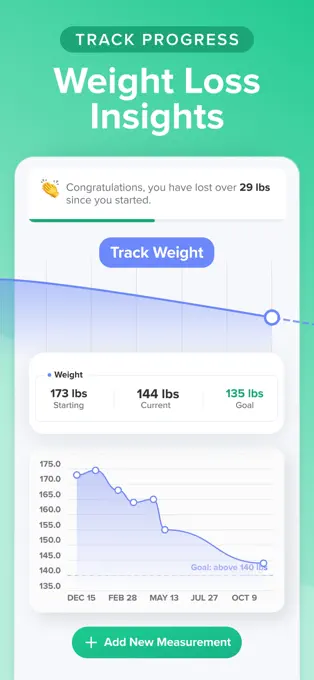Precision Nutrition: The 7 Best Apps for Macro Tracking
Understanding and managing your macronutrients—proteins, fats, and carbohydrates—can be the key to unlocking your full potential. Whether you’re aiming to lose weight, build muscle, or just maintain a healthy lifestyle, keeping tabs on your macros is essential. But with the complexities of daily nutrient intake, how do you keep track efficiently and accurately? That’s where macro tracking apps come in. These digital tools are not just for the fitness-obsessed; they’re for anyone looking to gain better insight into their eating habits and optimize their health. Ready to get serious about your nutrition?
Lifesum
Lifesum is a well-rounded nutrition-focused app to help users achieve various health goals, from weight loss to improved eating habits. It combines robust food tracking capabilities with a variety of diet plans to suit different lifestyles and preferences.
Key Features:
- Comprehensive Meal Plans and Diets: Lifesum offers a range of diet plans, including Keto, Mediterranean, High Protein, and Fasting, tailored to your personal health goals. These plans are designed to be simple to follow and can be started, swapped, or stopped at any time.
- Customizable Food Database: Users can log their food intake using a vast food database, which includes items verified by dietitians for accuracy. For personalized tracking, users can also create custom food entries.
- Recipe and Meal Suggestions: Lifesum provides delicious recipes that can be easily added to your diet plan, along with pre-existing shopping lists to facilitate meal preparation.
- Health and Activity Tracking: The app integrates with wearable devices, allowing for seamless tracking of both dietary intake and physical activity. Additionally, it features one-tap trackers for monitoring daily water, fruit, and vegetable intake.
- Flexible Subscription Plans: Lifesum can be used for free with basic features, but a premium subscription unlocks more comprehensive tools such as detailed nutritional breakdowns and personalized meal plans.
- Availability: The app is available on both iOS and Android devices and provides integration with various wearable devices like Apple Watch and Android Wear OS smartwatches.
Advantages:
- User-Friendly Interface: Lifesum is praised for its aesthetic and intuitive interface, which enhances the user experience and promotes consistency in health tracking.
- Advanced Nutritional Insights: Lifesum offers detailed analysis and feedback based on your food and exercise tracking, providing insights into your eating patterns and nutritional intake.
Disadvantages:
- Premium Dependency: Many of Lifesum’s more advanced features, including detailed nutritional information and full diet plan access, require a premium subscription.
- Limited Fitness Tracking: While Lifesum excels in dietary management, users looking for integrated fitness tracking might find the app lacking in this area and need to use another app for detailed fitness guidance.
Overall, Lifesum is highly recommended for anyone looking to gain a better understanding of their nutritional needs and make smarter food choices. Its tailored meal plans and user-friendly design make it a valuable tool for managing dietary health.
My Macros+
My Macros+ is a diet tracking app to help users manage their nutritional intake and monitor their dietary goals. The app allows users to track their daily food intake by logging specific foods and their macronutrient contents and offers a broad array of features aimed at enhancing meal planning.
Key Features:
- Extensive Food Database: My Macros+ boasts a large database, allowing users to log various foods quickly. Additionally, it supports custom food entries, providing flexibility for those who consume unique or specific diets.
- Macro Tracking and Customization: Users can set and adjust their macro goals easily, making it suitable for those following specific diet plans like carb cycling or targeted macronutrient intakes.
- Barcode Scanner: The app supports barcode scanning, which simplifies the process of entering food information by automatically fetching nutritional data from packaged goods.
- Meal Planning: Users can set up custom meal names and times, tailor their macro goals, and track their progress over time.
- Social Features: With features like 'My Circle', users can track not only their own progress but also see real-time updates from friends, which can be motivating and foster a supportive community.
- Cost-Effective: My Macros+ provides a cost-effective solution with a one-time purchase option, making it accessible without ongoing subscription fees, unless one opts for additional premium features.
- Sync Across Devices: My Macros+ integrates with Apple Health, allowing it to sync nutrition and health data across devices for a more unified health tracking experience. The app is available on multiple platforms including iOS and Android. It can also be accessed on Apple Watch, enabling users to keep track of their diet directly from their wrist.
Advantages:
- User-Friendly Interface: The app is praised for its clean and straightforward interface, which simplifies tracking and reviewing dietary intake.
- Real-Time Nutritional Feedback: My Macros+ offers immediate feedback on your daily nutritional intake, allowing you to adjust your meals and snacks throughout the day to meet your dietary goals. This feature is particularly useful for those meticulously managing their macronutrient ratios or tracking specific nutritional targets for health or fitness purposes
Disadvantages:
- Basic Features Require Upgrade: For more detailed analysis and dietary insights, users might need to subscribe to the MM+ Pro level, which includes advanced features like diet summaries and data export options.
- Limited Food Database Accuracy: Some users have found the food database lacking in accuracy and variety, especially for common foods, which might necessitate frequent use of the custom food entry feature.
Overall, My Macros+ is a good app for those who are serious about tracking their diet and achieving their nutritional goals, offering both simplicity in everyday tracking and depth for those who delve into more detailed diet analysis.
Cronometer
Cronometer helps users meticulously track their nutrition, fitness, and health data. It's favored for its comprehensive database and the detailed breakdown it offers on calorie, vitamin, and mineral intake.
Key Features:
- Extensive Food Database: Cronometer houses a database of over 1.2 million verified foods, providing users with accurate details on their dietary intake.
- Advanced Metric Tracking: The app integrates with popular fitness devices and apps such as Fitbit, Garmin, and WHOOP, allowing the import of various health metrics like heart rate variability, sleep stages, and oxygen saturation into the user's diary.
- Customization and Scheduling: Users can create Custom Meals for frequent use, and Gold subscribers can schedule these meals to repeat on selected days, simplifying the tracking process.
- Health Scores and Biometrics: Cronometer offers health scores tailored to specific needs like men's and women's health and allows users to keep tabs on various biometrics critical to personal health monitoring.
- Availability: It is available as a mobile app for both iOS and Android devices and you can also access it via any web browser on a computer.
Advantages:
- In-depth Nutritional Insight: Cronometer provides an unmatched level of detail in nutritional analysis, which is a significant advantage for users focused on specific dietary goals.
- Flexibility and Integration: The app’s ability to sync with multiple health devices and platforms makes it a versatile choice for users who use various gadgets to track their health.
- User-Friendly Interface: Despite its detailed features, the app maintains a user-friendly interface that simplifies tracking daily intake and exercise.
Disadvantages:
- Complexity for Casual Users: The detailed and numerous features might be overwhelming for users who are looking for a simple calorie tracking solution.
- Cost for Premium Features: While Cronometer offers a robust free version, some of the more advanced features are locked behind a subscription model, which might not appeal to all users.
Overall, Cronometer is an excellent tool for those who are serious about health and nutrition management, offering detailed insights and a wide range of data tracking options to cater to diverse user needs.
MacrosFirst
MacrosFirst stands out in the market of nutrition apps by offering a powerful yet user-friendly platform to track and optimize macronutrients tailored to individual dietary goals. It is designed for anyone from fitness enthusiasts to those following specific dietary regimes like keto or IIFYM (If It Fits Your Macros).
Key Features:
- Extensive Food Database and Scanning Tools: MacrosFirst offers access to a massive database of over 5 million foods, complete with a barcode scanner and a smart label scanner for easy food logging without manual data entry.
- Custom Meals and Macro Calculations: Users can create unlimited custom meals and use an automatic portion size calculator based on set macro goals, simplifying meal planning and tracking.
- Integration Capabilities: The app integrates smoothly with popular health platforms like Apple Health, enhancing its utility by syncing comprehensive health data.
- Availability: The app is available on both iOS and Android devices and can sync with Google Health Connect and Apple Health.
Advantages:
- Personalization and Flexibility: MacrosFirst allows detailed customization of dietary goals, including different targets for training and rest days, and offers the ability to track as many meals per day as needed.
- Offline Access and Comprehensive Tracking: The app functions offline and provides detailed reports on nutrient intake, which are invaluable for those serious about their nutritional intake.
- Comprehensive Support: MacrosFirst has a responsive support team that quickly addresses user inquiries and problems, which enhances user satisfaction and app reliability.
Disadvantages:
- Limited Device Integration: Currently, MacrosFirst does not fully integrate with all fitness trackers, which may limit its utility for users who rely on these devices for comprehensive health tracking.
- Premium Subscription Required for Advanced Features: While the basic app is free, advanced features such as detailed nutrition trend charting and meal history exports require a premium subscription.
Overall, MacrosFirst is highly recommended for its user-friendly design and robust features that cater to a wide range of dietary tracking needs. Its capability to handle complex macro tracking with ease makes it a favorite among those who need detailed and precise dietary management.
MyFitnessPal
MyFitnessPal is renowned for its extensive features that support a wide range of health goals, from weight loss to nutrition management. The app integrates calorie counting with detailed tracking of macronutrients and micronutrients, making it a versatile tool for anyone looking to enhance their health through diet and exercise.
Key Features:
- Extensive Food Database: MyFitnessPal offers one of the largest food databases available, with over 18 million items including restaurant meals and branded groceries. This allows users to log virtually any food they consume.
- Customizable Goals: Users can set personalized nutritional goals, including calorie intake and balance of proteins, carbs, and fats. The app supports tracking by specific meal goals, helping to manage dietary intake more precisely throughout the day.
- Exercise Tracking: MyFitnessPal integrates exercise tracking, allowing users to count steps and log various physical activities. The app can sync with numerous smartwatches and fitness trackers, like Samsung Galaxy and Apple Watches or Fitbit and Garmin devices.
- Availability: MyFitnessPal is available on both iOS and Android devices and on any modern web browser as well.
Advantages:
- Holistic Health Management: The app not only tracks food and calories but also offers insights into nutritional intake and suggests adjustments to help meet health goals. It’s also equipped with tools for tracking water intake and intermittent fasting.
- Educational Resources: MyFitnessPal provides access to a variety of meal plans and fitness routines, along with articles and blogs to educate users on healthy habits.
Disadvantages:
- Premium Cost: While there is a free version available, many of the app's advanced features, including meal-specific calorie goals and nutritional insights, require a premium subscription, which may be considered costly by some users.
- Ad Intrusiveness: Users of the free version have noted that the app contains a significant number of ads, which can detract from the user experience.
Overall, MyFitnessPal offers convincing functionality to track dietary and exercise habits, supported by a substantial database and integration with other health apps and devices, making it a valuable tool for anyone serious about health and fitness.
Stupid Simple Macro Tracker
Stupid Simple Macro Tracker simplifies the process of tracking macronutrients for those aiming to adhere to specific dietary goals. The app is tailored for users who prefer a straightforward, user-friendly interface for diet management.
Key Features:
- Intuitive Food Logging: Uses easy-to-recognize food icons for quick logging of daily macros, making it straightforward to keep track of dietary intake.
- Extensive Food Database: Includes a barcode scanner linked to a database of over 500,000 foods, which facilitates rapid addition of food items to the diary.
- Customizable Nutrition Goals: Allows users to set different macro goals for different days, accommodating varying dietary needs based on daily activities or fitness goals.
- Custom Food Creation: Users can create and save their own custom foods and meals, which will appear in their daily Food Grid, making it easier to log frequently consumed items that may not be in the general database.
- Daily Water Tracker: The app includes a feature to track daily water intake, helping users stay hydrated by monitoring their water consumption throughout the day.
- Availability: You can use the Stupid Simple Macro Tracker app on both Android and iOS devices.
Advantages:
- Flexibility in Diet Planning: The app supports intermittent fasting and workout integration, offering users the ability to adjust their eating windows and link calorie intake with exercise routines.
- Progress Tracking and Motivation: Features like taking daily selfies to track physical changes and the ability to sync data across devices help users stay motivated and monitor their progress.
Disadvantages:
- Basic Functionality: While the app is praised for its simplicity, some users might find it lacks the depth of nutritional analysis provided by more comprehensive apps, which could be a drawback for those needing detailed micronutrient tracking.
- Limited Customization: Compared to other apps that offer more detailed custom meal planning and advanced diet analytics, Stupid Simple Macro Tracker offers fewer customization options for experienced users or those with specific health conditions.
Overall, Stupid Simple Macro Tracker is an excellent choice for someone looking for a no-fuss approach to macro tracking, with enough features to effectively support personal dietary management and fitness integration.
Carb Manager
Carb Manager is a popular app for those following a keto or low-carb diet. It offers a range of tools and features to help users effectively manage their dietary goals.
Key Features:
- Extensive Food Database and Tracking: Carb Manager includes a vast database of foods, allowing for easy logging of meals via barcode scanning or photo recognition. This simplifies the process of tracking nutrients and maintaining dietary goals.
- Macronutrient and Micronutrient Tracking: The app allows users to monitor not just macronutrients like carbs, proteins, and fats, but also detailed micronutrients, helping to ensure a balanced diet.
- Meal Planning and Grocery Lists: Users can generate automatic meal plans and shopping lists tailored to their specific dietary needs, which makes grocery shopping and meal preparation more straightforward.
- Keto-Specific Tools: Features such as ketone and blood glucose tracking, along with support for intermittent fasting and glycemic load, cater specifically to those on ketogenic diets.
- Availability: It is available on both iOS and Android devices and sync with various wearable devices like Apple Watch and Android Wear OS smartwatches via platforms like Google Fit and Apple Health.
Advantages:
- Customizable Diet Support: Carb Manager supports various dietary preferences including paleo, vegetarian, and those with specific food allergies, providing flexibility for personalized nutrition management.
- Community and Social Features: The app includes private groups and a vibrant online community that offers support and motivation, making it easier for users to stay committed to their health goals.
Disadvantages:
- Premium Subscription Costs: While the app is free to download, many advanced features require a premium subscription, which might be a consideration for those on a budget.
Overall, Carb Manager is highly rated for its comprehensive features that support a low-carb lifestyle, offering tools that are both innovative and user-friendly for diet tracking and health management.
It's evident that achieving nutritional balance and fitness goals doesn’t have to be overwhelming. These apps are designed to demystify the world of macros, making it accessible and manageable for everyone, regardless of your dietary expertise or fitness level. Armed with the power of precise data, personalized meal suggestions, and progress tracking, you can take full control of your nutritional intake. This isn’t just about counting calories—it’s about understanding the impact of your food choices and crafting a diet that fuels your body and your aspirations. Start your journey to a fitter, more informed you today!