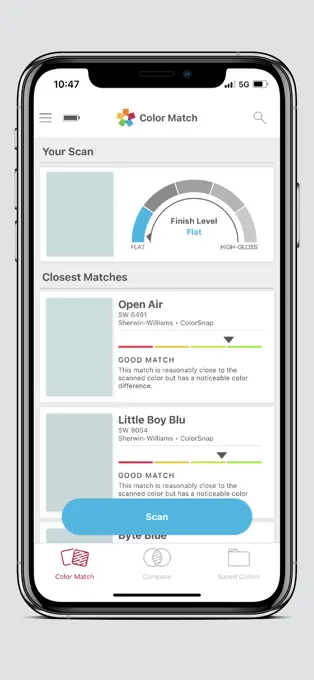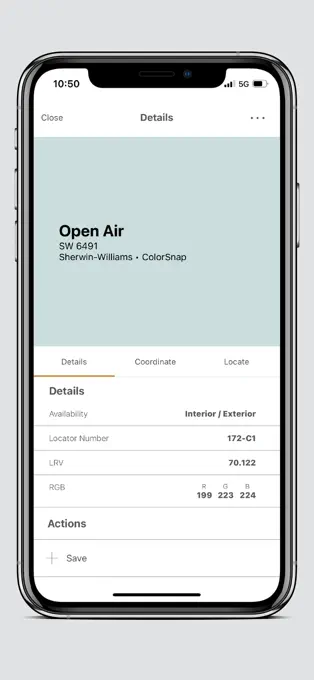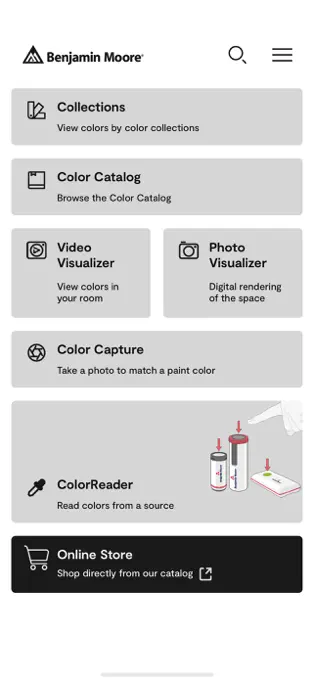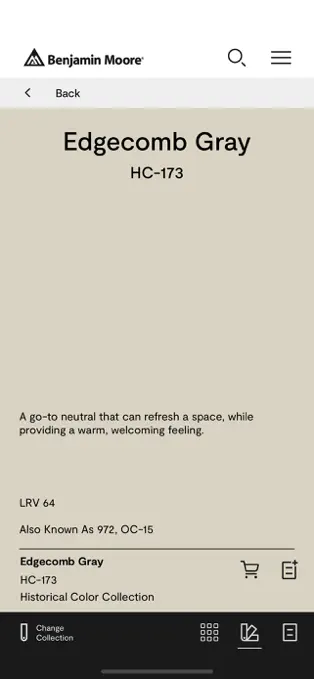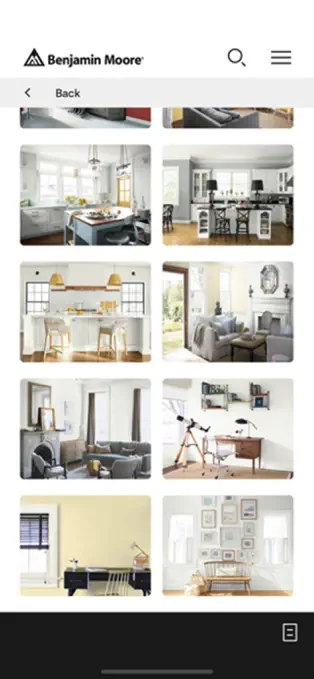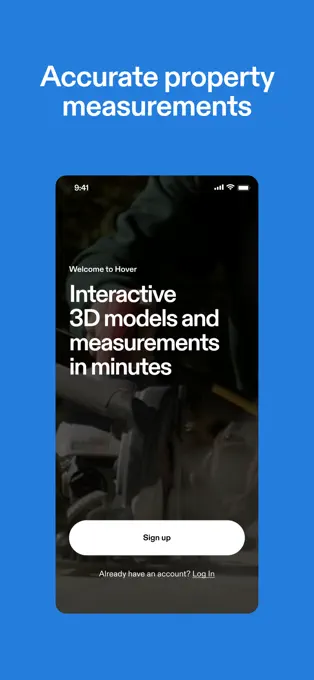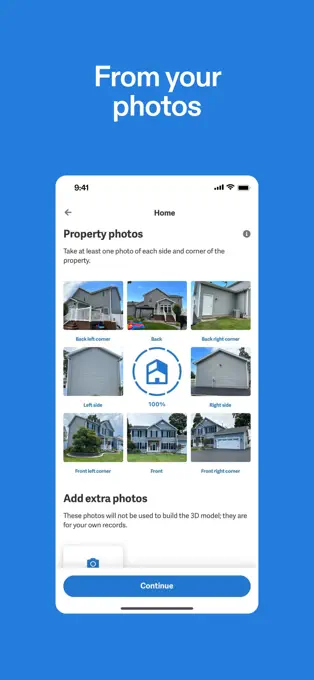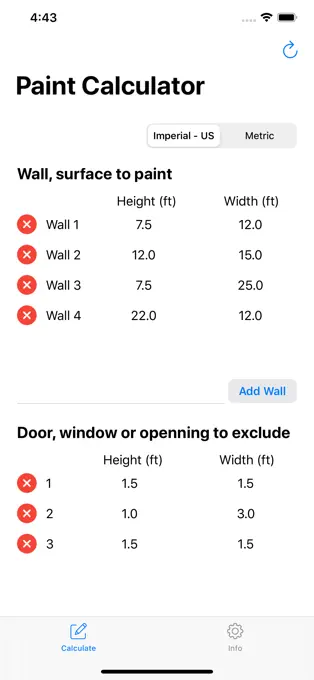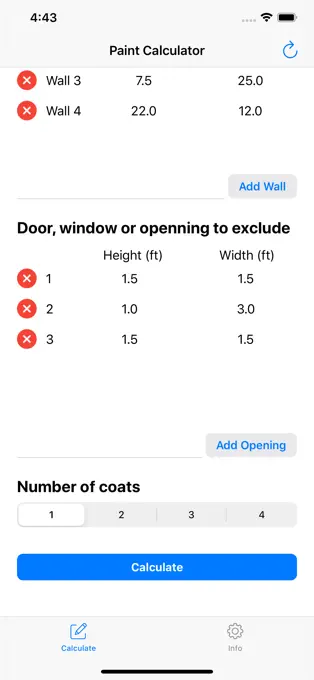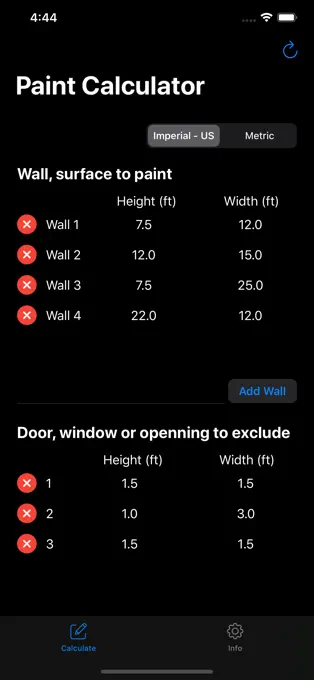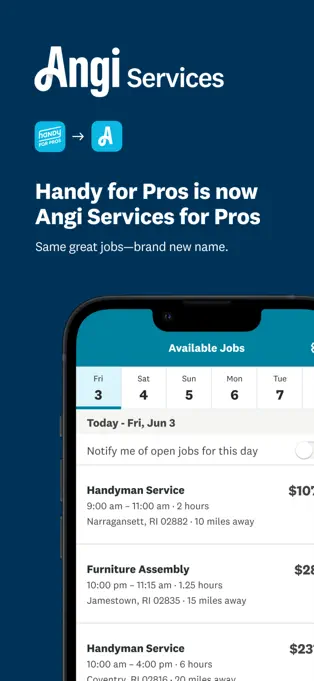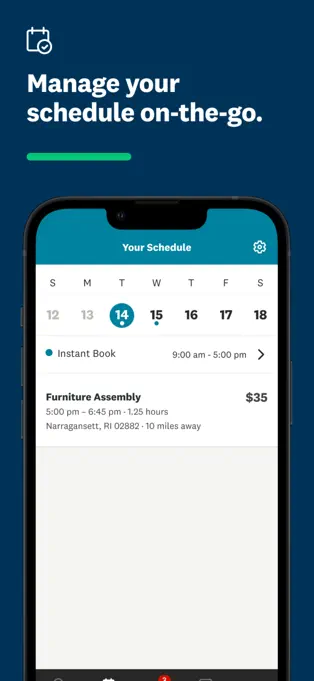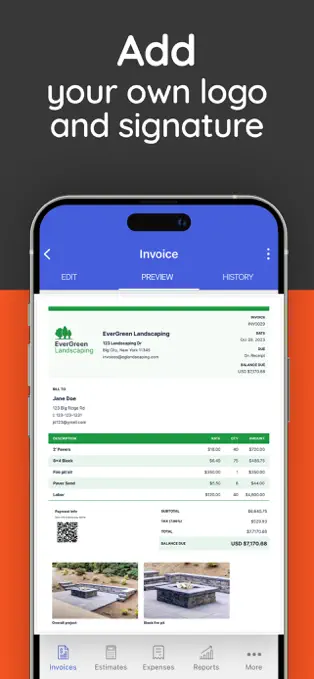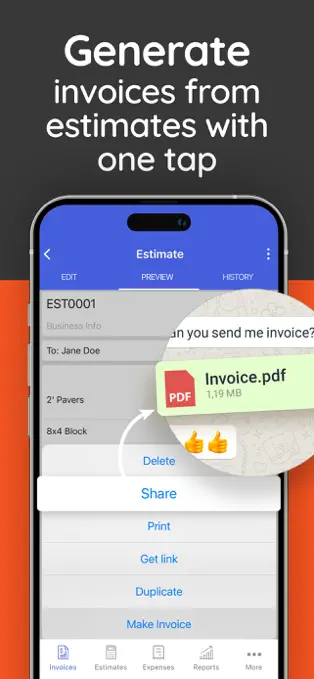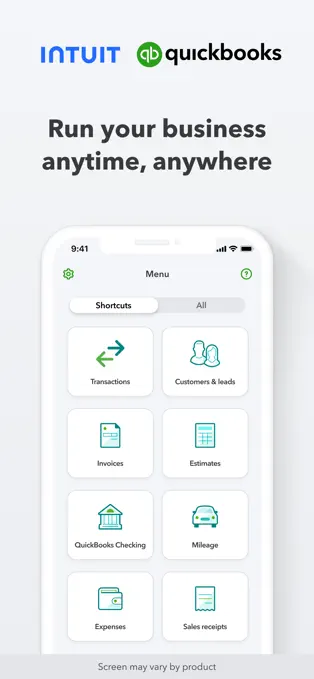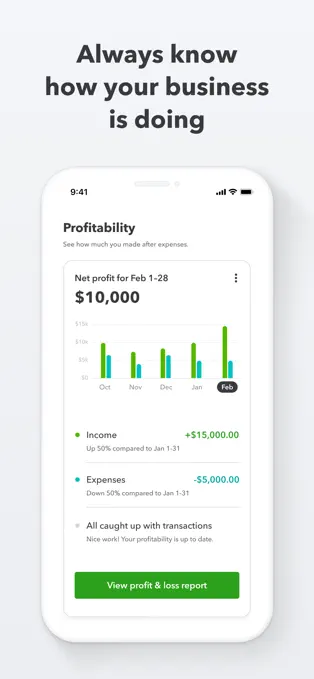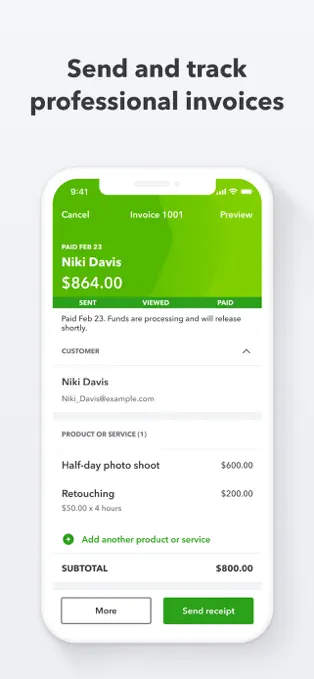A New Shade of Success: The Best 7 Apps for Painting Contractors

As a painting contractor in the digital age, blending traditional skills with innovative technology can give your business a competitive edge. Imagine having a suite of tools right at your fingertips that can help with everything from accurately estimating paint quantities to effortlessly managing client appointments and follow-ups. That’s the power of apps designed specifically for the painting industry. So let’s start to paint your business successful!
ColorSnap® Match
ColorSnap® Match is a color matching application developed by Sherwin-Williams, designed to simplify the process of finding the perfect paint color. It allows users to scan a color on any surface and instantly find the closest Sherwin-Williams paint match. You will need a ColorSnap® Match or a ColorSnap® Match Pro device to use the app.
Key Features:
- Instant Color Matching: Users can scan any color and immediately find the closest Sherwin-Williams paint match.
- Integration with Physical Device: A ColorSnap® Match or a ColorSnap® Match Pro device is needed for the app. The ColorSnap™ Match Pro device identifies a paint’s sheen in addition to the closest paint color. Both are sold separately.
- Augmented Reality (AR): The app includes AR features that enable users to visualize Sherwin-Williams paint colors on their walls in real-time.
- Color Exploration: Users can explore different colors, create custom palettes, and see recommendations for coordinating colors.
Advantages:
- Ease of Use: The app simplifies color selection with its intuitive design and quick color matching capabilities.
- Accessibility: It is available for both iOS and Android devices, making it accessible on a wide range of smartphones and tablets.
- Comprehensive Color Selection: Offers access to Sherwin-Williams’ extensive palette of over 1,500 hues.
Disadvantages:
- Device Dependency: The app only functions with a ColorSnap® Match or a ColorSnap® Match Pro device, which have to be bought separately.
Overall, ColorSnap® Match is praised for its innovative features that cater to both professionals and everyday users looking to find the perfect paint color effortlessly.
Color Portfolio
Color Portfolio is developed by Benjamin Moore to enhance the color selection and matching process for various environments, directly from your mobile device. This app is designed to assist both professionals and DIY decorators in effortlessly visualizing and choosing paint colors.
Key Features:
- Color Capture and Matching: Utilize your mobile device's camera to instantly match colors from your environment to Benjamin Moore's extensive paint collection.
- Virtual Fan Deck: Scroll through Benjamin Moore’s wide array of colors, allowing you to select and save your favorites for future reference.
- Photo Visualizer: This feature enables you to see how different colors will look in your space by applying them to photos of your rooms.
- Video Visualizer: Offers a live augmented reality view of your space, showing how it would appear with various Benjamin Moore paints applied in real-time.
- Integrated ColorReader Device: Enhance color matching accuracy by pairing the app with a portable ColorReader device, which identifies paint colors from physical materials like fabrics and wall coverings.
Advantages:
- Ease of Use: The app is praised for its user-friendly interface and intuitive design, making the color selection process simple and enjoyable.
- High Accuracy: Provides precise color matches, reducing the uncertainty in selecting the right paint color.
- Innovative Technology: Combines augmented reality and high-quality color matching technology, providing a seamless experience for users.
Disadvantages:
- Device Compatibility: Effective usage requires modern operating systems (iOS 12.5.2 or later, iPadOS 12.5.2 or later, and Android 7.1 or higher), which might limit some users with older devices.
- ColorReader Device Cost: While the app itself is free, optimal functionality with the ColorReader device involves additional costs.
The Color Portfolio app is highly recommended for its efficiency in transforming color selection into a dynamic and interactive experience, especially suited for anyone involved in home decoration or renovation projects.
Hover - measure, design, quote
Hover is made for construction and renovation projects, transforming photos of homes into accurate, detailed 3D models. This tool is essential for contractors, insurance adjusters, and homeowners looking to measure, design, or quote home improvement projects efficiently. Hover is available for iOS and Android devices.
Key Features:
- 3D Modeling and Measurements: Hover converts photos into precise 3D models offering to-the-inch measurements of exteriors, including roofing, siding, and windows, alongside material takeoffs.
- Interactive Design Tools: Users can experiment with different materials and colors directly on the 3D model, making it easier to visualize the end result of a renovation project.
- Rapid Estimates and Proposals: The app enables quick generation of estimates and detailed proposals, including labor costs and material lists, which can be customized and shared with clients.
- Blueprint Integration: For new constructions or major remodels, Hover can process blueprints to provide comprehensive exterior and roof measurements.
- Workflow Integration: It integrates with various CRM and project management tools, enhancing workflow efficiency across platforms.
Advantages:
- Efficiency: By automating measurements and material lists, Hover significantly cuts down the time required for project scoping and quoting.
- Accuracy: Ensures precise measurements which are crucial for reducing material waste and cost overruns.
- Enhanced Client Engagement: Photorealistic images and easy sharing of design options improve client interaction and satisfaction.
Disadvantages:
- Cost: While the app offers a robust set of features, the pricing model based on project complexity may be a consideration for smaller businesses or less frequent users.
Overall, Hover offers a powerful suite of features that streamline the measurement and design processes, making it an invaluable tool for professionals in the home improvement and construction industries.
Paint Calculator - Estimator
The Paint Calculator - Estimator helps users accurately calculate the amount of paint required for painting projects. This app is ideal for both professional painters and DIY enthusiasts. It simplifies the process by allowing users to input room dimensions and automatically calculating the necessary paint quantity, considering elements like doors, windows, and moulding. For detailed guidance on using the app effectively, users can explore various sources like the app's official support pages or related DIY project guides from reputable sources like Lowe's.
Key Features:
- Accurate Paint Calculations: Provides estimates of the paint needed based on room dimensions and the number of coats.
- Compatibility: Available for iOS devices, supporting systems from iOS 11.0 and later, including compatibility with Mac devices that have the Apple M1 chip or later.
- User-Friendly Interface: Easy to navigate, making it straightforward for all users to input data and get reliable estimates.
- In-App Purchases: Offers an option to remove ads for a more streamlined experience.
Advantages:
- Precision: Helps in purchasing just the right amount of paint, reducing waste.
- Customizable Settings for Various Paint Types: It allows users to adjust settings based on the type of paint being used, whether it's for interior or exterior projects, or specific kinds of finishes like matte or gloss.
- Convenience: The app Saves time by eliminating guesswork through precise calculations.
Disadvantages:
- Platform Limitation: Primarily available for iOS users, which limits access for users of other operating systems.
- Basic Features: While effective, the app sticks to basic features and may not offer advanced options found in other specialized painting apps.
Overall, the Paint Calculator - Estimator is a practical tool for anyone looking to accurately figure out the amount of paint required for various painting projects, ensuring cost-effectiveness and efficiency in paint usage.
Angi Services for Pros
Angi Services for Pros connects professionals in various home service fields with potential clients through the Angi platform. The app is suitable for individuals and businesses offering services such as painting,, handyman work, and other home maintenance tasks. It allows professionals to showcase their skills, claim jobs, and build their business reputation through direct interaction with customers.
Key Features:
- Job Claiming: Professionals can view and claim available jobs within their area, with details on the work required available once a job is claimed.
- Profile Customization: Users can customize their profiles to highlight their skills and services, attracting the right clients.
- Customer Interaction: The app facilitates direct communication with clients to discuss job details and requirements.
- Calendar Management: Pros can manage their bookings and schedule directly through the app, ensuring they keep track of all appointments and commitments.
Advantages:
- Increased Visibility for New Clients: It can significantly boost visibility for professionals by displaying their services to a large user base of Angi’s customers.
- Accessibility: Available on iOS and Android, making it accessible to a broad audience of professionals.
- Ease of Use: Designed to be user-friendly, allowing quick setup and straightforward job management.
Disadvantages:
- Information Accessibility: Some users report difficulty accessing complete job details before claiming a job, which could affect preparation and service quality.
- Privacy Concerns: There have been user complaints regarding the difficulty in deleting personal information from the app, raising concerns about data privacy and management.
Overall, Angi Services for Pros offers a platform for professionals to communicate with clients and the opportunity to expand their business.
Invoice Simple: Receipt Maker
Invoice Simple: Receipt Maker is designed for creating and sending professional invoices, estimates, and receipts quickly and easily. Ideal for small business owners, freelancers, and contractors, this app simplifies the invoicing process and allows users to manage their billing directly from a mobile device, no matter if it's an iOS or Android one.
Key Features:
- Professional Templates: Users can choose from a variety of invoice templates which they can customize with their logo, adding a professional touch to their transactions.
- Easy to Use: The app guides users through creating invoices, making it straightforward to add details such as client information, services or products, prices, and taxes.
- Online Payments: Invoice Simple supports online payments, allowing clients to pay via credit card, which can help speed up the payment process.
- Expense Tracking: The app includes an expense tracker that helps users manage and record business expenses, simplifying accounting tasks and tax preparation.
Advantages:
- Mobility: Invoices can be created and sent on the go, providing flexibility for mobile professionals.
- Customer Interaction: The app allows for immediate sending of invoices via email or text, which can enhance client communication.
- Customization Options: Users can personalize invoices and receipts to align with their brand identity, enhancing their professional image.
Disadvantages:
- Cost: While the app itself is free for basic functions, more advanced features require a subscription, which may be a consideration for budget-conscious users.
- Online Payment Fees: The fees associated with online payment options may accumulate, particularly for businesses handling larger transactions.
Overall, Invoice Simple: Receipt Maker is highly regarded for its user-friendly interface and functional design, making it a popular choice for individuals and small businesses looking to streamline their invoicing processes.
QuickBooks Accounting
QuickBooks Accounting caters to the financial management needs of small businesses, freelancers, and self-employed individuals. Available for iOS and Android, it offers a range of features that streamline accounting tasks and enhance financial oversight. It is particularly beneficial for those who require a mobile solution with strong integration and scalability options.
Key Features:
- Expense Tracking: QuickBooks Accounting automatically imports and categorizes bank and credit card transactions, making it easier to keep track of expenses. Users can snap photos of receipts to add them directly to their expense records.
- Invoicing and Estimates: The app allows users to create professional invoices and estimates from their mobile devices. Invoices can be customized with logos, payment terms, and more. Clients can accept and sign estimates directly on the user's device.
- Financial Reports: QuickBooks provides comprehensive financial reporting tools, enabling users to generate a variety of reports such as profit and loss statements, balance sheets, and more.
- Mileage Tracking: The app includes automatic mileage tracking to help users log every business trip accurately, which can be beneficial for tax deductions.
Advantages:
- Accessibility: QuickBooks Online, accessible via the app, allows users to manage their finances from anywhere, making it ideal for business owners who travel frequently or do not have a fixed office.
- Scalability: The cloud-based system supports up to 25 users, providing flexibility as businesses grow.
- Integration: It integrates well with numerous third-party applications, enhancing its functionality and usability.
Disadvantages:
- Cost: Starting at $25 per month for the simplest plan, it is relatively expensive compared to some other cloud-based accounting solutions.
- Complexity: Some users find the interface and features more complex than those of other simpler applications, which may present a steep learning curve for new users.
Overall, QuickBooks Online offers robust capabilities tailored to meet the needs of diverse business operations, supporting everything from basic bookkeeping to complex financial management.
As we put the finishing touches on our exploration of the best apps for painting contractors, it's clear that the future of the painting industry is bright and digital. These apps are not just tools; they can elevate your business, streamline your processes, and enhance the quality of your work. So, dip your brush into the digital paint pot and let these apps transform your approach to painting!