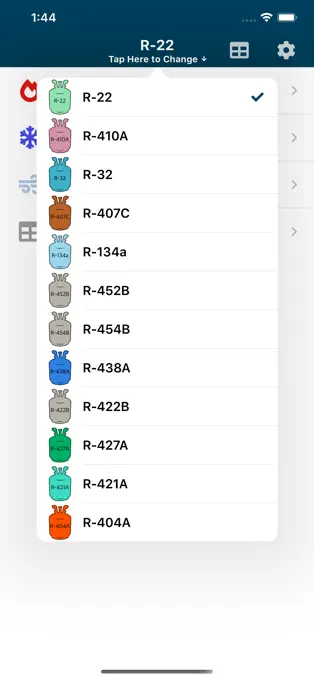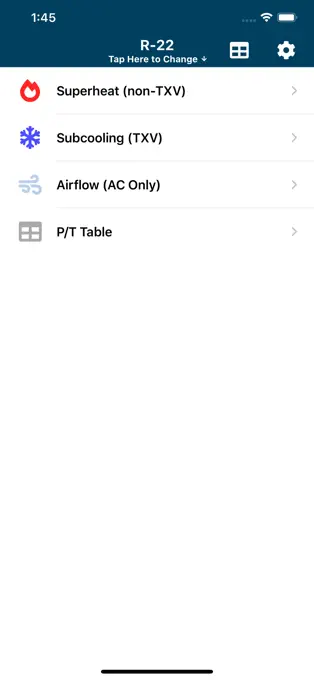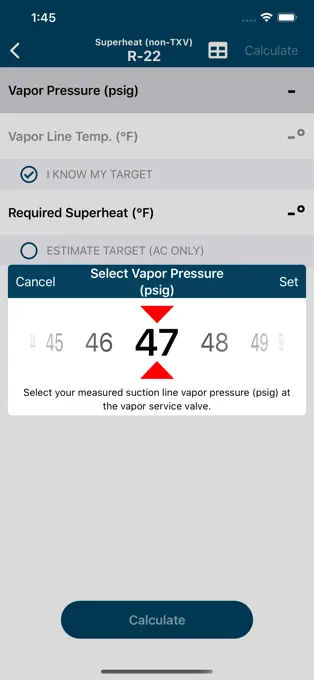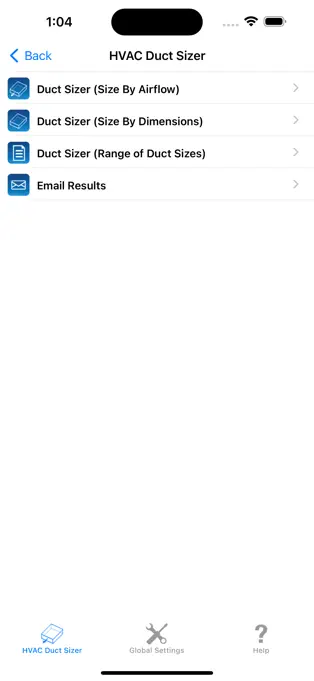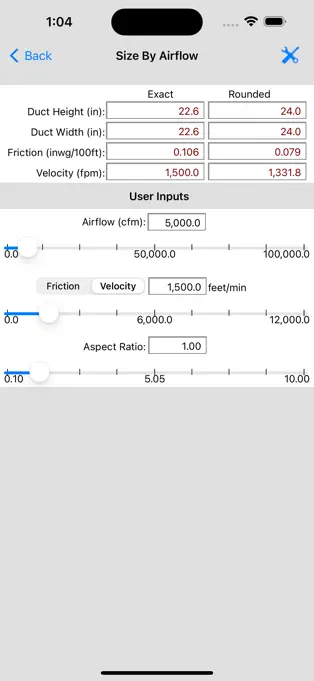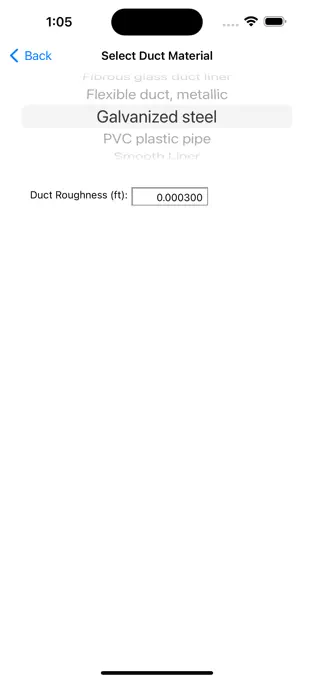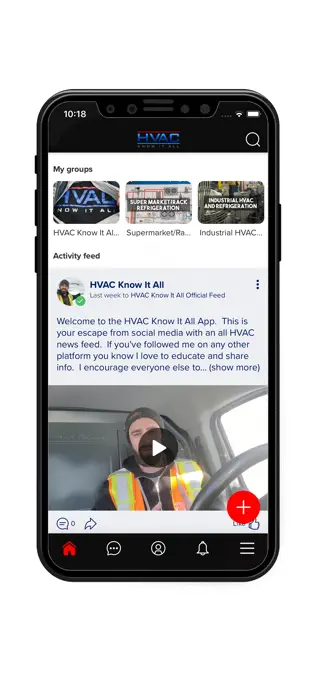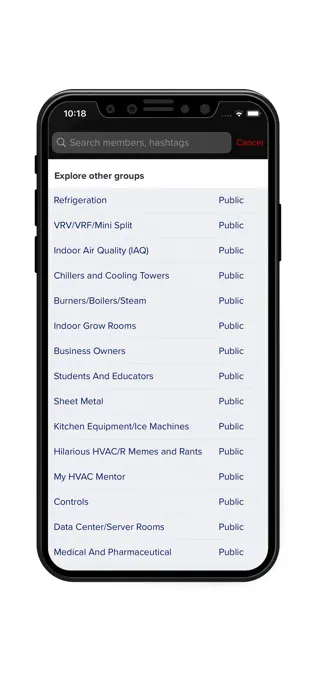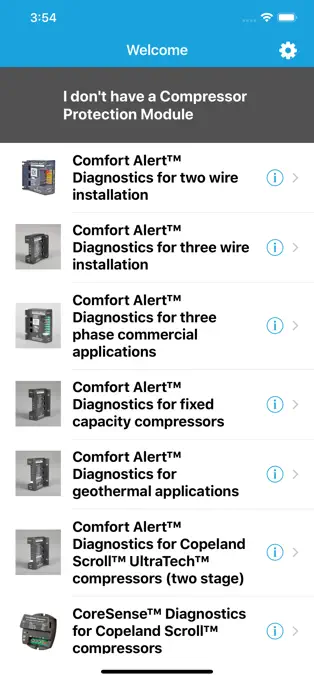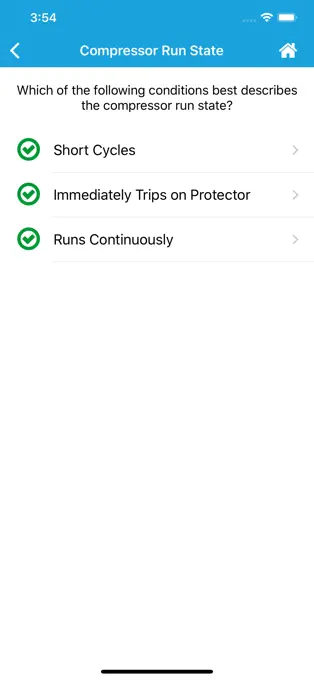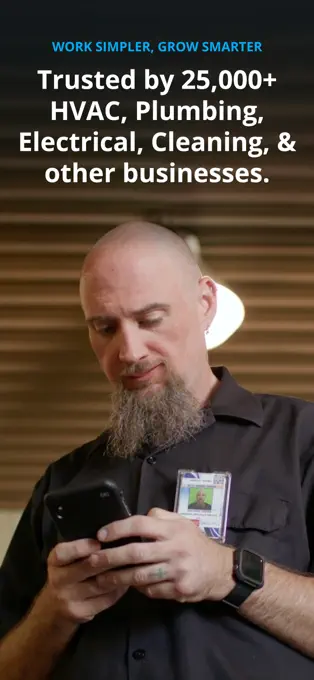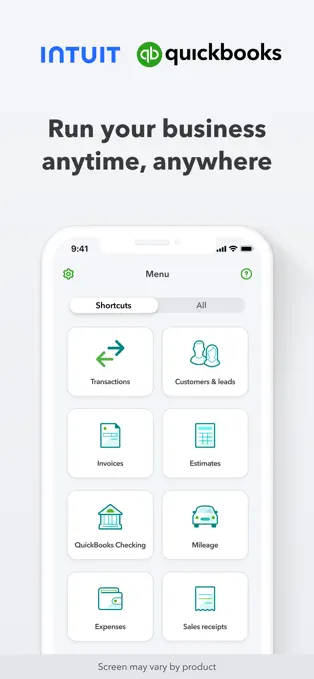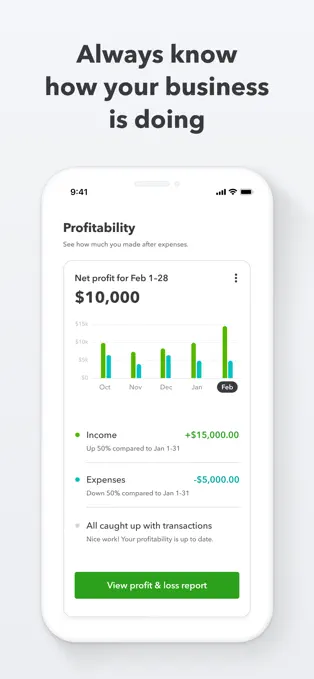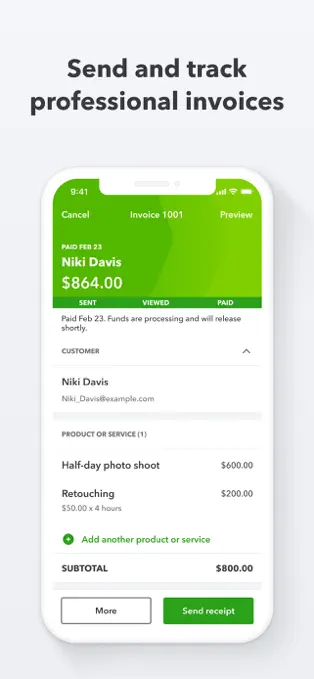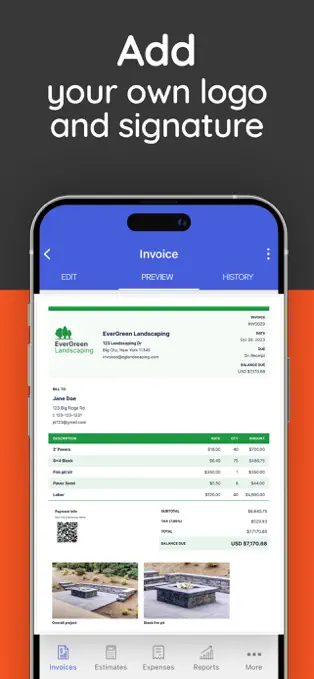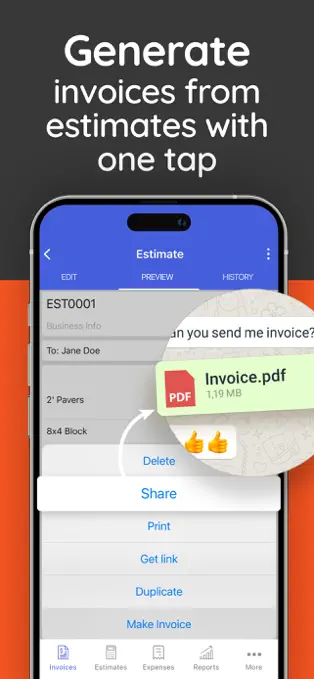Cool Tools for Hot Jobs: The Top 7 Apps Every HVAC Professional Needs
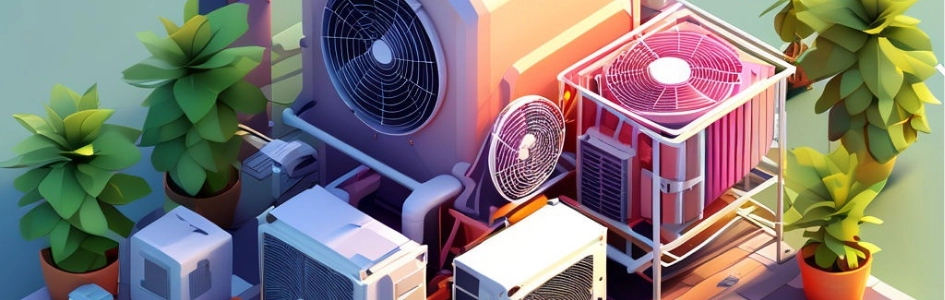
As temperatures fluctuate, so do the demands on HVAC professionals. Whether you’re troubleshooting a furnace on a frosty morning or ensuring an air conditioner is beating the heat, the right digital tools can turn complex jobs into breezy tasks. From detailed diagnostics to streamlined scheduling, these apps are designed to support the HVAC industry’s unique demands. Gear up to explore how these tools can enhance your approach to HVAC tasks, making every job cooler, even when the heat is on!
HVACR Check & Charge
HVACR Check & Charge is a specialized app for HVACR professionals, providing an essential mobile tool for calculating refrigerant charge accurately and efficiently. Developed by Copeland LP, part of Emerson Climate Technologies, this app is crucial for ensuring the correct refrigerant levels in air conditioning and refrigeration systems based on user-provided details like the type of refrigerant, outdoor temperature, and wet-bulb temperature.
Key Features:
- PT (Pressure-Temperature) Calculations: It allows for quick and accurate determination of the correct refrigerant charge, which is essential for system efficiency and longevity.
- Mobile Accessibility: Designed to replace traditional sliding cardboard charge calculators, making it a handy tool for on-site calculations.
- Support for Multiple Refrigerants: While the app supports common refrigerants like R-22, R-410A, and others, it is noted that it might not cover all types, potentially limiting its use with less common refrigerants.
- Availability: The app is available for iOS and Android devices.
Advantages:
- Ease of Use: Users find the app straightforward to use, which enhances productivity by reducing the time spent on manual calculations.
- Accuracy: The app is praised for its accurate calculations, helping to prevent errors in refrigerant charging that could lead to system inefficiencies or damage.
Disadvantages:
- Limited Refrigerant Support: Some users have noted the app's limited support for less common refrigerants, which may restrict its utility in certain scenarios.
- Navigation and Data Saving: There are user reports of navigation difficulties within the app, and a lack of features for saving past calculations for future reference.
Overall, the HVACR Check & Charge app is highly regarded among HVACR technicians for its utility in improving the accuracy and efficiency of field operations. Despite some limitations in refrigerant support and user interface issues, its benefits in facilitating precise HVACR maintenance tasks make it a valuable tool in the industry.
HVAC Duct Sizer
The HVAC Duct Sizer app, developed by Carmel Software Corporation, is a highly rated tool designed to simplify duct sizing for HVAC professionals. This app utilizes the constant friction method to help users efficiently calculate the size of one duct run or a range of duct sizes. It's recognized for its utility in facilitating quick and simple duct sizing analyses, making it a favorite among technicians.
Key Features:
- Versatile Sizing Options: Users can enter the total airflow in CFM (cubic feet per minute) or L/s (liters per second), choose the aspect ratio, and specify either the velocity of air or the friction loss per 100 feet. The app then provides both exact and rounded dimensions for the duct size.
- Multiple Duct Shapes and Units: It supports various duct shapes like rectangular, round, or oval and allows users to view outputs in either imperial or metric units.
- Interactive Controls: The app features slider controls that make it easy to adjust input values and see the impact on the results instantly.
- Availability: The app is available for both iOS and Android devices.
Advantages:
- User-Friendly: The app is designed to be intuitive, making it accessible even for those new to using digital tools for ductwork.
- Comprehensive: It covers a wide range of necessary calculations and considerations, enhancing its utility for professional HVAC tasks.
- Advanced Analysis Features: For existing duct systems, users can input current dimensions and either airflow or velocity to calculate duct friction loss.
Disadvantages:
- Cost: The app is priced at $5.99, which might be a consideration for users looking for free tools.
- Platform Specific: While it is available for both iOS and Android, features and updates may vary slightly between platforms.
This app is particularly valuable for HVAC professionals looking to streamline their workflow and ensure accuracy in their duct sizing tasks. It's celebrated for transforming the traditional manual ductulator into a modern, digital tool that enhances efficiency and precision in the field.
HVAC Know It All
HVAC Know It All is an educational and community-driven app designed for HVAC/R professionals to enhance their knowledge and skills in the field. This app serves as a platform for discussions among technicians, installers, company owners, educators, and students, aimed at improving their professional capabilities through shared experiences and advice.
Key Features:
- Educational Content: The app provides a variety of discussions and resources, helping users learn new techniques and solutions within the HVAC/R industry.
- Community Interaction: Users can engage with a community of professionals to exchange knowledge and experiences, which is particularly useful for problem-solving and learning new methods.
- Availability:The app is available for both iOS and Android devices.
Advantages:
- Accessibility of Knowledge: The app offers instant access to a wealth of HVAC/R information and expert advice, making it a valuable tool for continuous learning.
- Community Support: The interactive nature of the app allows for real-time feedback and support from peers, which enhances the learning experience.
Disadvantages:
- Subscription Model: After a 7-day free trial, the app requires a subscription ($0.99 monthly or $9.99 yearly), which might be a barrier for those looking for free resources.
- Limited Free Features: The necessity to pay for a subscription to access full features might limit its accessibility for some users.
Overall, HVAC Know It All is well-regarded for its contribution to professional development in the HVAC/R field, providing a dynamic platform for education and community engagement. Despite the subscription cost, its focused content and active community make it a valuable resource for professionals looking to enhance their skills and knowledge.
HVACR Fault Finder
The HVACR Fault Finder app, developed by Emerson Climate Technologies, provides on-site compressor troubleshooting for air conditioning and refrigeration applications. This app is particularly useful for HVAC professionals as it facilitates access to compressor electronics product specifications and diagnosis tools directly through a mobile platform.
Key Features:
- Comprehensive Troubleshooting: The app allows users to enter specific "alert" codes from the electronics module or use a tap feature to identify these codes. Once the code is entered, the app provides detailed troubleshooting assistance, including tips, tricks, and interactive flow charts.
- Resource Integration: It includes electronic product manuals, videos, and application engineering guides, which are useful for in-depth understanding and problem-solving.
- Technology Utilization: Utilizes CoreSense technology to enhance diagnostic capabilities, making it a robust tool for field technicians who need to diagnose and resolve issues efficiently.
- Availability: The app is available for both iOS and Android devices.
Advantages:
- Ease of Use: Designed to be user-friendly, the app enables quick access to necessary tools and information, significantly speeding up the troubleshooting process.
- Educational Resources: Provides valuable educational content that can help technicians better understand complex systems and how to troubleshoot them effectively.
Disadvantages:
- Specificity: Primarily focuses on Emerson’s Copeland products, which might limit its use with other brands or systems not using CoreSense technology.
Overall, the HVACR Fault Finder is praised for its functionality and the convenience it brings to HVAC professionals, helping them to diagnose and solve issues more effectively right at the job site.
Housecall Pro
Housecall Pro is a field service management app tailored to help streamline operations for home service businesses like HVAC, plumbing, electrical services, and more. This cloud-based platform offers tools for scheduling, dispatching, invoicing, payment processing, and customer relationship management. Housecall Pro helps service professionals manage their workflow from any location, enhancing efficiency and customer satisfaction.
Key Features:
- Scheduling and Dispatching: Housecall Pro allows for easy setup of new and recurring jobs, organizing calendars, notifying technicians, and managing job details directly from any device.
- Invoicing and Payments: The app facilitates quick digital invoicing and seamless payment collections, integrating with QuickBooks for financial management.
- Customer Management: It improves customer interaction by notifying them of scheduled services and allowing real-time updates.
- Job Management: It offers features like estimates, job scheduling, dispatching, and a visual price book to manage services efficiently.
- Reporting and Analytics: Provides comprehensive dashboards with customizable reports to track business performance.
- Mobile Functionality: Supports iOS, Android, and web platforms, ensuring accessibility on the go.
Advantages:
- Efficiency Improvements: Automates daily tasks such as scheduling, billing, and customer follow-ups, significantly reducing paperwork and saving time.
- User Experience: Known for its user-friendly interface, Housecall Pro is suitable even for those less familiar with tech, making it easier to digitize and mobilize business operations.
- Support: Robust customer support options including phone, chat, and a community of users provide comprehensive assistance.
- Comprehensive Tool Suite: Provides a single platform for all operational needs, from booking to payment, simplifying management tasks for business owners.
Disadvantages:
- Complexity in Custom Features: Some users have noted difficulties with specific features like customizing job acceptance options for independent contractors or detailed customization in service plans.
- Cost: It might be considered pricey for smaller businesses or those just starting out, with subscriptions starting from $49 per month per user.
Overall, Housecall Pro is highly recommended for home service businesses looking to enhance operational efficiency and customer satisfaction through a single, integrated platform.
QuickBooks Accounting
QuickBooks Accounting caters to the financial management needs of small businesses, freelancers, and self-employed individuals. Available for iOS and Android, it offers a range of features that streamline accounting tasks and enhance financial oversight. It is particularly beneficial for those who require a mobile solution with strong integration and scalability options.
Key Features:
Expense Tracking: QuickBooks Accounting automatically imports and categorizes bank and credit card transactions, making it easier to keep track of expenses. Users can snap photos of receipts to add them directly to their expense records.
Invoicing and Estimates: The app allows users to create professional invoices and estimates from their mobile devices. Invoices can be customized with logos, payment terms, and more. Clients can accept and sign estimates directly on the user's device.
Financial Reports: QuickBooks provides comprehensive financial reporting tools, enabling users to generate a variety of reports such as profit and loss statements, balance sheets, and more.
Mileage Tracking: The app includes automatic mileage tracking to help users log every business trip accurately, which can be beneficial for tax deductions.
Advantages:
Accessibility: QuickBooks Online, accessible via the app, allows users to manage their finances from anywhere, making it ideal for business owners who travel frequently or do not have a fixed office.
Scalability: The cloud-based system supports up to 25 users, providing flexibility as businesses grow.
Integration: It integrates well with numerous third-party applications, enhancing its functionality and usability.
Disadvantages:
Cost: Starting at $25 per month for the simplest plan, it is relatively expensive compared to some other cloud-based accounting solutions.
Complexity: Some users find the interface and features more complex than those of other simpler applications, which may present a steep learning curve for new users.
Overall, QuickBooks Online offers robust capabilities tailored to meet the needs of diverse business operations, supporting everything from basic bookkeeping to complex financial management.
Invoice Simple: Receipt Maker
Invoice Simple: Receipt Maker is designed for creating and sending professional invoices, estimates, and receipts quickly and easily. Ideal for small business owners, freelancers, and contractors, this app simplifies the invoicing process and allows users to manage their billing directly from a mobile device, no matter if it's an iOS or Android one.
Key Features:
- Professional Templates: Users can choose from a variety of invoice templates which they can customize with their logo, adding a professional touch to their transactions.
- Easy to Use: The app guides users through creating invoices, making it straightforward to add details such as client information, services or products, prices, and taxes.
- Online Payments: Invoice Simple supports online payments, allowing clients to pay via credit card, which can help speed up the payment process.
- Expense Tracking: The app includes an expense tracker that helps users manage and record business expenses, simplifying accounting tasks and tax preparation.
Advantages:
- Mobility: Invoices can be created and sent on the go, providing flexibility for mobile professionals.
- Customer Interaction: The app allows for immediate sending of invoices via email or text, which can enhance client communication.
- Customization Options: Users can personalize invoices and receipts to align with their brand identity, enhancing their professional image.
Disadvantages:
- Cost: While the app itself is free for basic functions, more advanced features require a subscription, which may be a consideration for budget-conscious users.
- Online Payment Fees: The fees associated with online payment options may accumulate, particularly for businesses handling larger transactions.
Overall, Invoice Simple: Receipt Maker is highly regarded for its user-friendly interface and functional design, making it a popular choice for individuals and small businesses looking to streamline their invoicing processes.
By integrating these powerful apps into your daily routine, you're simplifying your workload with the precision, efficiency, and mobility that today’s HVAC technician needs to thrive in a competitive landscape. From faster diagnostics to streamlined customer interactions, every aspect of your job counts. So, whether you're fine-tuning a system or facing down a full-scale installation, remember: the right apps can transform a challenging job into a smooth success!