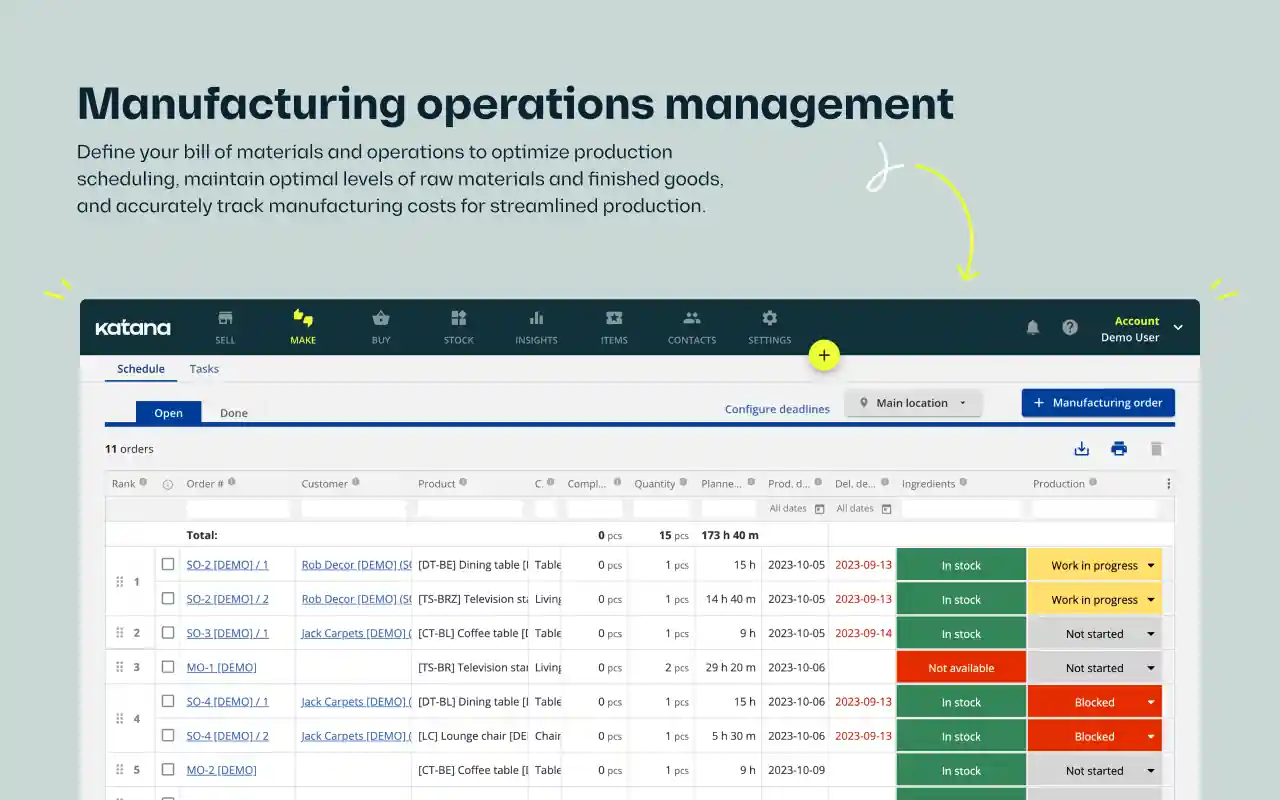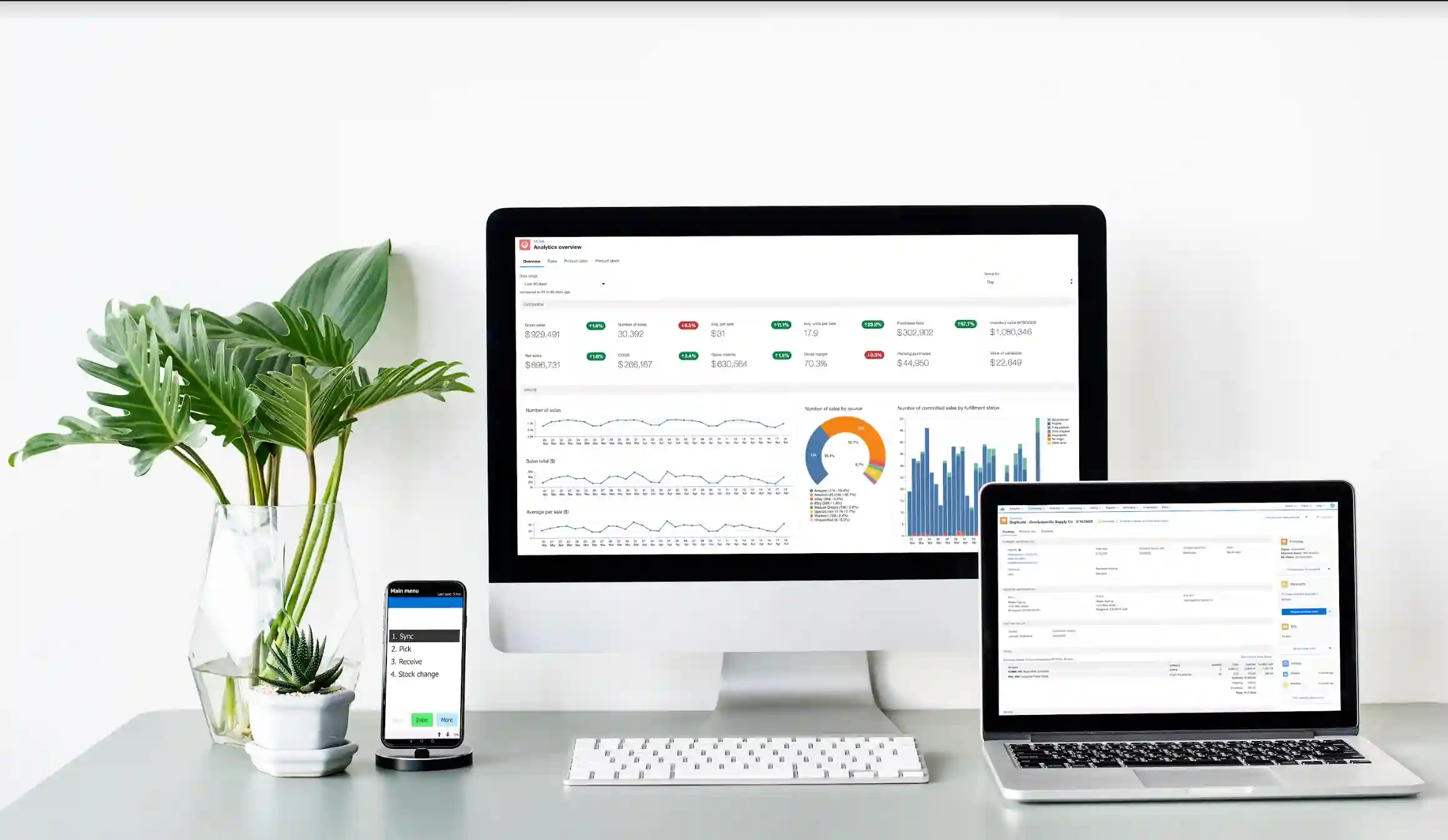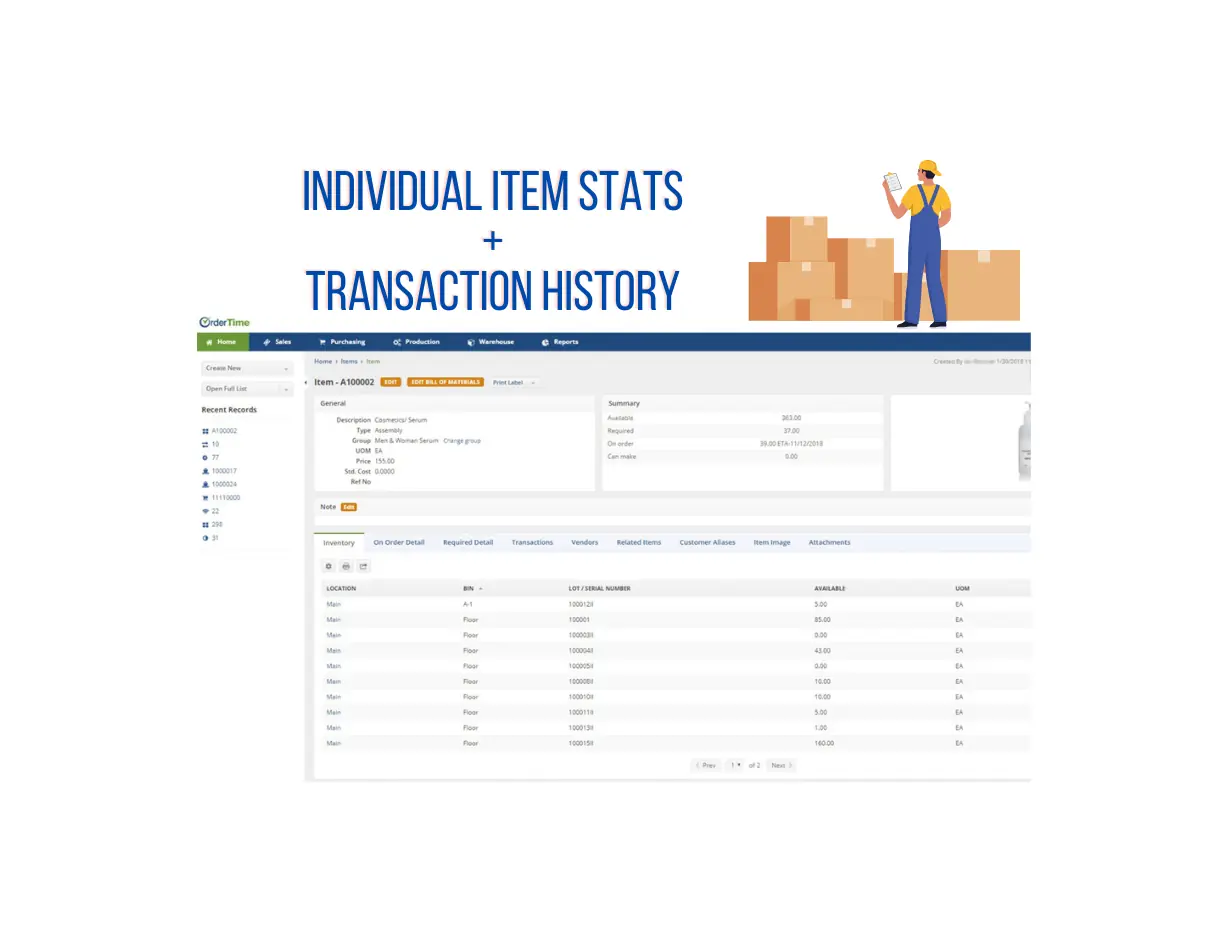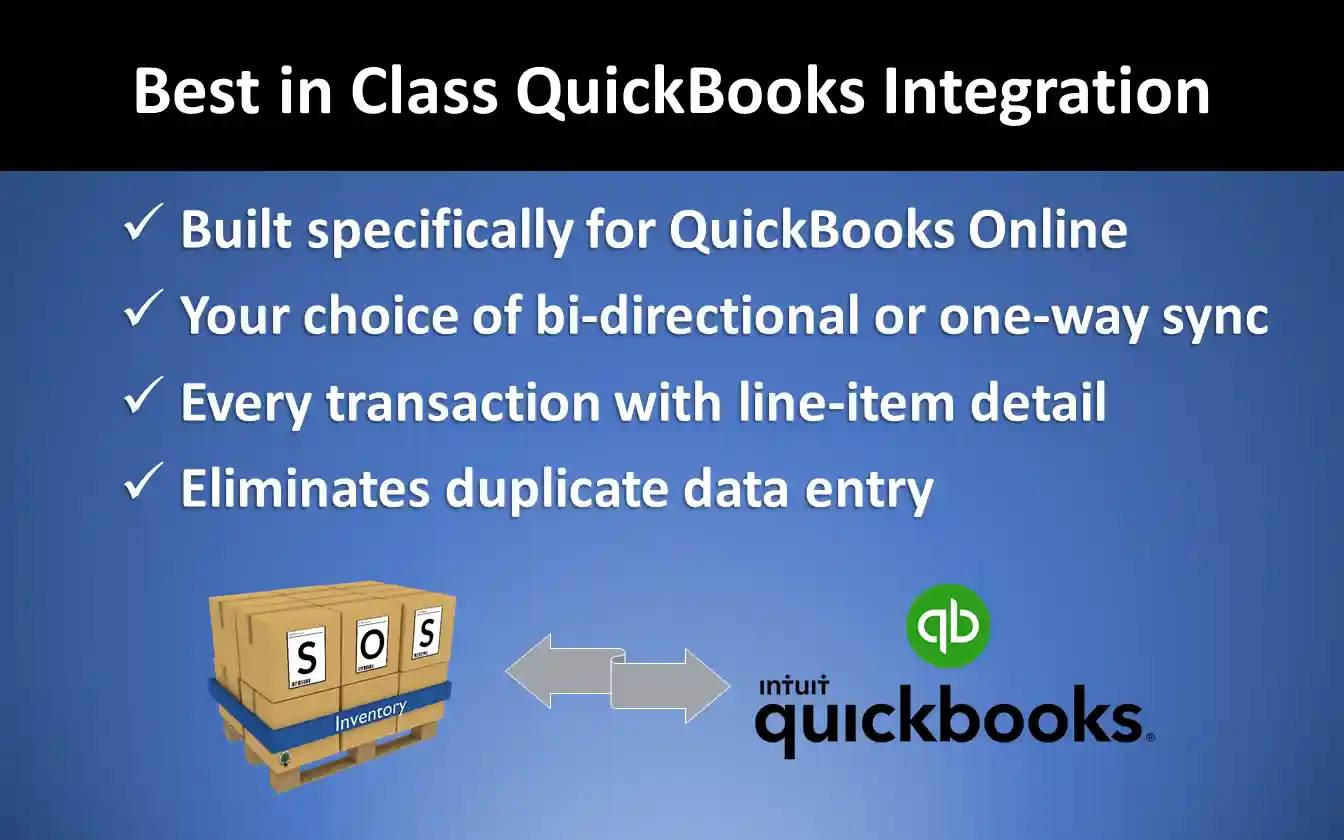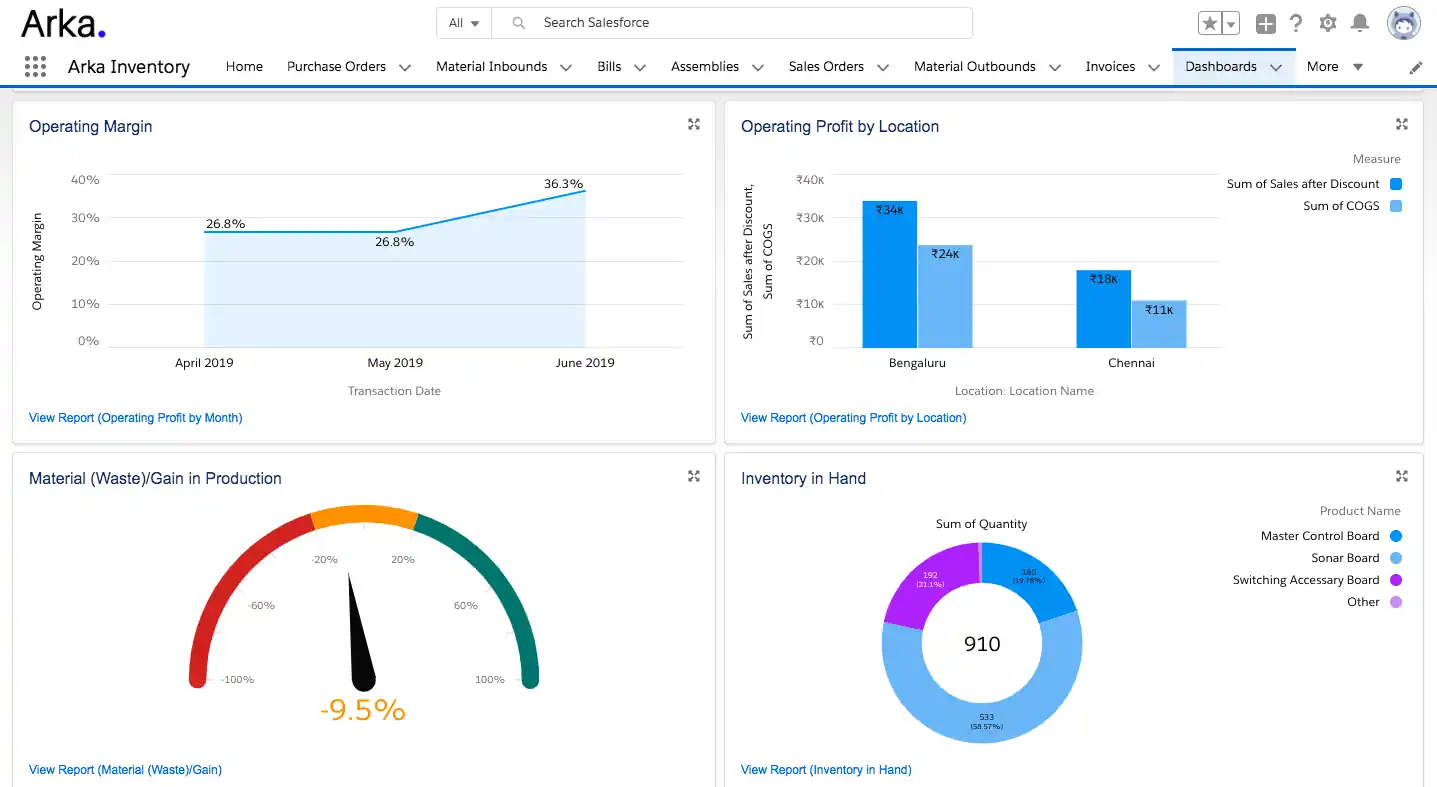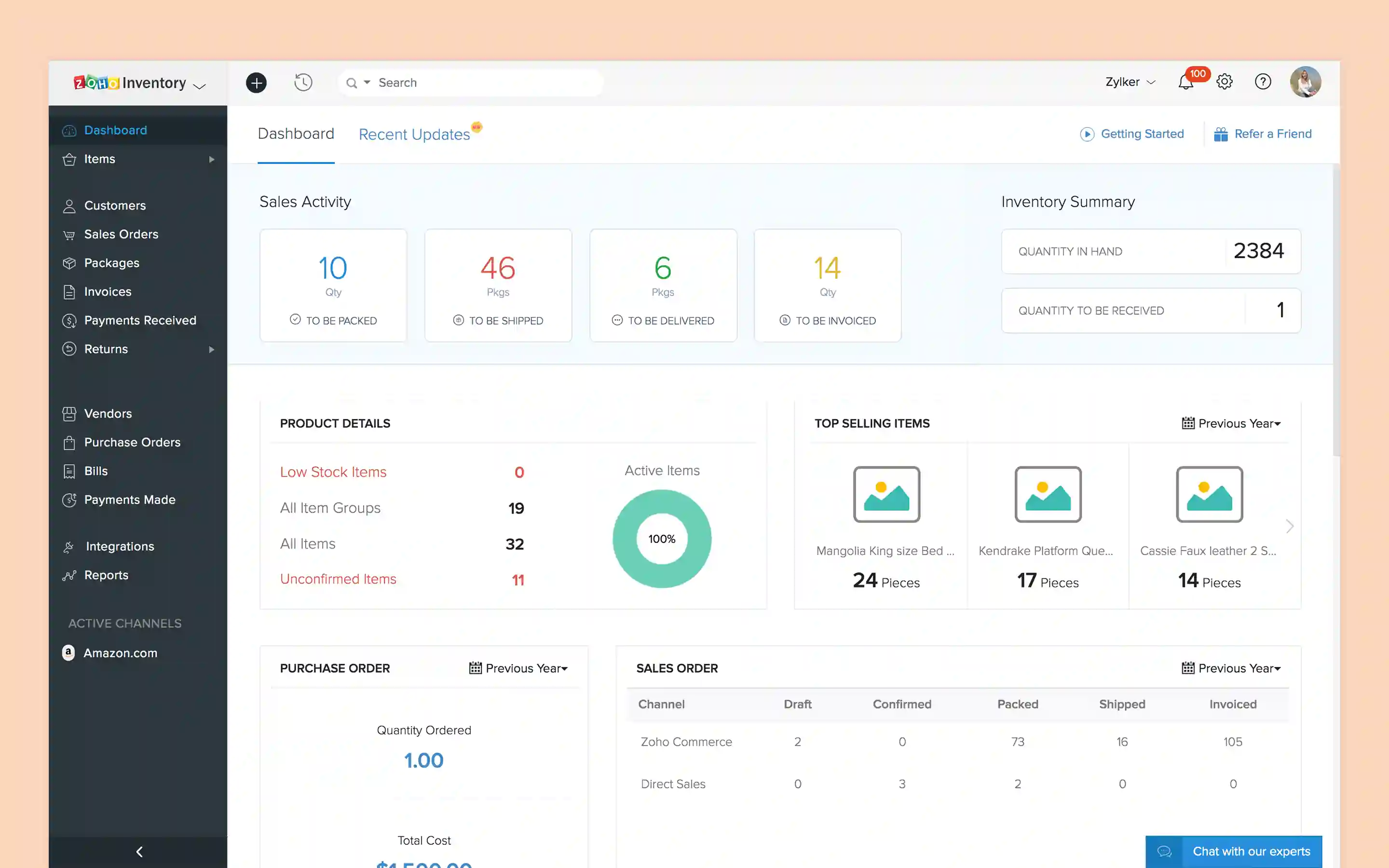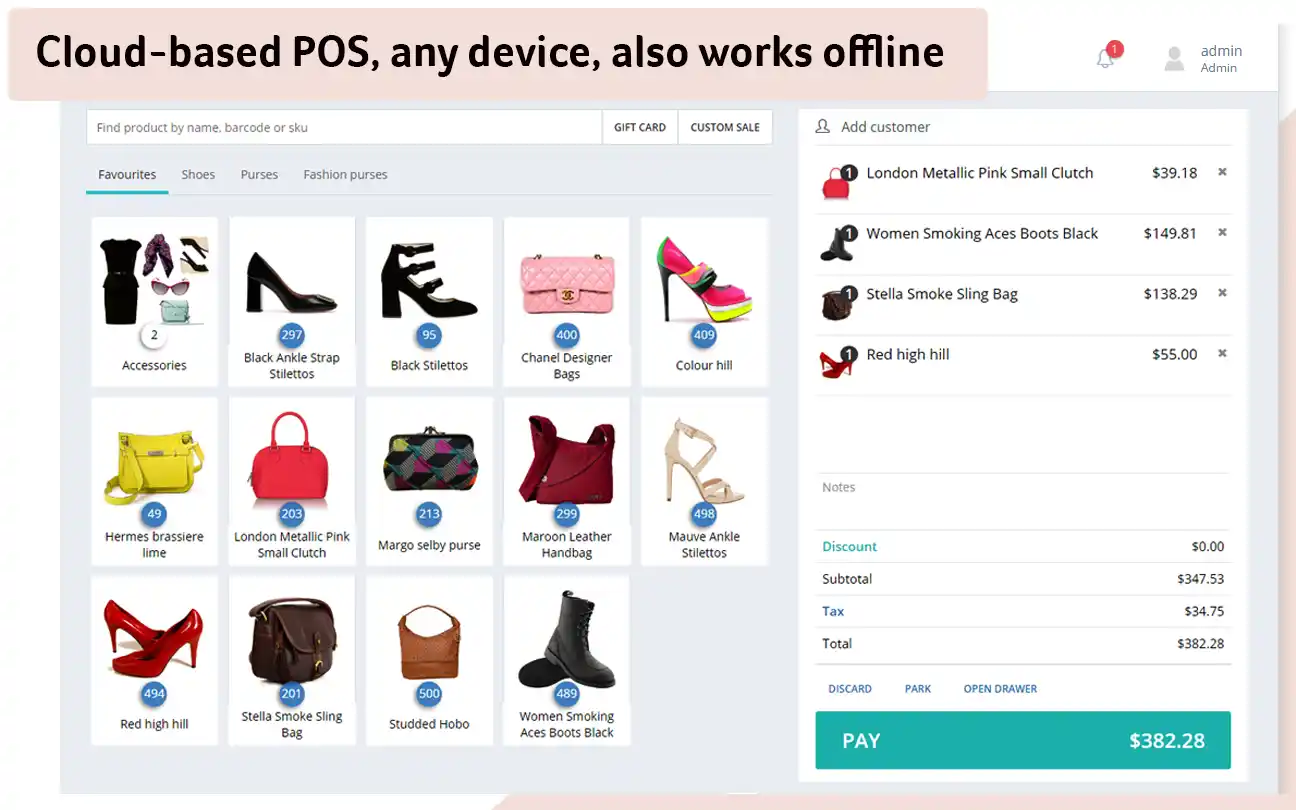Stock Up on Efficiency: The Top 7 Inventory Apps for QuickBooks Online

Navigating the complexities of inventory management can be a daunting task for any business, but using smart tools that connect directly to your accounting software not only saves time but also reduces errors and improves financial oversight. From real-time stock levels to automated reorder alerts, the right inventory apps can transform the way you track and manage your products. That's where specialized inventory apps come into play, seamlessly syncing with QuickBooks Online to streamline your operations, ensuring your stock is as agile and accurate as your business demands.
Katana
Katana for QuickBooks Online is an advanced inventory management solution that integrates seamlessly with QuickBooks to enhance the inventory and order management capabilities of small to medium-sized manufacturing businesses. This integration allows users to maintain real-time synchronization between their production data and financial records, ensuring accuracy and efficiency.
Key Features:
- Real-time Inventory Management: Katana provides a live overview of your inventory across multiple locations, enabling effective tracking and management of stock levels.
- Order Management: Sales orders in Katana can be automatically converted into invoices in QuickBooks, streamlining the sales process.
- Purchase Order Conversion: Purchase orders can be seamlessly converted into bills within QuickBooks, simplifying the purchasing and financial tracking processes.
- Multi-Location Management: Manage inventory across various locations from a centralized platform, providing a comprehensive view of your business operations.
- End-to-End Traceability: Track items by batch or serial numbers, which is particularly useful for regulatory compliance and recall readiness.
Advantages:
- Enhanced Integration: Keeps inventory and accounting data in sync, reducing manual data entry and the potential for errors.
- Streamlined Operations: Automates critical processes like order and purchase management, saving time and reducing operational overhead.
- Comprehensive Control: Offers detailed control over production planning, scheduling, and manufacturing operations, from high-level inventory management to floor-level task execution.
Disadvantages:
- Complexity in Setup: The initial setup and integration process can be complex, requiring a clear understanding of both Katana and QuickBooks Online functionalities.
- Cost: While Katana offers robust features, the pricing may be considered high for small businesses, especially at the upper tiers of service.
Overall, Katana for QuickBooks Online is well-suited for manufacturers looking to integrate their production operations with financial management seamlessly. It is particularly beneficial for businesses aiming to maintain tight control over their inventory and production processes while ensuring financial data remains up-to-date and accurate.
Finale Inventory
Finale Inventory for QuickBooks Online offers a robust integration designed to streamline inventory management for e-commerce businesses, distributors, and wholesalers. This cloud-based platform facilitates real-time inventory control and financial management by syncing key data between Finale Inventory and QuickBooks Online.
Key Features:
- Comprehensive Data Sync: Finale Inventory can sync products, suppliers, customers, bills, invoices, and financial details like on-hand inventory asset valuation, inventory variance expense, and cost of goods sold directly to QuickBooks Online.
- Customizable Sync Options: Users can configure what specific data to sync, including the ability to exclude certain transactions or use different accounts for different types of transactions.
- Automatic Sync: The integration allows for continuous syncing every five minutes, ensuring that financial records are always up-to-date.
- Detailed Financial Management: The integration supports detailed financial configurations, allowing for precise tracking of income, accounts receivable, and more.
Advantages:
- Enhanced Accuracy: Real-time syncing reduces errors in inventory and financial records, providing businesses with a reliable basis for making informed decisions.
- Efficiency: Automating the sync between inventory management and accounting software saves time and reduces the workload on staff.
- Scalability: Finale Inventory is designed to scale with your business, supporting everything from small operations to large enterprises with complex needs.
Disadvantages:
- Setup Complexity: The initial setup of the integration might require a detailed configuration to align with specific business processes, which can be complex without proper technical knowledge.
- Dependency on Plan Features: Some advanced features may require higher-tier plans in both Finale Inventory and QuickBooks Online.
Overall, Finale Inventory is ideal for businesses looking to streamline their operations by automating the synchronization of inventory and financial data, thus enhancing overall productivity and control over business operations.
Order Time Inventory
Order Time Inventory for QuickBooks Online is an inventory management and order processing system to integrate seamlessly with QuickBooks. It is particularly suited for manufacturers, wholesalers, and eCommerce retailers, providing a robust platform for managing inventory, sales orders, purchase orders, and more.
Key Features:
- QuickBooks Integration: Syncs directly with QuickBooks Online as well as QuickBooks Desktop and Enterprise, ensuring financial data is up-to-date and accurate across platforms.
- Barcode Inventory System: Supports barcode scanning, label printing, and detailed tracking of inventory items, which is beneficial for sectors like food and beverage, medical devices, and industrial manufacturing.
- Multi-Channel Sales Management: Integrates with major eCommerce platforms such as Shopify, Magento, and BigCommerce, facilitating streamlined order processing and fulfillment.
- Customizable Features: Includes options to customize fields, forms, and workflows to meet specific business needs, offering flexibility in inventory and order management.
Advantages:
- Enhanced Inventory Control: Provides tools for tracking lot numbers, serial numbers, and expiration dates, essential for industries requiring precise inventory management.
- Comprehensive Reporting: Offers powerful reporting capabilities that allow businesses to gain insights into inventory trends, sales performance, and operational efficiency.
- Global Accessibility: Being cloud-based, it allows for remote management of inventory and orders from anywhere, supporting a mobile workforce.
Disadvantages:
- Learning Curve: Some users find the system complex, especially when setting up customized features.
- Interface: While functional, the interface may feel outdated to some users, and updating large batches of items can be cumbersome.
Overall, Order Time Inventory provides a powerful solution for businesses looking to integrate their inventory management with QuickBooks and streamline their operational processes. Its capabilities are highly regarded by users, especially for its robust support and integration features.
SOS Inventory
SOS Inventory is an add-on for QuickBooks Online, tailored for businesses that need advanced inventory, order management, and manufacturing capabilities integrated with their accounting system. This application provides a detailed, real-time synchronization with QuickBooks, ensuring that all inventory data is aligned between the two platforms.
Key Features:
- Vendor Item Catalog and Purchase Orders: Manage multiple vendors per item, track costs, and automate purchase order processing.
- Advanced Inventory Management: Enhance QuickBooks' capabilities with features like serial number and lot tracking, customizable fields, and comprehensive inventory tracking across multiple locations.
- Manufacturing and Production: Supports complex manufacturing processes including assemblies, work orders, and bill of materials (BOM) management.
- Bidirectional Synchronization: Automatic syncing of data between SOS Inventory and QuickBooks Online, ensuring consistent and accurate financial and inventory records.
Advantages:
- Detailed Product Tracking: Offers detailed tracking options including serial and lot tracking, which are essential for businesses needing precise inventory control.
- Multiple Location Management: Manage inventory across multiple locations, improving logistics and fulfillment processes.
- Customization: Allows customization of pricing, inventory items, and purchase orders to meet specific business needs.
Disadvantages:
- Complexity of Setup: The depth of features, while beneficial, also adds complexity to the setup process, which might be challenging for new users.
- Potential Sync Issues: Some users have reported occasional syncing issues between SOS Inventory and QuickBooks, which can affect inventory accuracy and reporting.
Overall, SOS Inventory extends the capabilities of QuickBooks Online significantly, making it a potent solution for businesses that manage complex inventories and manufacturing processes.
Arka Inventory
Arka Inventory is a cloud-based solution to optimize inventory management within QuickBooks Online. It integrates seamlessly with QuickBooks, allowing businesses to manage inventory across multiple locations, streamline purchase orders, and optimize warehouse operations effectively.
Key Features:
- Multi-Location Inventory Tracking: Arka provides detailed monitoring and management of inventory across various locations, helping businesses maintain accuracy and efficiency in stock levels.
- Landed Cost Calculation: It enables the allocation of additional costs such as transportation and duties, providing a more accurate cost assessment of inventory.
- Kitting and Bills of Materials: Arka supports the assembly and tracking of products through kitting and bills of materials, essential for manufacturing processes.
- Purchase and Sales Order Management: Streamlines processes from order to fulfillment, enhancing the efficiency of purchasing and sales operations.
- Lot and Serial Tracking: Offers robust tracking capabilities that manage items by batch numbers, serial numbers, or expiration dates, ensuring compliance and quality control.
Advantages:
- Enhanced Integration: Direct integration with QuickBooks Online simplifies the accounting process, ensuring that all financial data related to inventory is synchronized.
- Improved Operational Efficiency: Features like automatic reordering and inventory forecasting help businesses avoid stockouts and overstock situations, which can save costs and improve service levels.
- Customizable Reporting: Arka provides customizable reports and dashboards, which help businesses analyze their inventory data effectively and make informed decisions.
Disadvantages:
- Complexity in Setup: The initial setup of Arka Inventory can be complex, requiring a good understanding of both the software itself and the existing business processes.
- Cost: While Arka offers a robust set of features, the cost might be a consideration for smaller businesses or those just scaling their operations.
Overall, Arka Inventory is suitable for businesses looking for a powerful inventory management solution that integrates deeply with QuickBooks Online, offering extensive features to manage and optimize inventory and related processes.
Zoho Inventory
Zoho Inventory for QuickBooks Online is a dynamic inventory management solution that seamlessly integrates with QuickBooks Online to streamline accounting and inventory management. This integration is designed to simplify operations for businesses by providing real-time syncing of transactions and stock movements between Zoho Inventory and QuickBooks Online. It is particularly useful for small to medium-sized businesses, including those operating across multiple channels or locations, due to its cloud-based platform.
Key Features:
- Real-Time Syncing: Automatically syncs sales, purchases, and stock levels between Zoho Inventory and QuickBooks Online.
- Comprehensive Transaction Management: Facilitates the import and export of invoices, bills, and customer/vendor details, enhancing the accuracy of financial records.
- Advanced Item Management: Manages stock across multiple warehouses and tracks items by serial numbers, batches, or expiration dates.
- Customizable Workflows: Offers extensive customization options for business workflows and the ability to integrate with a variety of platforms including Shopify and Amazon.
- Barcode Scanning and Expiration Date Tracking: Supports barcode integration and tracking of perishable goods by expiration dates, providing detailed control over inventory.
- Robust Reporting and Analytics: Generates detailed reports and analytics to inform business decisions, integrated with Zoho Analytics for enhanced data analysis.
Advantages:
- Enhanced Efficiency: Integrates sales and inventory management into one platform, reducing the need to manage separate systems.
- Scalability: Supports businesses as they grow, with features that cater to an expanding operation.
- Customization: Allows businesses to tailor the system to their specific needs, creating a personalized experience that can evolve with the business.
Disadvantages:
- Complexity in Customization: While customization is a strength, it can also be complex and require a more in-depth understanding of the system.
- Integration Glitches: Some users have reported glitches with third-party integrations, which could affect operations.
Overall, Zoho Inventory aims to help businesses maintain accurate and up-to-date financial and inventory records, making it easier to manage operations efficiently and effectively. For businesses looking to streamline their inventory and accounting systems it offers a powerful solution.
Hike - POS Software, Retail Management, Inventory
Hike POS is an advanced cloud-based point-of-sale (POS) software that integrates seamlessly with QuickBooks Online. This integration allows retailers to maintain synchronicity between their sales data and accounting records, reducing manual data entry and improving operational efficiency. Hike POS is suitable for a wide range of retail environments from single stores to businesses with over 100 outlets. The platform is versatile, supporting both in-store and online sales, and even operates offline, ensuring reliability across all sales environments. Hike offers a free trial, providing businesses an opportunity to explore its features without immediate financial commitment.
Key Features:
- Multi-Store Management: Hike supports scaling from one to over 100 retail locations with robust multi-store management tools.
- Comprehensive Integration: Besides QuickBooks, Hike integrates with platforms like Xero, Shopify, and WooCommerce, enhancing its utility for eCommerce.
- Inventory Management: Offers detailed tracking and analytics, providing insights that help in making informed inventory decisions.
- Customizable POS: Users can customize the POS to match specific business needs including currency, time-zone, and tax settings.
- Offline Capability: Hike can operate without an internet connection, ensuring sales processes are uninterrupted during outages.
Advantages:
- Ease of Use: Known for its user-friendly interface, Hike can be set up on any device including PCs, Macs, and iPads, with plug-and-play compatibility for various retail hardware.
- Comprehensive Reporting: Generates detailed sales reports helping businesses understand performance and customer preferences.
- Customer and Loyalty Management: Built-in tools for customer management and customizable loyalty programs to enhance customer retention.
Disadvantages:
- Limited Bulk Options: Some users may find limitations with bulk operations, such as applying changes across multiple purchase orders.
- Periodic Refresh Needed: Might require occasional refreshes to maintain sync accuracy after data updates.
Overall, Hike POS offers a robust solution for retail management, particularly appealing to those businesses looking for a system that integrates well with QuickBooks Online to streamline their operations.
It's clear that the right tools are essential for transforming your inventory management into a smooth, efficient, and error-free process. These apps not only integrate seamlessly with QuickBooks Online but also bring precision and ease to what was once a complex part of business operations. Adopt one of these top-rated inventory apps and watch as your inventory management processes align perfectly with your financial systems. Here’s to less stress and more success in managing your stock!