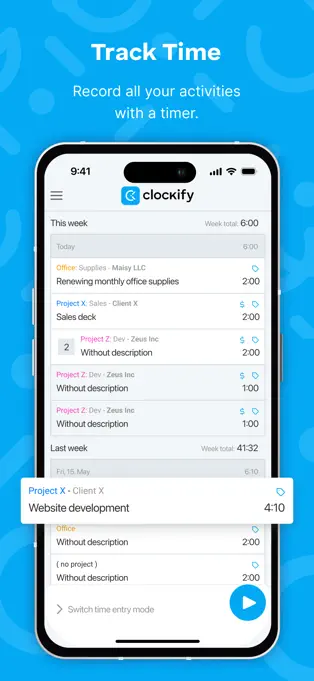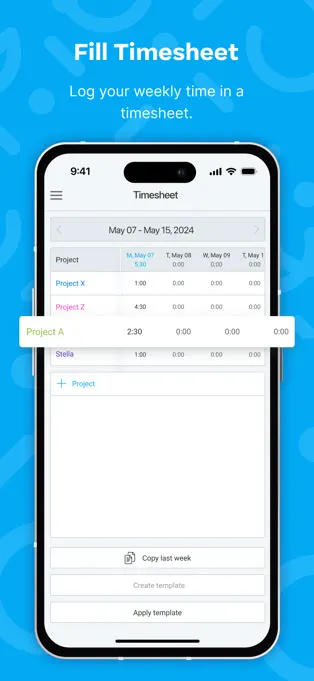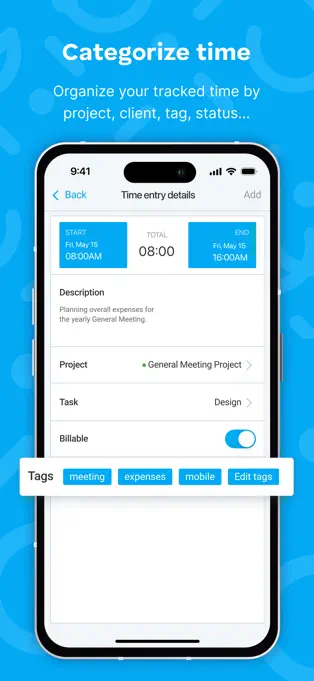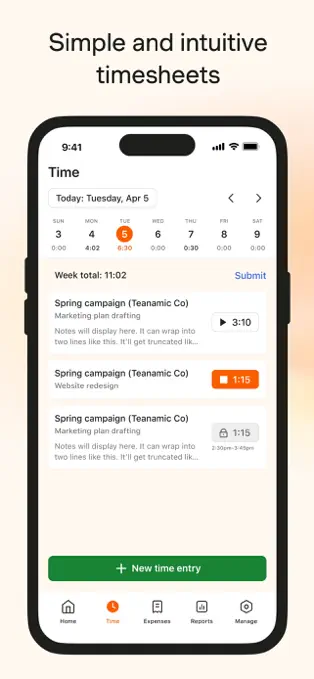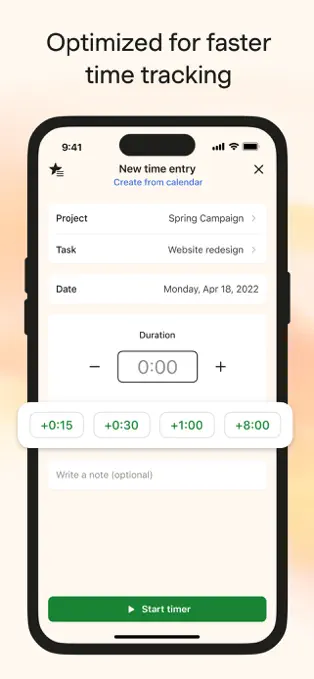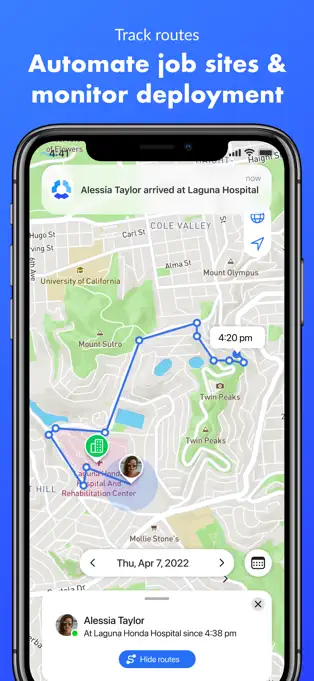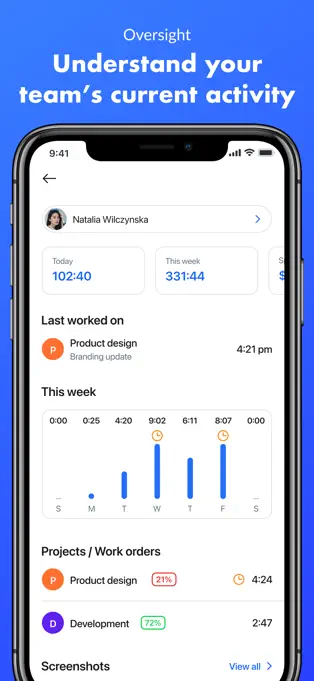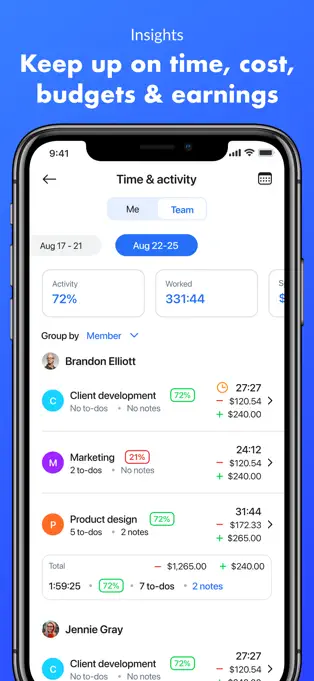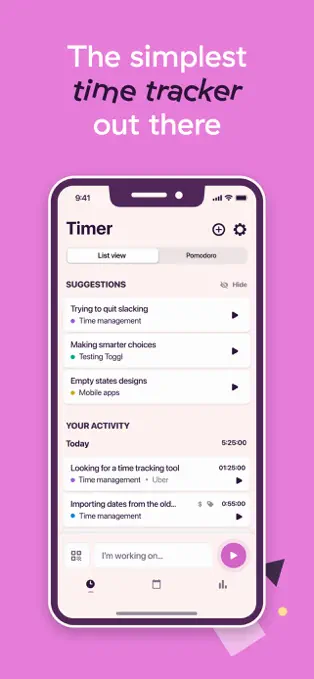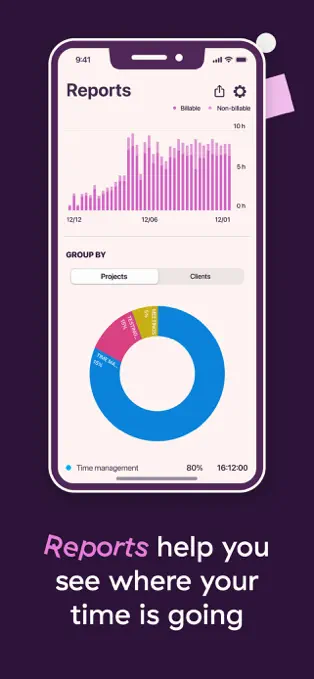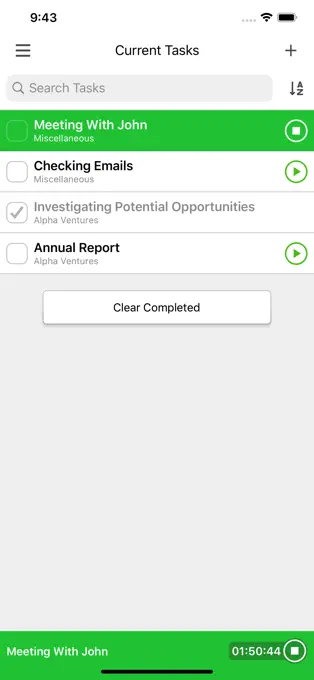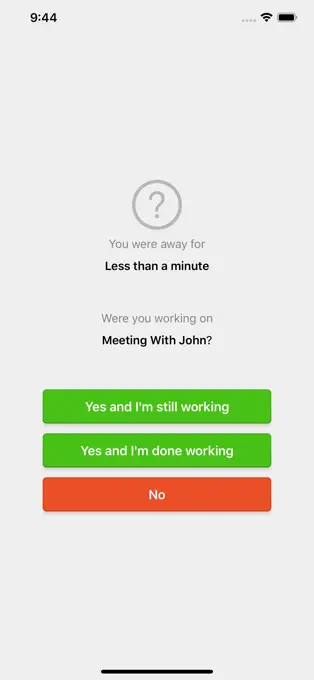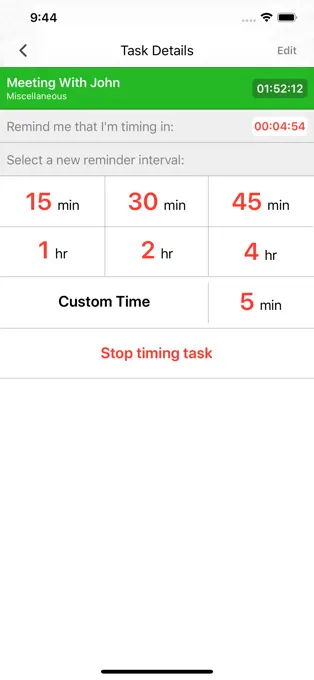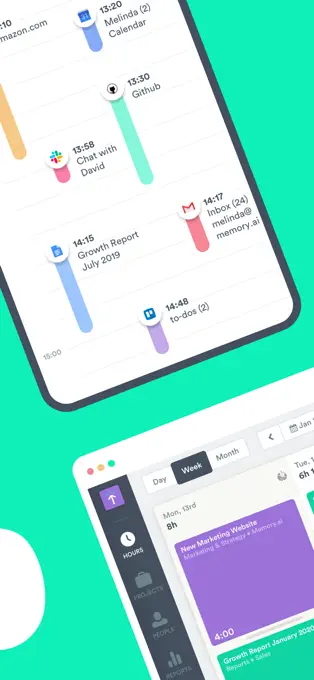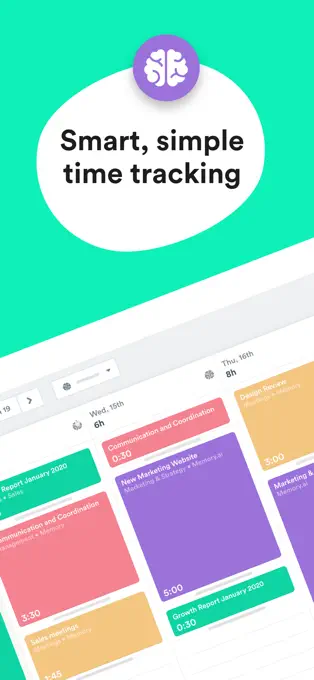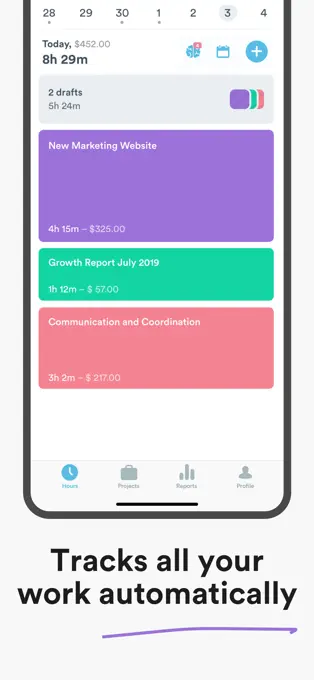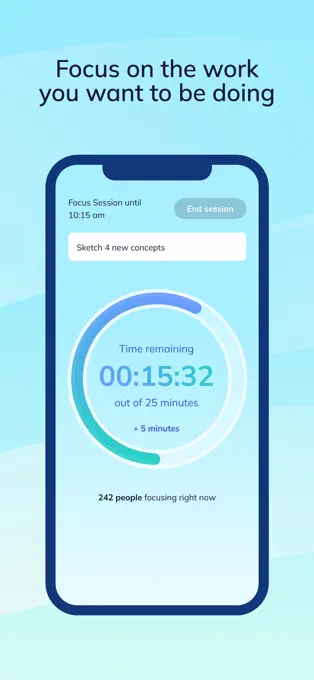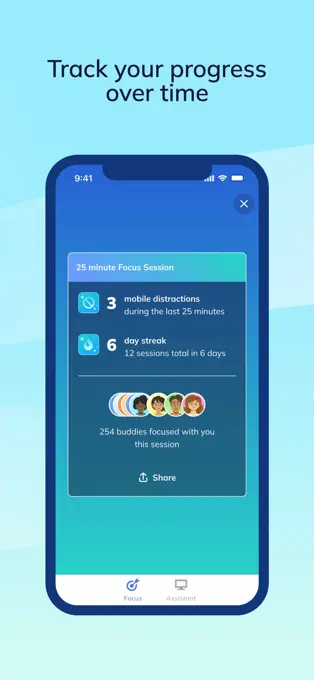Clock In, Stress Out: 7 Time-Tracking Apps to Simplify Your Business Life
In the fast-paced world of small business, time isn't just a commodity—it's currency. Whether you're juggling client deadlines, balancing project budgets, or just trying to find a spare minute for coffee, the right app can make all the difference. From the robust and feature-rich to the simple and straightforward, let's tick off the best tools that small businesses are swearing by this year.
Clockify
Clockify is designed to streamline time tracking across various platforms, enhancing productivity and project management for individuals, freelancers, and teams of any size. It's accessible on iOS, Android, Windows, Mac, Linux, and as a browser extension, making it highly adaptable for different working environments and user needs.
Key Features:
- Time Tracking: Fundamental to Clockify is its time tracking capability, which includes a start/stop timer, manual time entry, and editing options. The app also offers an auto tracker that monitors time spent on apps and websites to ensure accuracy in productivity tracking
- Project Management: Users can manage projects, categorize time by client or task, and use templates for project setup. Clockify allows for detailed tracking of project progress and budget adherence, and offers features like archiving completed projects.
- Reports and Analytics: Clockify excels in reporting, with features that allow for detailed time entry reports, summary views by team or project, and customizable exports to formats like CSV and Excel. This aids in visibility and accountability across tasks and projects.
- Scheduling: The app includes scheduling features to plan shifts, assign tasks, and visualize project timelines and team capacities with a drag-and-drop interface.
- Invoicing and Expenses: Clockify also supports expense tracking and invoicing, allowing users to log costs, upload receipts, and create detailed invoices that include customized elements like company logos and notes.
Advantages:
- Comprehensive Free Version: Clockify offers a robust free version that includes unlimited users, time tracking, and project management, which is ideal for small teams and individuals starting out.
- Extensive Customization and Integration: The app integrates with numerous other applications such as Jira, Trello, and QuickBooks, enhancing its utility without compromising user experience. Custom integrations are also supported via its open API.
- Cross-Platform Accessibility: Available on multiple platforms, Clockify enables seamless synchronization across all devices, ensuring that time tracking and project management are easily accessible regardless of location or device.
Disadvantages:
- Complexity in Mobile App: Some users find the mobile app's interface less intuitive than the desktop version, which can affect the user experience, particularly when accessing more complex features.
- Additional Costs for Advanced Features: While the free version is comprehensive, advanced features such as detailed analytics, invoicing capabilities, and enhanced security measures require upgrading to paid plans, which can become costly.
Harvest
Harvest is a multifaceted app made to streamline time tracking and project management, making it easier for teams and freelancers to monitor tasks, manage budgets, and process invoices efficiently. It is available for use on multiple platforms including iOS, Android, Windows, and Mac.
Key Features:
- Time Tracking: Harvest offers straightforward time tracking capabilities that are easy to use. The app allows users to start and stop timers with one click, or enter time manually, catering to different workflow preferences.
- Invoicing and Payments: Users can generate invoices directly from the time tracked. This integration simplifies the billing process, ensuring that all billable hours are accounted for and clients are billed accurately.
- Expense Tracking: Harvest allows for the tracking of expenses alongside time, making it easier to manage project costs and maintain budget control. Expenses can be attached to specific projects and clients for detailed financial oversight.
- Reporting and Analytics: The app provides comprehensive reporting tools that offer insights into project time and budget status, helping users make informed decisions to optimize their business operations.
Advantages:
- Ease of Use: Harvest is praised for its user-friendly interface, which allows new users to quickly adapt and integrate the app into their daily operations without a steep learning curve.
- Cross-Platform Compatibility: With applications for desktop and mobile devices, Harvest offers flexible options for tracking time and expenses on-the-go, ensuring continuous workflow management regardless of location.
- Integration Capabilities: Harvest integrates with over 100 other applications, including popular tools like QuickBooks, Asana, and Slack, facilitating a seamless connection across various platforms used within businesses.
Disadvantages:
- Limited Advanced Features: Some users may find the features limited if they require detailed project management functionalities. For more comprehensive needs, Harvest offers a separate product, Forecast, for advanced scheduling, which is available for an additional fee.
- Pricing Structure: While Harvest provides a free tier, more advanced features and the ability to handle larger team sizes are gated behind paid subscriptions, which might not be cost-effective for all businesses.
Hubstaff Time & Hours
Hubstaff Time & Hours stands out as an effective solution for time tracking and project management, particularly suited for remote teams and businesses looking to automate their workflows. Its robust reporting capabilities, integration options, and user-friendly design make it a valuable tool for improving operational efficiency. It is available on multiple platforms including iOS, Android, Windows, and via web browsers.
Key Features:
- Automated Time Tracking: Hubstaff allows for both manual and automatic time tracking. Automatic tracking is activated when entering a predefined job site, making it effortless and ensuring accuracy.
- Advanced Reporting: The app provides detailed reports that help in making informed decisions and gaining valuable productivity insights.
- Task Management: Users can attach notes and photos to tasks, enhancing job audits and team collaboration. This feature is particularly useful in managing detailed projects and ensuring all team members are aligned.
- Geolocation Features: Hubstaff includes job site arrival notifications which alert managers when team members arrive and leave their job sites, aiding in workforce management and scheduling.
Advantages:
- Multi-Device Compatibility: Hubstaff is designed to work seamlessly across all devices including desktops and mobile phones, which is ideal for teams that operate both in-office and remotely.
- Intuitive User Interface: The platform is recognized for its user-friendly interface that new users can quickly adapt to, thereby reducing the learning curve and enhancing user experience.
- Integration Capabilities: It integrates with over 30 other business tools such as Jira, Trello, and QuickBooks, which facilitates a seamless workflow across various platforms used within businesses.
Disadvantages:
- Complex Features for Some Users: While Hubstaff is feature-rich, new users or those not as tech-savvy may find some of the advanced features overwhelming without proper training.
- Privacy Concerns: Although Hubstaff adheres to strict privacy principles, the extensive tracking features such as location tracking and activity monitoring might raise concerns among users about privacy.
Toggl Track
Toggl Track is well-suited for freelancers, contractors, and teams who need a reliable and straightforward time tracking solution. Its integration capabilities with platforms like Asana enhance its utility, making it a powerful tool for project management and team coordination.
Key Features:
- Cross-Platform Synchronization: Toggl Track allows users to start tracking on one device and continue on another without losing the sync, making it highly adaptable for various work environments.
- Detailed Reporting: Users can generate comprehensive reports that provide insights into time spent on projects, helping with accurate billing and project management.
- Project Management Tools: On paid plans, Toggl Track offers task creation and assignment features, alerts for project timelines, and the ability to set fixed fees or hourly rates for projects.
- User-Friendly Interface: Known for its simplicity and effectiveness, Toggl Track's interface is easy to navigate, which enhances user experience and reduces the learning curve.
Advantages:
- Idle Time Detection: A standout feature for many users is the idle time reminder, which prompts you to decide whether to keep or discard inactive time, thus ensuring accuracy in time records.
- Intuitive Design: Toggl Track is praised for its clean and straightforward design, which users find aesthetically pleasing and easy to use.
- Automation Features: Features like recurring project time estimates help in managing ongoing projects without needing to reset parameters manually each time.
Disadvantages:
- Dependency on User Interaction: Some users find the manual need to switch timers between tasks a bit cumbersome, which can lead to inaccuracies if not managed carefully.
- Limited Offline Functionality: While Toggl Track works offline, some users have noted limitations when not connected to the internet.
Time Doctor
Time Doctor is a powerful tool for businesses seeking to gain deep insights into how time and resources are spent within their operations. Its robust set of features makes it a viable choice for enhancing productivity and operational efficiency. For those interested, Time Doctor offers a free trial, allowing businesses to evaluate its features firsthand.
Key Features:
- Detailed Time Tracking: Time Doctor allows for precise tracking of time spent on projects, tasks, or clients, down to the second, which facilitates accurate billing and payroll management.
- Employee Monitoring: The software includes features for monitoring employee activities, such as websites visited, applications used, keystrokes, mouse movements, and even takes screenshots, which helps in ensuring that company time is used efficiently.
- Productivity Analytics: Employers can generate various reports to analyze productivity, such as activity summaries, attendance records, hours tracked, and more detailed analyses of project and task progress.
- User-friendly Interface: Time Doctor offers a simple and customizable interface that makes it easy for users to track time and view analytics. It also provides alerts for idle times to boost productivity levels.
Advantages:
- Cross-Platform Availability: Time Doctor is available on multiple platforms including macOS, Windows, Linux, and also offers browser extensions for Chrome and Firefox. This versatility ensures that it can integrate smoothly into any tech stack.
- Advanced Integrations: The platform integrates with over 60 third-party applications such as Jira, Trello, and Asana, enhancing its utility in managing team projects and tasks seamlessly across different platforms.
- Scalability: With features that support both small teams and large enterprises, Time Doctor is scalable and can grow with your business. It offers different pricing tiers to accommodate the specific needs and sizes of various teams.
Disadvantages:
- Privacy Concerns: The extensive monitoring capabilities, while beneficial for productivity tracking, might raise privacy concerns among employees. The use of keystroke logging and periodic screenshots can be seen as intrusive.
- Complexity in Usage: Some users find the array of features and the depth of analytics offered by Time Doctor to be overwhelming, particularly if they are not tech-savvy.
Timely Automatic Time Tracking
Timely Automatic Time Tracking is a robust tool that leverages AI to provide a hassle-free time tracking experience, enhancing accuracy and productivity. It is ideal for freelancers, consultants, and teams looking for an efficient way to manage time and resources across multiple projects.
Key Features:
- Automatic Time Tracking: Timely uses AI to automatically record time spent on various digital tasks across web and desktop applications, ensuring no billable time is missed and reducing the reliance on manual timers.
- Memory Tracker: This feature runs in the background, silently capturing every minute spent on tasks. It integrates seamlessly with calendars and project management tools to auto-fill timesheets, which can be adjusted if necessary.
- Real-Time Insights: Timely provides a dashboard that offers real-time insights into time allocation and project budgets, helping teams make informed decisions quickly and maintain project profitability.
- Privacy and Control: Despite its comprehensive tracking, Timely emphasizes user privacy, allowing individuals to control what data is shared and ensuring that sensitive information remains confidential.
Advantages:
- Enhanced Productivity: By automating time tracking, Timely allows users to focus more on core tasks rather than administrative activities, potentially increasing overall productivity
- Accurate Billing and Payroll: The precision of Timely's tracking capabilities ensures accurate billing of clients and calculation of payroll, as every minute of work is accounted for without discrepancies.
- Integration Capabilities: Timely is compatible with numerous external platforms, including popular project management tools like monday.com, enhancing its utility without disrupting existing workflows.
Disadvantages:
- Dependency on Digital Tools: As Timely tracks activities based on digital interaction, tasks not performed on digital devices might not be captured unless manually entered.
- Learning Curve: The array of features and data provided can be overwhelming to new users or those not familiar with automated time tracking systems.
RescueTime
RescueTime is a powerful tool for individuals looking to gain deeper insights into their productivity and manage their time more effectively. It offers a range of features that can cater to the nuanced needs of modern professionals. It is available on various platforms, including Windows, macOS, Android, and iOS, ensuring a wide reach and usability.
Key Features:
- Automatic Time Tracking: RescueTime automatically logs the time you spend on applications and websites without the need for manual timers. This feature ensures that every minute is accounted for, helping you understand your productivity patterns.
- FocusTime Mode: This feature allows users to block distracting websites and apps during focus sessions, enabling them to concentrate on the tasks that matter most. It's designed to aid in maintaining deep work periods without interruptions from digital distractions.
- Detailed Reports and Insights: RescueTime offers comprehensive reports that break down how you spend your time, identify productivity leaks, and provide recommendations for improvement. These insights can help you set better goals and understand your work habits.
- Offline Time Tracking: In addition to online activities, RescueTime also prompts you to add offline time, providing a more complete picture of your day. This feature ensures that all aspects of your work, including meetings and off-computer tasks, are accounted for.
Advantages:
- Cross-Platform Capability: With support for multiple operating systems, RescueTime offers seamless synchronization across devices, which is ideal for users who use different devices for their professional and personal tasks.
- Integration with Popular Tools: The tool integrates well with popular applications like Google Calendar and Slack, which can enhance its utility by syncing with your existing workflow.
- Customizable Alerts and Goals: Users can set personalized alerts and goals to keep their productivity in check. This customization makes it easier to focus on specific tasks and manage time more effectively.
Disadvantages:
- Privacy Concerns: The extensive tracking might raise privacy concerns among users, especially considering it logs detailed information about app and website usage.
- Platform Limitations: Users have reported functionality issues on iOS devices due to platform restrictions imposed by Apple, which can limit the app's effectiveness in tracking all desired activities.
It's clear that the right time-tracking app can be a game-changer for your small business. These tools aren’t just about counting seconds—they're about making every second count, transforming the ticking hands of time into powerful allies in your quest for efficiency and effectiveness. Now, who's ready to clock in to a smarter way of working?