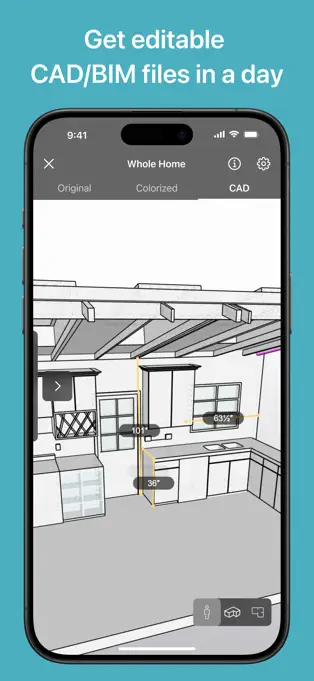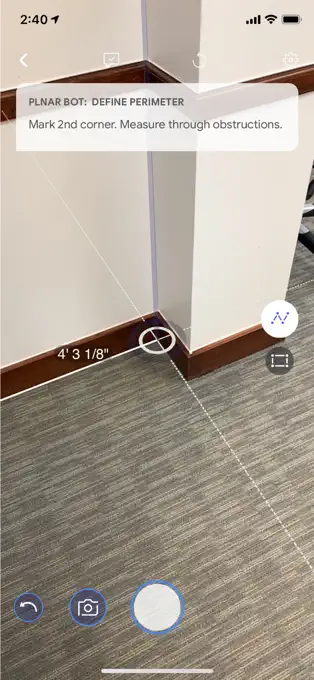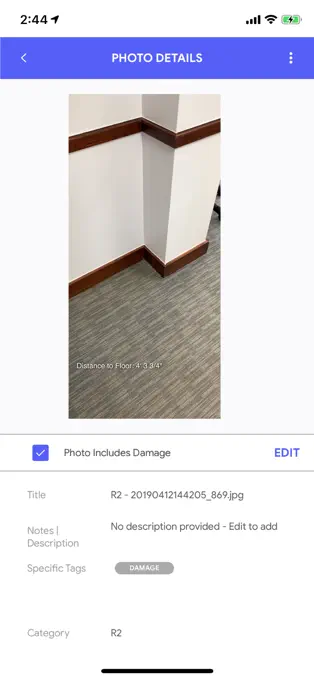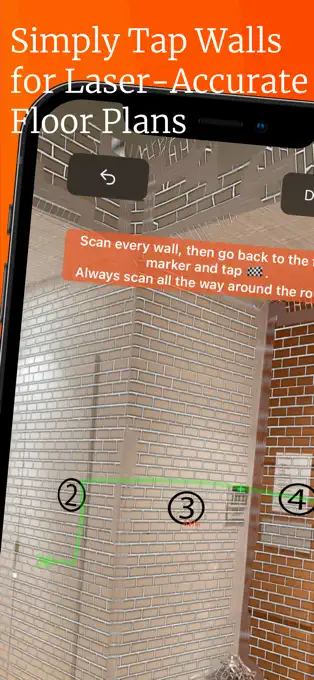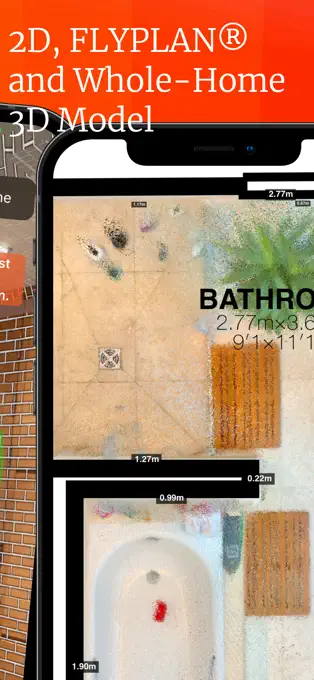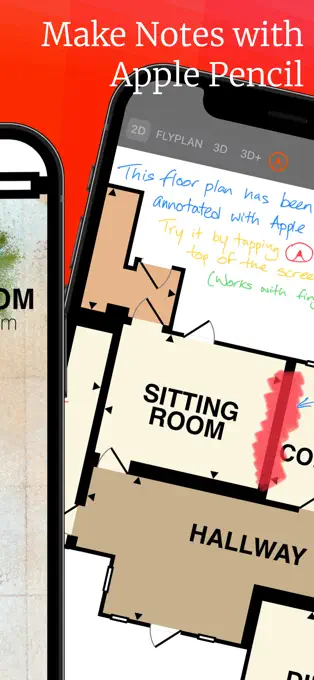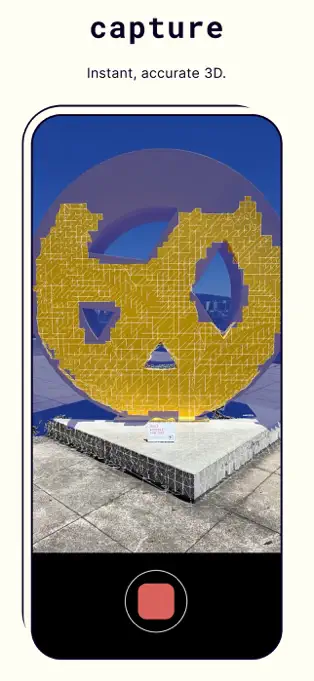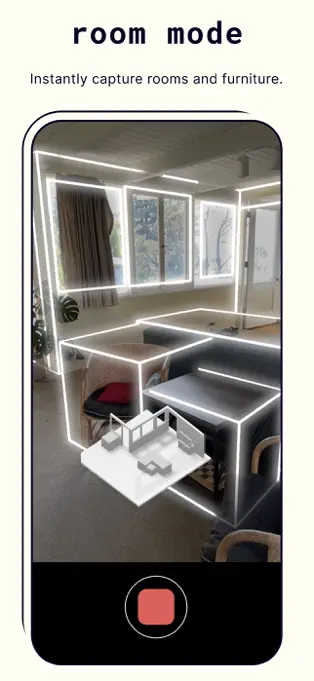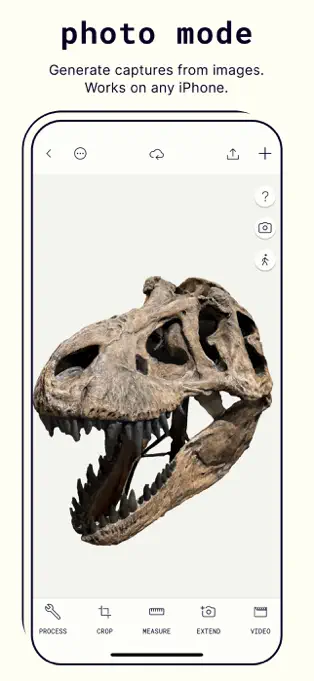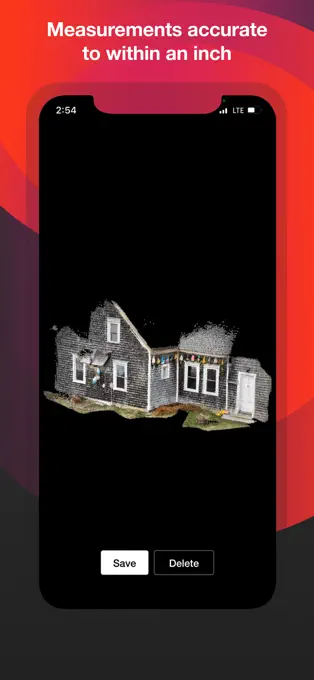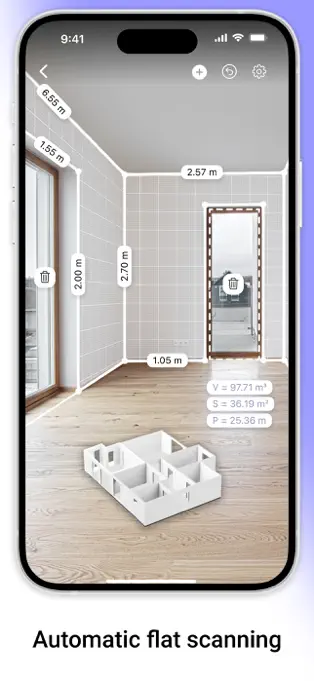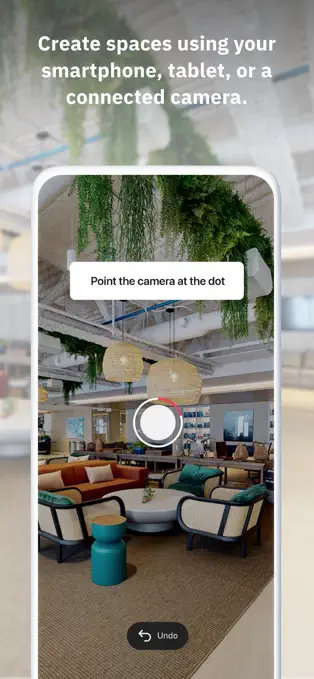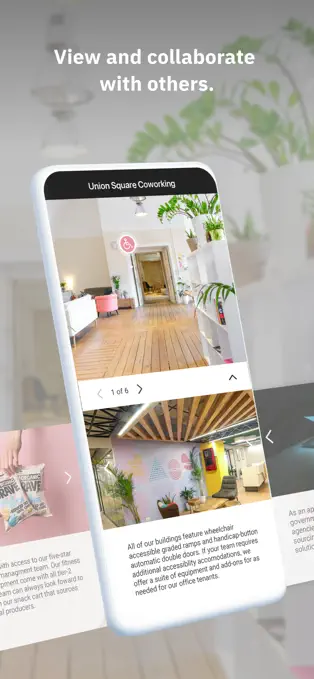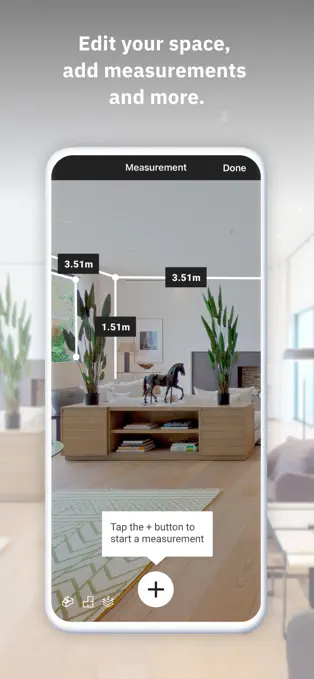LiDAR Magic in Your Pocket: Discover these 9 Top Apps Transforming Reality

Step into a world where technology bends reality with these 9 LiDAR apps in 2024. Harnessing the power of Light Detection and Ranging, LiDAR technology is quickly becoming a staple in the world of 3D scanning and mapping, providing accurate and detailed models of objects and environments. Whether you're a professional looking to elevate your work or a curious explorer keen on discovering the unseen, prepare to unlock the magic of LiDAR, that fits right in your pocket.
Scandy Pro
Scandy Pro is a powerful 3D scanning and modeling app for personal and professional use. The app uses Lidar technology to create highly detailed 3D models of objects and environments. Scandy Pro also offers advanced features for editing and exporting the models in various file formats.
It is available for both Android and iOS devices. It offers high-resolution, full-color 3D scans using iPhone X series, iPhone 11 series, iPhone 12, iPhone 13, and iPhone 14 series devices, as well as iPad Pro models from 2018 and later for iOS users. Android users can also enjoy Scandy Pro's capabilities, particularly with devices equipped with the pmd pico flexx ToF sensor for real-time detailed 3D scans.
Key Features:
- 3D Scanning: Scandy Pro specializes in 3D scanning, allowing users to create detailed 3D models of objects and environments using their device's camera.
- Mesh Editing Tools: Offers tools for editing and refining 3D meshes, providing users with the ability to enhance and customize their scans.
- AR Capabilities: Integrates augmented reality features for a more immersive and interactive scanning experience.
Advantages:
- High-quality 3D scanning capabilities.
- Advanced mesh editing tools.
- Augmented reality integration enhances user experience.
Disadvantages:
- Limited compatibility with older devices.
- May require a device with robust camera capabilities for optimal results.
Canvas
Canvas is a floor planning and interior design app that uses Lidar technology to create accurate floor plans and 3D models of indoor spaces. The app offers advanced features for customizing the design, including furniture placement and materials selection.
Canvas is designed for iOS, specifically leveraging LiDAR technology available in newer iPhone and iPad models. It turns these devices into powerful tools for capturing scale-accurate 3D models of homes and spaces. The app supports iPhone and iPad models equipped with LiDAR, starting from iPhone 12/13/14/15 Pro and Pro Max, as well as iPad Pros from 2020 and newer.
Key Features:
- Room Scanning: Canvas is designed for room scanning and creating accurate floor plans using LiDAR technology.
- Measurement Tools: Provides tools for precise measurements within scanned environments.
- Virtual Walkthroughs: Allows users to create virtual walkthroughs of scanned spaces.
Advantages:
- Excellent for creating accurate floor plans.
- Intuitive interface for ease of use.
- Virtual walkthroughs enhance visualization.
Disadvantages:
- Limited to iOS devices with LiDAR capabilities.
- May not be suitable for detailed object scanning.
PLNAR
PLNAR is a floor planning and interior design app that uses Lidar technology to create accurate floor plans and 3D models of indoor spaces. The app offers advanced features for customizing the design, including furniture placement and materials selection.
PLNAR is available for iOS devices, requiring iOS 11.0 or later, and it can also be used on iPadOS 11.0 or later, and macOS 11.0 or later with an Apple M1 chip or later. It's designed for a variety of users including insurance adjustors, home contractors, homeowners, and home product companies, offering features like generating measurements of rooms or walls, creating 2D and 3D room plans, and more.
Key Features:
- Augmented Reality Measurements: PLNAR focuses on augmented reality measurements for interior spaces.
- Annotations and Markups: Enables users to add annotations and markups to scanned areas.
- Integration with Existing Apps: Offers integration with other apps and platforms for seamless workflow.
Advantages:
- Precise augmented reality measurements.
- Collaboration-friendly with annotation features.
- Integration capabilities with third-party apps.
Disadvantages:
- Limited to iOS devices with ARKit support.
- May not be as comprehensive for complex 3D models.
RoomScan Pro LIDAR
RoomScan Pro LIDAR is a floor planning app that uses Lidar technology to create accurate floor plans of indoor spaces. The app offers advanced features for customizing the design, including furniture placement and materials selection.
It's optimized for iOS devices with LiDAR sensors, such as the iPhone 12 Pro and iPad Pro models from 2020 and later, offering features like Apple RoomPlan support, Closet Mode for dark environments, and the ability to create detailed 3D models of homes for sharing or professional use.
Key Features:
- Quick Room Measurements: RoomScan Pro LIDAR focuses on quickly capturing room measurements by tapping the device against walls.
- Floor Plan Generation: Automatically generates floor plans based on captured measurements.
- Ease of Use: Designed for simplicity, allowing users to create floor plans without intricate processes.
Advantages:
- Rapid and straightforward room measurements.
- Automatic floor plan generation.
- User-friendly interface.
Disadvantages:
- Limited to iOS devices.
- May not be as suitable for complex 3D modeling.
Polycam
Polycam is a 3D scanning and modeling app for personal and professional use. The app uses Lidar technology to create 3D models of objects and environments with high accuracy and detail. Polycam also offers advanced features for editing and exporting the models in various file formats.
Polycam is available for both iOS and Android devices, making it a versatile option for 3D scanning across different platforms. It offers LiDAR scanning for devices equipped with a LiDAR sensor, such as the iPhone 12 Pro and iPad Pro models from 2020 onwards, allowing users to capture detailed 3D models of their surroundings. Additionally, its Photo Mode is compatible with every iPhone and iPad from 2015 or newer, and 360 Mode works on all iPhones from the 11 series onwards.
Key Features:
- 3D Scanning: Polycam specializes in high-quality 3D scanning, allowing users to create detailed 3D models of spaces and objects.
- Point Cloud Export: Offers the ability to export point cloud data, providing a more detailed representation of scanned environments.
- AR Integration: Utilizes augmented reality for a dynamic scanning experience.
Advantages:
- High-quality 3D scanning.
- Point cloud export for advanced applications.
- Augmented reality integration enhances user experience.
Disadvantages:
- Limited to iOS devices with ARKit support.
- May require a device with robust camera capabilities.
SiteScape
SiteScape is a professional-grade 3D scanning and mapping software for industry use. The app uses Lidar technology to create highly accurate and detailed 3D models of objects and environments. SiteScape also offers advanced features for analyzing the models, including point cloud registration, mesh generation, and texture mapping.
SiteScape is available for iOS devices equipped with a LiDAR sensor, including iPhone 12/13/14 Pro, iPhone 12/13/14 Pro Max, and iPad Pro models from 2020-2022. It's designed for professionals in architecture, engineering, and construction, offering enterprise solutions to bridge the physical and digital worlds with real-time 3D data.
Key Features:
- Site Analysis: SiteScape focuses on site analysis, helping users capture and visualize information about outdoor spaces.
- Measurements and Annotations: Provides tools for measurements and annotations within outdoor environments.
- AR Tools: Integrates augmented reality tools for enhanced on-site analysis.
Advantages:
- Tailored for outdoor site analysis.
- Augmented reality tools for real-time visualization.
- Measurement and annotation features enhance utility.
Disadvantages:
- Limited to iOS devices with ARKit support.
- Primarily designed for outdoor use.
ARPlan 3D
ARPlan 3D is an augmented reality app that uses Lidar technology to create accurate floor plans and 3D models of indoor spaces. The app offers advanced features for customizing the design, including furniture placement and materials selection.
ARPlan 3D is available for both iOS and Android platforms. For iOS users, the app requires iOS 16.0 or later and is compatible with iPhone, iPad, and Mac devices that have an Apple M1 chip or later. Android users need to have Android 8.0 or higher to use the app.
Key Features:
- Floor Plan Creation: ARPlan 3D is designed for creating 3D floor plans using augmented reality.
- Measurement Tools: Provides tools for accurate measurements within scanned spaces.
- Furniture Placement: Allows users to virtually place furniture within the 3D floor plans.
Advantages:
- Focus on 3D floor plan creation.
- Accurate measurements and furniture placement.
- Augmented reality for immersive planning.
Disadvantages:
- Limited to iOS devices with ARKit support.
- May not be as feature-rich for complex 3D modeling.
Qlone
Qlone is a 3D scanning and modeling app for personal and professional use. The app uses Lidar technology to create highly detailed 3D models of objects and environments. It also offers advanced features for editing and exporting the models in various file formats.
Qlone is compatible with iOS devices that support iOS 13.0 or later, including iPhone, iPad, and iPod touch. It is also available for Mac devices that run macOS 12.0 or later. For Android users, the app requires Android 8.0 or higher.
Key Features:
- Object Scanning: Qlone specializes in scanning physical objects using the device's camera.
- Augmented Reality Interaction: Provides augmented reality features for interactive scanning and customization.
- 3D Model Export: Allows users to export scanned objects as 3D models.
Advantages:
- Cross-platform compatibility.
- User-friendly interface for object scanning.
- Augmented reality interaction for customization.
Disadvantages:
- May not be as suitable for large-scale environment scanning.
- Advanced features may be limited compared to specialized apps.
Matterport
Matterport is a professional-grade 3D scanning and mapping software for industry use. The app uses Lidar technology to create highly accurate and detailed 3D models of objects and environments. Matterport also offers advanced features for analyzing and sharing the models, including point cloud registration, mesh generation, and texture mapping.
Matterport is compatible with both iOS and Android devices, ensuring broad accessibility for users interested in creating digital twins of physical spaces. For iOS users, the app requires iOS 15.2 or later and is available on iPhone, iPad, and iPod touch.
Key Features:
- 3D Virtual Tours: Matterport specializes in creating immersive 3D virtual tours of spaces.
- High-Quality Scans: Offers high-quality scans for realistic and detailed representations.
- VR Integration: Supports virtual reality (VR) for an even more immersive experience.
Advantages:
- Exceptional for creating immersive virtual tours.
- High-quality scans for detailed representation.
- Cross-platform compatibility.
Disadvantages:
- May have a steeper learning curve.
- Advanced features may be overkill for simple scanning needs.
Lidar technology has opened up new possibilities in 3D scanning and mapping, allowing for accurate and detailed models of objects and environments. With the advent of mobile devices equipped with Lidar sensors, Lidar technology is now more accessible than ever before. The apps listed above offer a wide range of functionality, from 3D scanning and modeling to floor planning and augmented reality. Whether you're a professional in need of industry-grade software or an enthusiast looking to explore the capabilities of Lidar technology, there's an app on this list for you.